8 Minute Read
Mobile-First Design
Prioritizing Mobile Users
In today's web design landscape, mobile devices have become an integral part of our daily lives. Smartphones and tablets have revolutionized the way we access information, communicate, and conduct business. As a result, designing for mobile users has become a critical aspect of web and application development.
Mobile-First Design is a design approach that prioritizes the mobile user experience over other platforms, such as desktop or tablets. This strategy acknowledges the dominance of mobile devices and aims to create a seamless, user-friendly experience for mobile users.
In this article, I'll delve into the concept of Mobile-First Design, its importance, benefits, and how to implement it effectively while also exploring best practices techniques. By the end, you will have a comprehensive understanding of Mobile-First Design and its significance in modern web and app development.
So, let's take a look the mobile-first design approach!
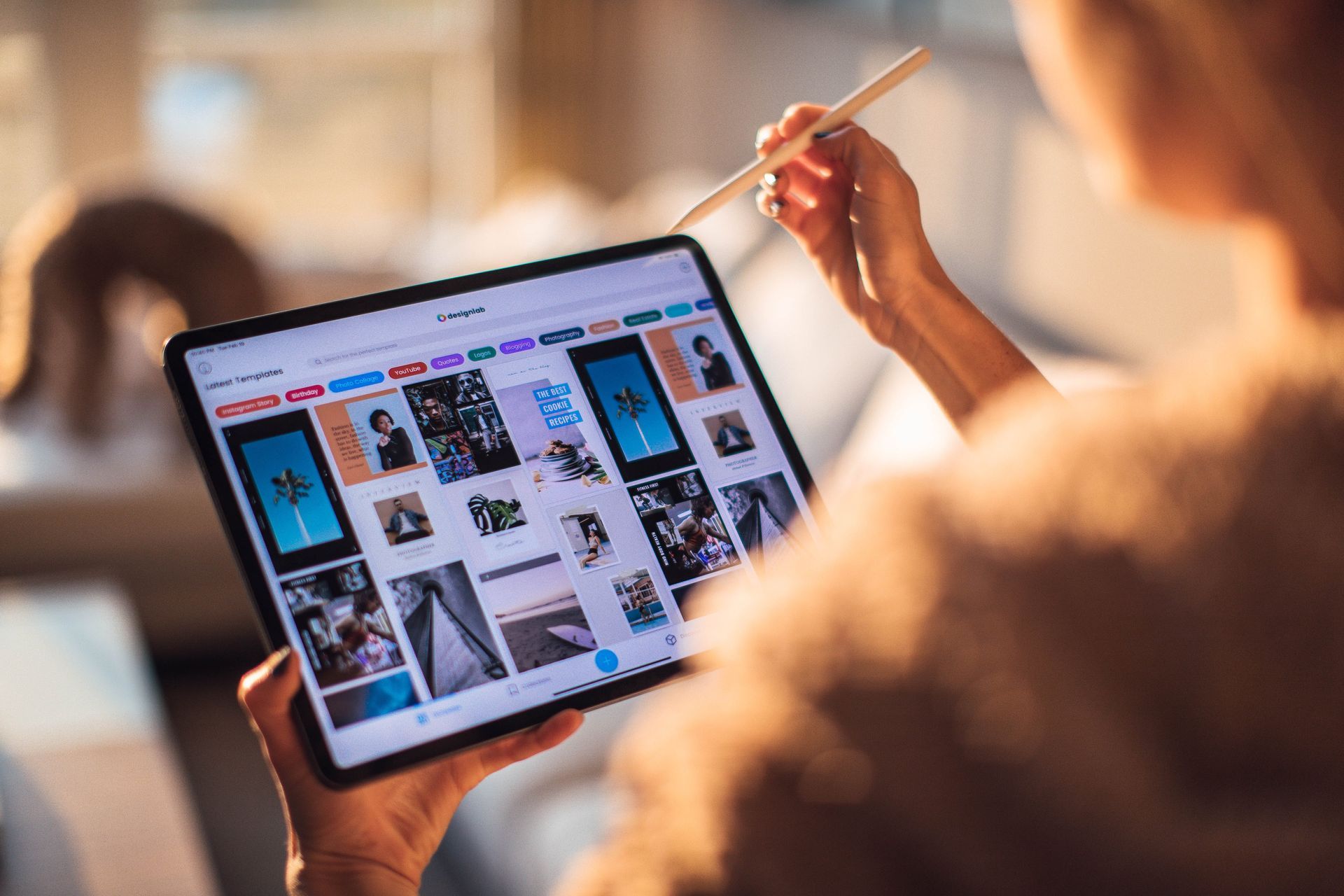
Table of Contents
- Understanding Mobile-First Design
- Why Mobile-First Design Matters
- Benefits of Mobile-First Design
- How to Implement Mobile-First Design
- Mobile-First Design Best Practices
- Mobile-First vs. Responsive Design
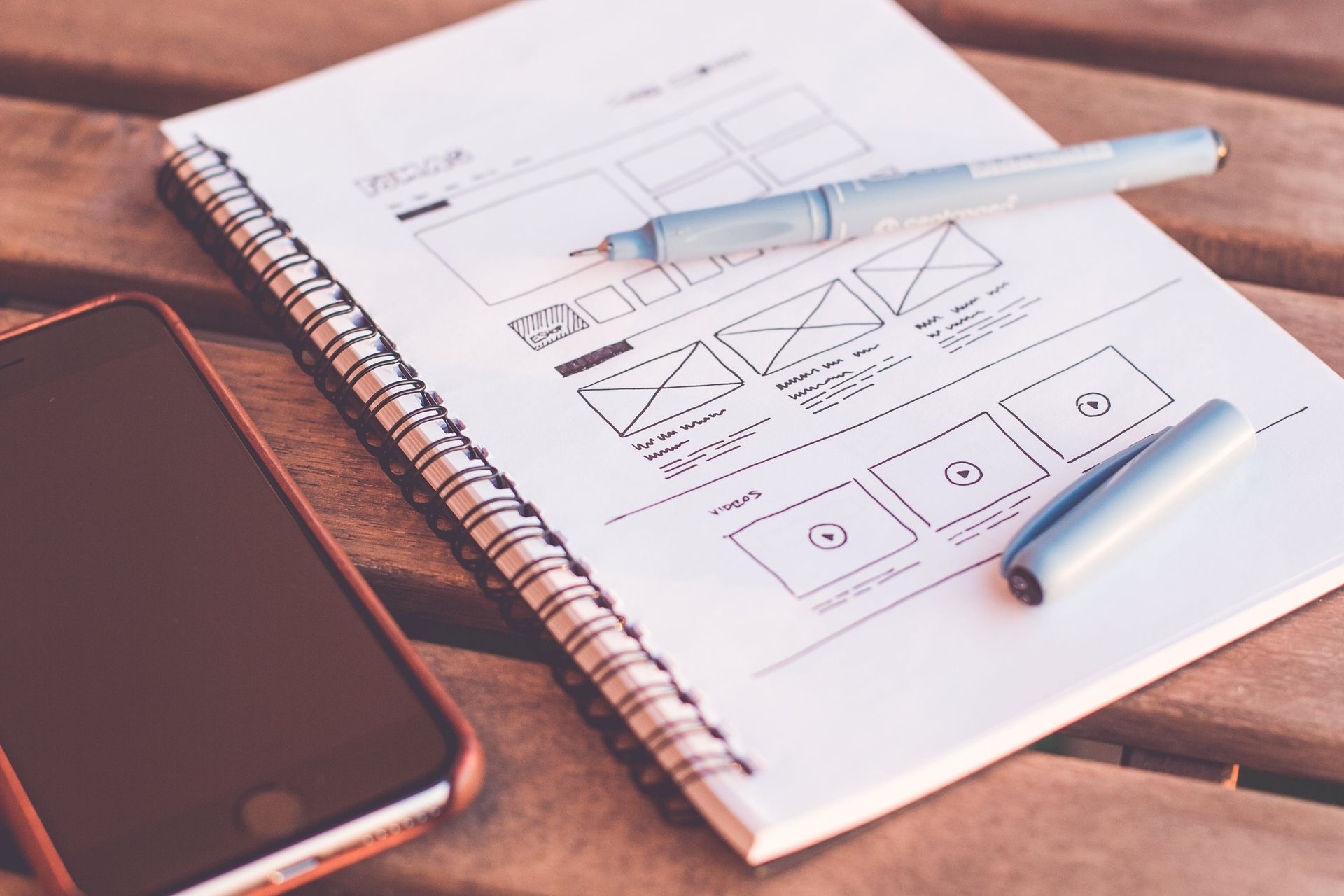
Understanding Mobile-First Design
Mobile-First Design is a user-centered design approach that prioritizes the creation of a mobile-optimized version of a website or application before expanding to larger screens such as desktops or tablets. This design methodology is firmly grounded in the belief that mobile users, who make up a substantial portion of the audience, deserve the utmost attention and an exceptional user experience.
With the rapid increase in mobile device usage, it has become imperative for businesses and developers to adapt their design strategies accordingly. Mobile-First Design recognizes the significance of catering to the needs and preferences of mobile users right from the start. By focusing on mobile optimization, designers can ensure that users accessing their websites or applications on smartphones or tablets have a seamless and enjoyable experience.
This approach involves several key principles that guide the design process. Firstly, it emphasizes the importance of simplicity and minimalism in the user interface. Mobile screens have limited space, so it is essential to prioritize content and eliminate any unnecessary clutter. By doing so, designers can create clean and intuitive layouts that are easy to navigate, enhancing the overall user experience.
Furthermore, Mobile-First Design encourages designers to consider web design psychology - i.e. the specific behaviors and contexts of mobile users. For instance, touch gestures, screen orientation, and location-based services can all be incorporated to enhance functionality and improve user engagement. By taking advantage of these unique features, designers can create highly interactive and personalized experiences for mobile users.
Another crucial aspect of Mobile-First Design is the focus on performance optimization. Mobile devices often have slower internet connections and limited processing power compared to desktop computers. Therefore, it is vital to optimize images, minimize file sizes, and prioritize loading speed to ensure a smooth and efficient experience for mobile users. By doing so, designers can minimize bounce rates and increase user satisfaction.
Moreover, Mobile-First Design recognizes the importance of responsive design. With a wide range of screen sizes and resolutions across different mobile devices, it is crucial to create designs that seamlessly adapt to various screen sizes. This flexibility allows the website or application to provide an optimal viewing experience, regardless of the device being used.
The key principles of Mobile-First Design include:
- Starting with mobile: The design process begins with the smallest screen size and gradually scales up to larger screens. This ensures that the most critical elements and content are optimized for mobile devices and web design case studies have shown that using approach leads to higher levels of customer satisfaction.
- Progressive enhancement: This approach involves adding advanced features and functionality as the screen size increases. It allows designers to maintain a core user experience across all devices while enhancing it for larger screens.
- Content prioritization: In Mobile-First Design, content is carefully curated, and only essential information is included. This minimizes clutter and streamlines the user experience.
- Performance optimization: Mobile-First Design emphasizes fast loading times and efficient use of resources, which is essential for mobile users with potentially slower network connections.

Why Mobile-First Design Matters
Mobile-First Design has become increasingly important for several reasons:
- Mobile device usage: The use of mobile devices, such as smartphones and tablets, has skyrocketed in recent years. A substantial percentage of web traffic now comes from mobile devices, and this trend is likely to continue growing.
- Improved search engine rankings: Search engines like Google prioritize mobile-optimized websites. A Mobile-First Design approach can positively impact your website's SEO (Search Engine Optimization) and help it rank higher in search results.
- User expectations: Mobile users have high expectations when it comes to usability and performance. Failing to meet these expectations can result in high bounce rates and lost business opportunities.
- Global reach: Mobile devices have made the internet accessible to people in various parts of the world, including areas with limited access to desktop computers. Mobile-First Design can help your content reach a more diverse and global audience.
- Competitive advantage: Websites and applications that prioritize the mobile user experience gain a competitive edge. Users are more likely to engage with and return to platforms that provide a smooth and efficient mobile experience.

Benefits of Mobile-First Design
Implementing Mobile-First Design offers numerous benefits for both businesses and users.
Here are some of the advantages:
- Enhanced user experience: Mobile-First Design focuses on delivering an excellent experience to mobile users, which can lead to higher user satisfaction and engagement.
- Faster loading times: Mobile-First Design encourages the optimization of images and resources, resulting in faster load times. This is crucial for retaining user interest on mobile devices with potentially slower connections.
- Improved SEO: Search engines favor mobile-optimized websites, which can lead to higher search rankings and increased organic traffic.
- Reduced development costs: Starting with mobile design simplifies the development process. It allows for a more focused approach and reduces the need for extensive redesigns or modifications for larger screens.
- Wider accessibility: Mobile-First Design ensures that your content is accessible to a broader audience, including those in regions with limited desktop access.
- Competitive advantage: Investing in Mobile-First Design can set you apart from competitors who may not have adopted this approach. Users are more likely to choose brands that offer a better mobile experience.
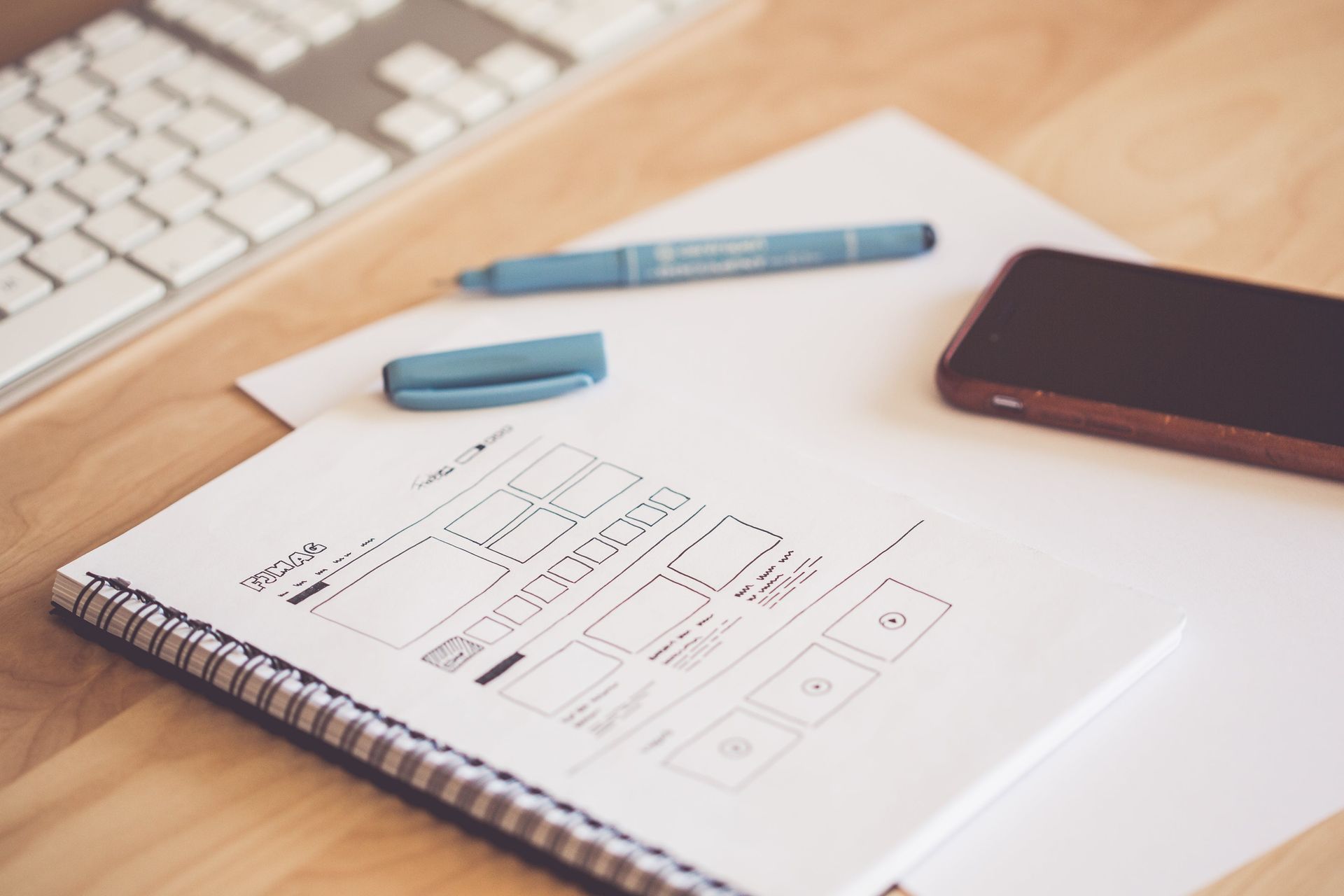
How to Implement Mobile-First Design
To effectively implement Mobile-First Design, you need to follow a structured approach. Here are the key steps to consider:
Content Strategy
- Content audit: Begin by auditing your existing content. Identify what is essential and what can be trimmed down or reorganized. This step helps in content prioritization.
- Prioritize content: Determine the core content that needs to be visible on mobile screens. Focus on what the user needs to see first to achieve their goals and conduct several A/B testing scenarios.
- Progressive disclosure: For non-essential content, consider employing progressive disclosure. This means providing additional information on user request, minimizing initial clutter.
- Mobile-friendly media: Opt for media types that are mobile-friendly, such as responsive images and videos. Ensure that media files are appropriately compressed and optimized for faster loading.
Responsive Web Design
- Fluid grids: Implement fluid grid layouts that adapt to different screen sizes. Use relative units like percentages for layout elements instead of fixed pixel sizes.
- Media queries: Utilize media queries in your CSS (Cascading Style Sheets) to define different styles for various screen sizes. This allows your design to adapt to different devices.
- Flexible images: Make use of responsive images that automatically scale to fit the screen width. The "max-width: 100%;" CSS property is handy for this purpose.
- Font considerations: When it comes to typography, choose legible fonts and ensure that font sizes and line spacing work well on small screens.
Performance Optimization
- Reduce HTTP requests: Minimize the number of HTTP requests by combining multiple resources into one file. Use CSS sprites for images and scripts.
- Optimize images: Compress and optimize images and graphics for different screen sizes. Consider using the "srcset" attribute to deliver appropriate image resolutions based on the device's capabilities.
- Lazy loading: Implement lazy loading for images and other media to defer loading until they become visible on the screen. This can significantly improve page load times.
- Content delivery networks (CDNs): Utilize CDNs to deliver content from servers that are geographically closer to the user. This reduces latency and accelerates content delivery.
Given the importance of a mobile first design approach, you should seek to find tools and resources that will help you to implement a mobile first design approach.

Mobile-First Design Best Practices
To achieve the best results with Mobile-First Design, consider the following best practices:
Simplify Navigation
- Limit menu items: Keep navigation menus concise. Too many menu items can overwhelm mobile users. Use collapsible or off-canvas menus to save screen space.
- Thumb-friendly design: Position navigation elements within easy reach of the user's thumb. This ensures comfortable and intuitive navigation.
- Clear calls to action (CTAs): Use clear and concise CTAs to guide users. Ensure that CTAs are easily clickable on small screens.
Optimize Images and Media
- Image optimization: Compress images and choose appropriate file formats (e.g., WebP) to reduce load times.
- Responsive media: Implement responsive images and videos that adapt to different screen sizes. This prevents large media files from slowing down the page.
- Lazy loading: Use lazy loading for media to prioritize essential content and improve page load times.
- Alternate text: Always provide descriptive alt text for images to enhance accessibility and provide context to screen readers.
Prioritize Content
- Hierarchy of information: Establish a clear visual hierarchy of information. Place the most critical content at the top and make it easily accessible.
- Progressive disclosure: Offer additional information when users request it, reducing initial screen clutter.
- Single-column layout: Considering the layout design, use a single-column layout to simplify content presentation on small screens.
Test and Iterate
- User testing: Conduct usability testing with real mobile users to gather feedback and make improvements.
- Cross-browser testing: Ensure your Mobile-First Design works well on a variety of mobile devices and browsers.
- Continuous optimization: Regularly monitor performance and user feedback and make iterative improvements to enhance the mobile experience.
Mobile-First vs Responsive Design
While Mobile-First Design and Responsive Design share some similarities, they have distinct differences in their approach and focus.
Mobile-First Design:
- Starts with mobile: The design process begins with the mobile version and scales up to larger screens.
- Prioritizes mobile users: The primary focus is on delivering the best possible experience for mobile users.
- Progressive enhancement: Advanced features and functionality are added as screen size increases, maintaining a core mobile experience.
- Content prioritization: Content is carefully curated, with only essential information included to minimize clutter.
Responsive Design:
- Starts with desktop: The design process begins with the desktop version and adapts to smaller screens.
- Equal treatment for all devices: Responsive Design aims to provide a consistent user experience across all devices.
- Graceful degradation: Advanced features may be removed or simplified for smaller screens, which can result in a different user experience.
- Content adaptation: Content is adjusted to fit different screen sizes, but the emphasis may not be on minimalism.
Mobile-First Design takes a more deliberate approach to prioritize mobile users, starting with a mobile-centric design and enhancing the experience for larger screens. Responsive Design, on the other hand, focuses on providing a consistent experience across all devices, with adaptations made as necessary. The choice between the two approaches depends on your target audience, content, and design goals.






