8 Minute Read
Layout Design
Crafting Effective Website Structures
Crafting an effective layout design is vitally important for the success of any web design project. The layout is the foundation on which the rest of the website is built. It influences how visitors perceive and interact with the content, and it plays a significant role in user experience (UX). In this guide, I'll explore the key principles and best practices in website layout design, focusing on creating structures that are visually appealing, user-friendly, and functional.
Let's dive in!

Table of Contents
- The Importance of Effective Website Layout Design
- Key Principles of Website Layout Design
- Common Layout Types
- User-Centered Design
- Mobile-First Design
- Content Organization
- Visual Elements
- Testing and Feedback
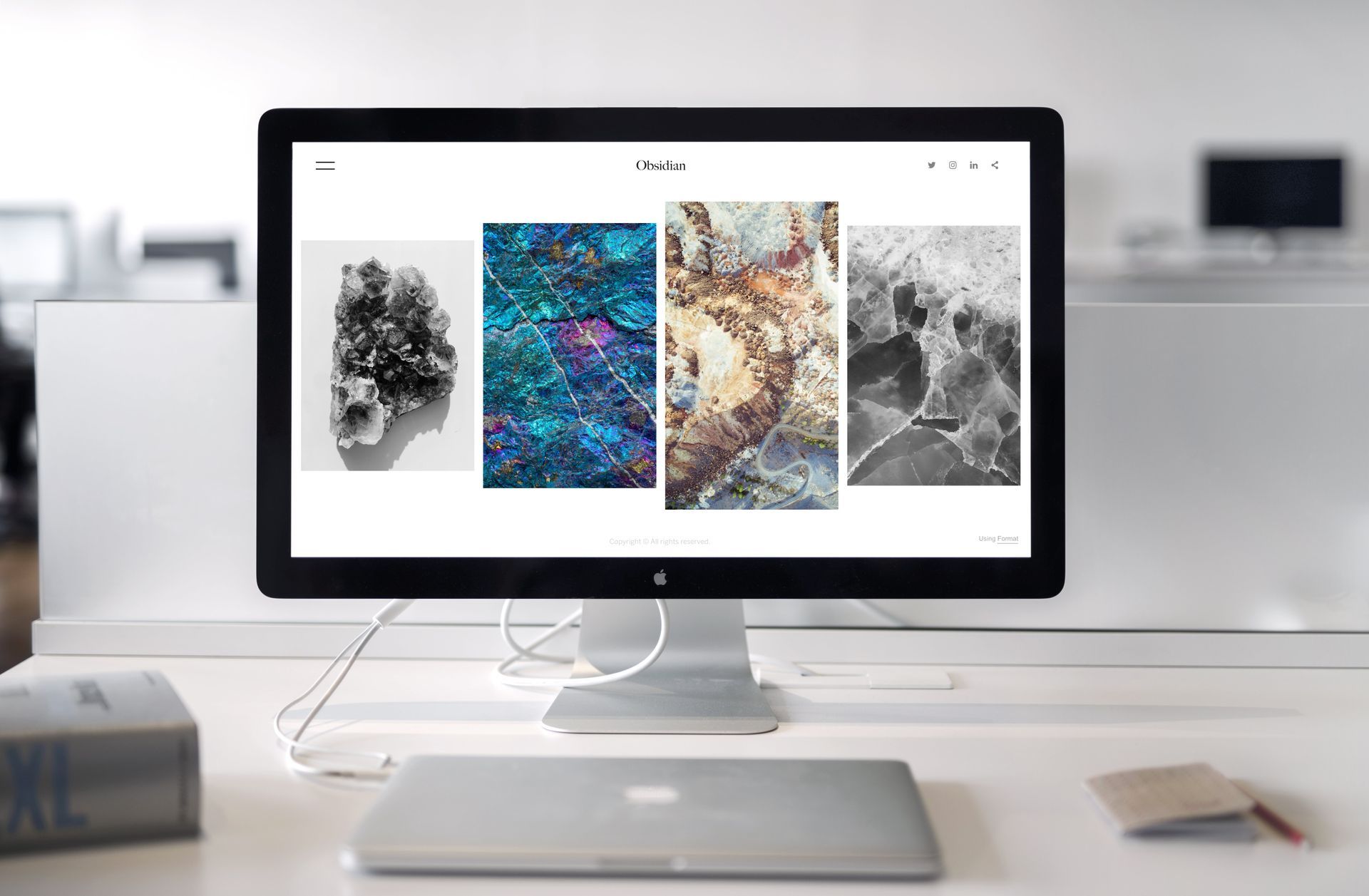
The Importance of Effective Website Layout Design
A well-designed website layout that is focused on a user-centered design and mobile first design strategy can have a profound impact on the success of a website. Here are some of the key reasons why effective layout design is crucial:
- First Impressions: The layout is the first thing visitors see when they land on a website. A well-structured and visually appealing layout can make a positive first impression, encouraging users to explore further.
- User Experience: An intuitive layout design can enhance the user experience by making it easier for visitors to find the information they need and navigate the site. A poor layout can frustrate users and drive them away.
- Brand Identity: The layout design should align with the brand's identity and message. Consistency in layout design can reinforce the brand and create a sense of trust and reliability.
- Conversion Rate: An effective layout can influence the website's conversion rate by strategically placing call-to-action elements and guiding users towards desired actions.
- Mobile Responsiveness: With the increasing use of mobile devices, a responsive layout is essential to ensure that the website looks and functions well on various screen sizes.

Key Principles of Website Layout Design
To create an effective website structure, designers should adhere to several fundamental principles. These principles guide the arrangement of elements on the page, ensuring that the design is both aesthetically pleasing and functional.
Visual Hierarchy
Visual hierarchy is the arrangement of elements on a web page to guide users' attention and convey the relative importance of each element. Key aspects of visual hierarchy include:
- Headings and Subheadings: Using different font sizes and styles to differentiate headings and subheadings, with larger and bolder text for main headings.
- Color Contrast: Applying color theory strategies like contrast to make important elements stand out. For example, using a contrasting color for call-to-action buttons.
- Whitespace: Proper use of whitespace to separate and group content, giving users visual cues on how to navigate the page.
Grid Systems
Grid systems provide a structured framework for organizing content on a web page. They create a sense of order and consistency, making it easier for users to digest information. Key aspects of grid systems include:
- Columns and Rows: Dividing the page into columns and rows to organize content into manageable sections.
- Consistency: Maintaining a consistent grid throughout the website for a cohesive look and feel.
- Responsive Grids: Creating grids that adapt to different screen sizes, ensuring a responsive layout.
Consistency
Consistency in layout design is essential for a cohesive and professional appearance. Key aspects of consistency include:
- Typography: Choosing a typography in important. Using consistent fonts, font sizes, and line spacing throughout the website.
- Color Scheme: Adhering to a defined color scheme to maintain brand identity.
- Navigation Placement: Keeping navigation menus in a consistent location across the site.
Balance
Balance in layout design ensures that the elements are harmoniously distributed on the page. There are two types of balance to consider:
- Symmetrical Balance: Achieving balance by mirroring elements on both sides of the central axis. It creates a formal and structured appearance.
- Asymmetrical Balance: Achieving balance by distributing elements unevenly but still achieving equilibrium. It can create a dynamic and visually interesting layout.

Common Layout Types
Different websites may require different layout types based on their content and goals. Here are some common layout types:
Fixed Layout:
A fixed layout has a set width and does not change with the screen size. It is often used for websites with content that is best displayed at a specific width, such as news websites.
- Advantages: Predictable design. Easier to control the placement of elements.
- Disadvantages: Not responsive to different screen sizes. May not work well on mobile devices
Liquid Layout:
A liquid layout, also known as a fluid layout, adjusts its width based on the screen size. It is a flexible approach that can adapt to different devices and screen sizes.
- Advantages: Responsive design for various devices. Better accessibility for mobile users.
- Disadvantages: Can be challenging to maintain a consistent look and feel. Content may become too spread out on wide screens or too crowded on narrow screens.
Responsive Layout:
A responsive layout combines the best of both fixed and liquid layouts. It uses media queries to adapt the layout, design, and
visual hierarchy
based on the user's device and screen size.
- Advantages: Provides an optimal viewing experience on all devices. Improved SEO as search engines favor mobile-friendly websites.
- Disadvantages: Requires more design and development effort. Testing and quality assurance are essential to ensure the layout works correctly on all devices.

User-Centered Design
User-centered design is a critical aspect of effective website layout design. It focuses on understanding the needs and behaviors of the website's target audience.
Understanding User Behavior
To create a user-centered design, designers should:
- Conduct User Research: Gather insights through surveys, interviews, and usability testing to understand user preferences and pain points.
- Analyze Analytics: Examine website analytics to track user behavior and identify areas that need improvement.
User Persona and User Flow
Developing user personas and user flows can help create a design that caters to the needs and goals of the target audience.
- User Personas: Create fictional characters representing different segments of the target audience. This helps in designing with specific user needs in mind.
- User Flows: Map out the paths users are likely to take through the website to ensure a logical and intuitive layout.
Accessibility
Designing with accessibility in mind is essential for ensuring that all users, including those with disabilities, can access and use the website.
- Alt Text for Images: Provide alternative text for images to describe their content to visually impaired users.
- Keyboard Navigation: Ensure that all interactive elements can be easily navigated using a keyboard.
- Readable Text: Use high-contrast text and make sure text is resizable without loss of content or functionality.

Mobile-First Design
Given the rapid and ever-growing use of mobile devices in today's digital age, it has become increasingly essential for website layout design to prioritize mobile-first strategies according to several web design case studies. This well-established and widely recognized best practice involves meticulously crafting a design that not only functions flawlessly on smaller screens but also effortlessly scales up to cater to larger devices.
With the exponential rise in mobile usage, it is crucial for businesses and individuals alike to adapt their websites to cater to this ever-expanding user base. By adopting a mobile-first approach, designers can ensure that their websites are optimized for the smaller screens of smartphones and tablets. This involves carefully considering the limitations and unique characteristics of mobile devices, such as limited screen space, touch-based navigation, and varying connection speeds.
By focusing on mobile-first design, designers can create a user experience that is seamless and intuitive, regardless of the screen size. This approach emphasizes simplicity, prioritizing essential content and features, and streamlining the overall design. By stripping away unnecessary elements and focusing on the core functionality, designers can ensure that the mobile version of the website is both visually appealing and highly functional.
Once the mobile design has been perfected, the next step is to scale it up for larger devices such as laptops and desktop computers. This process involves carefully refining and expanding the design elements to make the most of the additional screen real estate. By starting with a mobile-first approach, designers can ensure that the website remains cohesive and consistent across all devices, providing a seamless user experience.
Key Considerations:
- Prioritize essential content and features for mobile devices.
- Use responsive design techniques to ensure the layout adapts to various screen sizes.
- Test extensively on different mobile devices to ensure a consistent and user-friendly experience.
Note: It is vitally important to utilize effective navigation menus that respond to different screen sizes.

Content Organization
Effective content organization is a critical part of website's layout design. It ensures that information is presented in a clear and structured manner. While considering how you can organize content on your website, you may want to also consider the latest web design trends to see if a certain organizational style meets your business goals.
Typography
Typography plays a significant role in content organization. It involves the use of fonts, font sizes, line spacing, and other text-related elements. Key considerations include:
- Readable Fonts: Choose fonts that are easy to read on screens, even at smaller sizes.
- Hierarchy: Use font variations (bold, italics) and sizes to establish a clear hierarchy of information.
- Line Length: Maintain an optimal line length to improve readability.
Navigation
Navigation is one of the most critical aspects of content organization. It helps users find their way around the website and locate the information they seek. Key considerations include:
- Clear Menus: Use clear and concise menu labels.
- Sticky Navigation: Implement sticky navigation bars that stay visible as users scroll.
- Breadcrumbs: Provide breadcrumbs to show users their location within the site's structure.
Call-to-Action Elements
Call-to-action (CTA) elements are vital for guiding users towards desired actions, such as making a purchase or signing up for a newsletter. Key considerations include:
- Button Design: Create visually distinct and appealing CTA buttons.
- Placement: Position CTAs strategically in areas of high visibility.
- Color Contrast: Use colors that stand out to draw attention to CTAs.
White Space
White space, also known as negative space, is the empty space between and around elements on a web page. It is essential for content organization and visual clarity. Key considerations include:
- Breathing Room: Allow for adequate white space around text and images for a clean and uncluttered look.
- Grouping: Use white space to visually group related elements and separate unrelated ones.

Visual Elements
Visual elements, such as images, colors, and icons, play a significant role in website layout design. They contribute to the overall aesthetic and impact the user experience. Consider using web design tools that are budget friendly and enhance the production of your visual elements.
Imagery
The choice and use of images can greatly influence the website's visual appeal and the message it conveys. Key considerations include:
- High-Quality Images: Use high-resolution
images and graphics
for a professional look.
- Relevance: Ensure that images are relevant to the content and support the message.
- Optimization: Compress and optimize images for faster loading times.
Color
Color has a profound impact on the emotional and psychological response of users. Key considerations include:
- Color Psychology: Choose colors that align with the brand and evoke the desired emotions.
- Contrast: Ensure sufficient contrast between text and background colors for readability.
- Consistency: Maintain a consistent color scheme across the website.
Icons
Icons are visual symbols that represent actions or concepts. They can enhance the usability of a website. Key considerations include:
- Clarity: Use universally recognized icons to avoid confusion.
- Consistency: Maintain a consistent style and size for icons across the site.
- Tooltip Text: Provide tooltip text to clarify the meaning of icons.
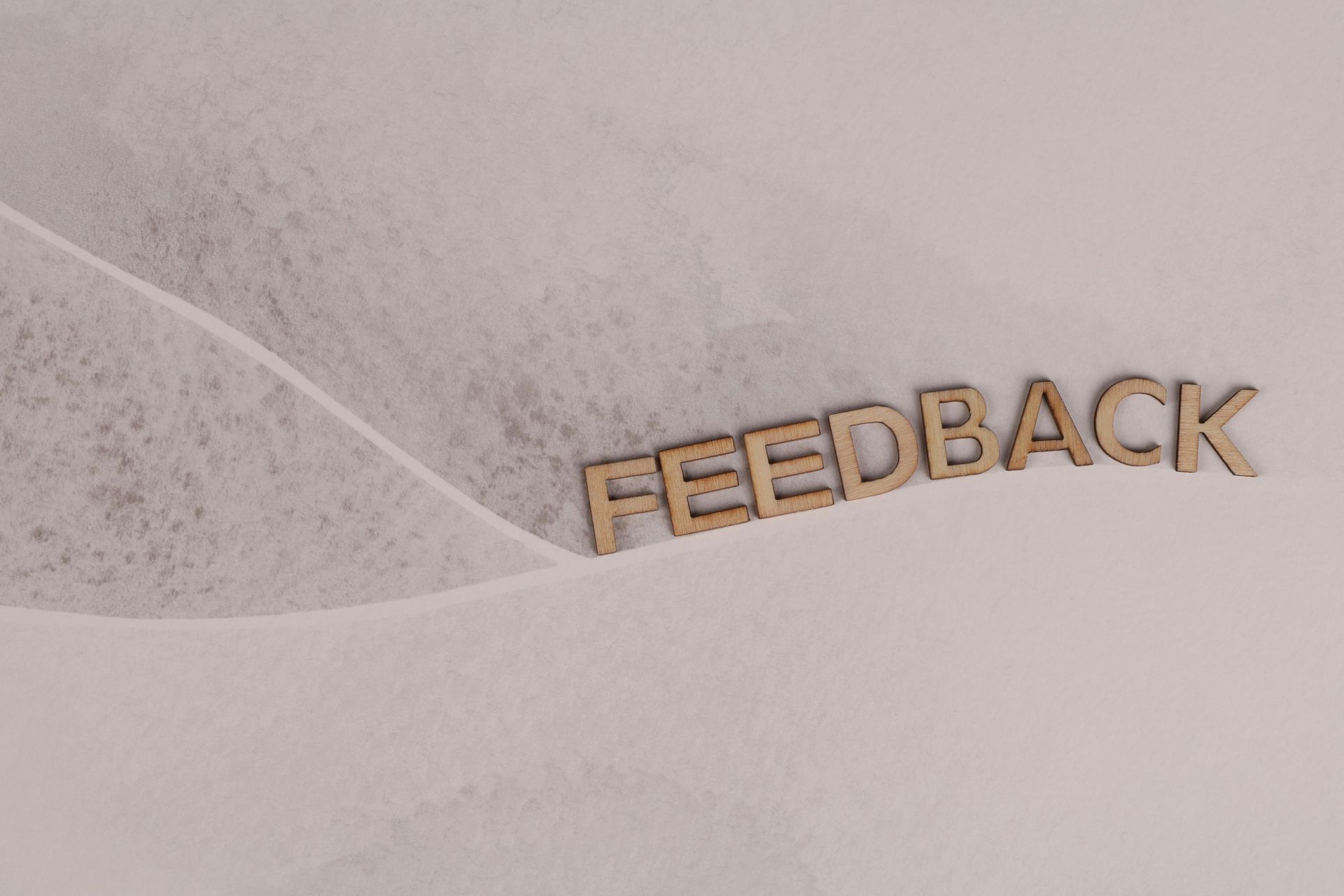
Testing and Feedback
Effective website layout design is an iterative process that involves A/B testing and gathering feedback from real users. This step is crucial in order to identify any issues and areas for improvement when it comes to web design and branding. By engaging with real users, designers can gain valuable insights into how their website is being perceived and used. It allows them to understand what is working well and what needs to be adjusted.
During the testing phase, designers create prototypes of different layouts and designs. These prototypes are then tested by real users who navigate through the website and provide feedback. This feedback is essential as it helps designers uncover any usability issues or design flaws that may not have been apparent during the initial design phase.
Once the feedback is collected, designers can analyze the data and make necessary adjustments to improve the website's layout. This could involve changing the placement of certain elements, adjusting the color scheme, or modifying the navigation menu. The goal is to create a website that is user-friendly, visually appealing, and meets the needs of the target audience.
By following an iterative design process, designers can ensure that the website layout is continually improved based on user feedback. This approach allows for constant refinement and optimization, leading to a better overall user experience. It also helps to build trust and credibility with users, as they feel their opinions and needs are being taken into consideration - all factoring into the psychology of web design.
A/B Testing
A/B testing involves creating two versions of a web page with one key difference and measuring which version performs better in terms of user engagement and conversion rates.
Elements to Test:
- Headlines
- Button placement
- Color schemes
- CTA text
Usability Testing
Usability testing involves observing real users as they interact with the website to identify usability issues and areas of confusion.
- Task-Based Testing: Ask users to perform specific tasks and observe their interactions.
- Think-Aloud Testing: Encourage users to verbalize their thoughts as they navigate the site.
Feedback Collection
Gathering feedback from users is valuable for improving the website's layout design. Feedback can be collected through various methods, including:
- Online Surveys: Use tools to create online surveys and collect user opinions.
- User Feedback Forms: Include forms on the website for users to provide comments and suggestions.
- Social Media Listening: Monitor social media discussions to understand user sentiments and concerns.





