8 Minute Read
Images & Graphics
The Role of Images and Graphics in Web Design
Web design is a multifaceted discipline that involves the creation and maintenance of websites. It encompasses various elements, including layout, typography, color schemes, and navigation, among others. One of the most crucial aspects of web design is the use of images and graphics. Images and graphics play a significant role in enhancing the visual appeal of a website, conveying information, and engaging users.
This article explores the importance of images and graphics in web design, the different types of images and graphics used, and best practices for their integration.
Let's dive in and get down to it!

Table of Contents
- The Importance of Images and Graphics in Web Design
- Types of Images and Graphics in Web Design
- Best Practices for Using Images and Graphics in Web Design
- The Impact of Images and Graphics on User Experience
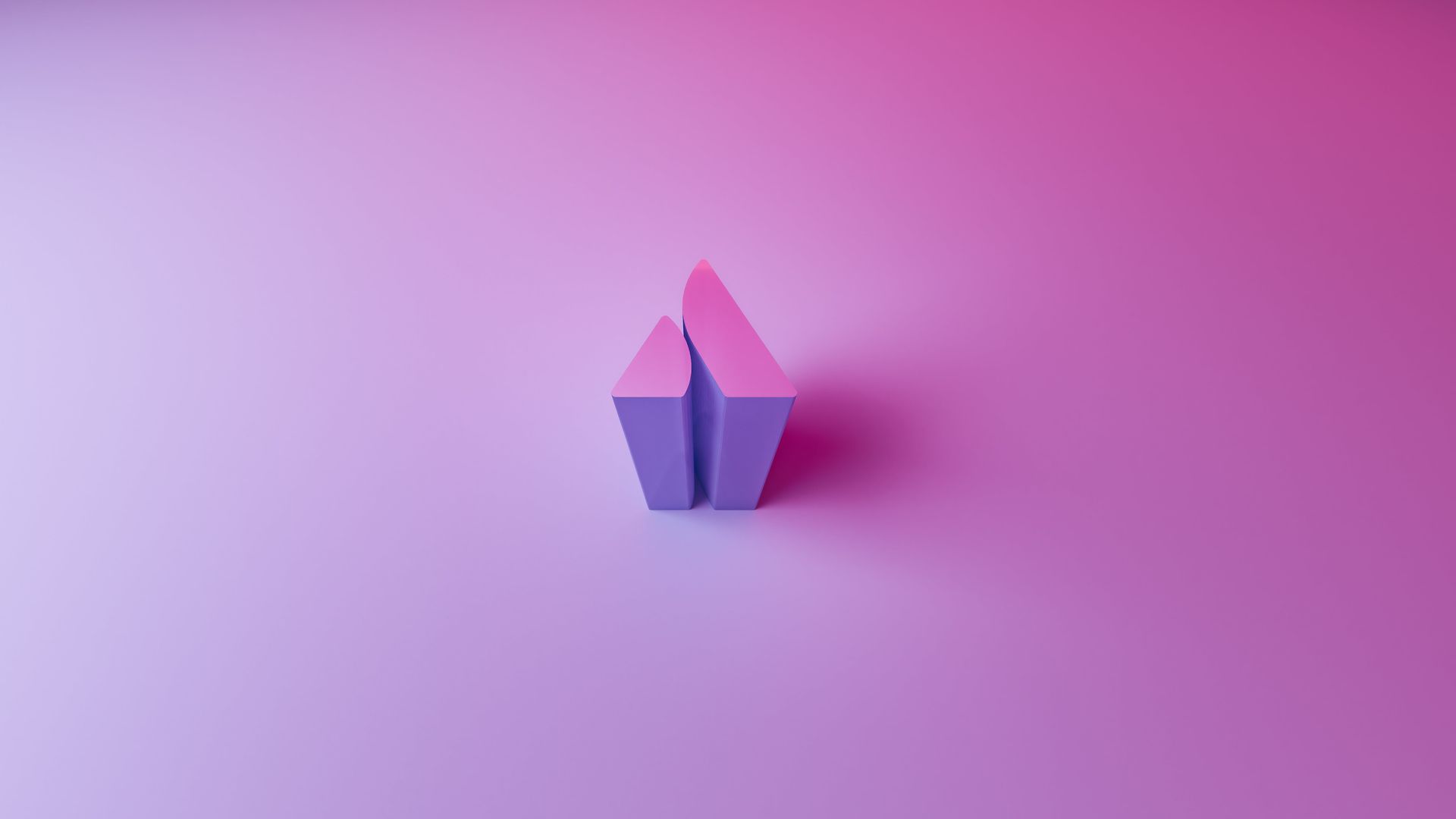
The Importance of Images and Graphics in Web Design
Images and graphics play an essential role in web design due to a multitude of reasons. Firstly, they enhance the visual appeal of a website, making it more attractive and engaging to users. These visual elements have the power to capture attention and create a lasting impression on visitors, ultimately increasing the likelihood of them exploring further and staying longer on the site.
Moreover, images and graphics help in conveying information and messages more effectively according to web design psychology. They have the ability to communicate complex ideas and concepts in a concise and visually appealing manner. By incorporating relevant images and graphics, web designers can simplify the understanding of content and make it more accessible to a wider audience.
Another significant advantage of using images and graphics in web design is their ability to evoke emotions and create a connection with the users. Visual elements have the power to trigger various emotions, such as happiness, excitement, nostalgia, or even curiosity. By strategically using images and graphics that align with the website's purpose and target audience, designers can establish an emotional connection and enhance the overall user experience.
Furthermore, images and graphics can also serve as effective navigation tools. By using icons or visual cues, designers can guide users through the website and help them easily locate important information or desired actions. This not only enhances the user experience but also improves the overall usability and functionality of the website.
Lastly, images and graphics contribute to the branding and identity of a website. By incorporating consistent visual elements, such as logos, color schemes, and typography, designers can create a cohesive and recognizable brand image. This helps in establishing credibility, building trust, and ensuring a memorable user experience.
Consider the following:
- Visual Appeal: Images and graphics add visual appeal to a website and also help to enhance typography. They help in capturing the attention of visitors and making a positive first impression. A well-designed website with appealing visuals is more likely to engage users.
- Enhanced Communication: Images and graphics are powerful tools for conveying information. They can help in illustrating complex concepts, providing visual explanations, and guiding users through the content.
- Branding: Images and graphics can be used to reinforce a brand's identity. Through the use of logos, color schemes, and consistent design elements, a website can strengthen its brand presence.
- User Engagement: Interactive and engaging visuals can keep users on a website for longer periods. Features like image sliders, interactive infographics, and visually appealing call-to-action buttons and navigation menus can enhance user engagement.
- Storytelling: Images and graphics can tell a story or create an emotional connection with the audience. This is particularly useful for websites that aim to evoke certain feelings or communicate a narrative.
- SEO Optimization: Properly optimized images can improve a website's search engine optimization (SEO). Alt tags, image descriptions, and filenames are factors that search engines consider when ranking web pages.

Types of Images and Graphics in Web Design
There are several types of images and graphics used in web design, each serving a specific purpose. Understanding the differences between these types is essential for effective web design. It is also equally important to understand how color theory is applied when choosing images or graphics.
Raster Images
Raster images, also known as bitmap images, are composed of a grid of pixels. Each pixel contains specific color information, which, when combined, forms the overall image. Common file formats for raster images include JPEG, PNG, and GIF.
- Photographs: Raster images are best suited for photographs and images with intricate details. They can capture the nuances of color and shading effectively.
- Complex Graphics: Detailed illustrations, artwork, and designs are often created as raster images. They can be edited in programs like Adobe Photoshop.
- Realistic Imagery: Raster images are used when a realistic depiction of a subject is required. For example, product images in e-commerce websites are usually raster images.
Vector Graphics
Vector graphics are composed of paths, lines, and shapes defined by mathematical equations. They are resolution-independent, meaning they can be scaled to any size without losing quality. Common file formats for vector graphics include SVG (Scalable Vector Graphics), AI (Adobe Illustrator), and EPS (Encapsulated PostScript).
- Logos: Vector graphics are ideal for logos and other branding elements. They can be resized without losing quality and are suitable for various applications.
- Icons: Icons used in web design, such as navigation icons, social media icons, and buttons, are often created as vector graphics. Their scalability ensures they look crisp at any size.
- Simple Illustrations: When web design requires simple illustrations or graphics, vector graphics are preferred due to their ease of editing and scalability.
Icons and Symbols
Icons and symbols are a subset of vector graphics, typically simple and easily recognizable. They serve various functions on a website and also help to enhance the layout design and visual hierarchy of a website.
- Navigation Icons: Icons used in navigation menus to represent links or categories.
- Social Media Icons: Icons representing social media platforms for sharing and linking.
- Action Buttons: Icons for actions such as "like," "share," "download," or "play."
- Status Indicators: Icons that convey information, such as warning signs, checkmarks, or progress indicators.
Infographics
Infographics are a combination of text and visual elements used to convey complex information in a visually appealing and easily understandable manner. They can include charts, graphs, icons, and images.
- Data Presentation: Infographics are often used to present statistics, data, or information in a visually engaging format.
- Step-by-Step Guides: Instructional infographics guide users through a process or provide a step-by-step explanation.
- Comparison and Contrast: Infographics can be used to compare different options, products, or ideas, making it easier for users to make informed decisions.
Background Images
Background images are used to enhance the overall aesthetic of a website. They provide a backdrop for other content and can set the mood or theme. Several web design case studies have shown that the background images or graphics played a crucial role in achieving success.
- Texture and Atmosphere: Background images can create a textured or atmospheric background for a website, giving it a unique look and feel.
- Full-Screen Backgrounds: Some websites use full-screen background images to make a bold visual statement.
- Image Overlays: Background images can be overlaid with text or other content, adding depth and visual interest.
Before we move on to best practices, you may want to start the process of researching graphic design tools. These tools can help you save a lot of time and streamline your design process.

Best Practices for Using Images and Graphics in Web Design
Effective use of images and graphics in web design requires adherence to certain best practices and user-centered design principles to ensure optimal performance, user experience, and accessibility.
Image Optimization
- File Compression: Use image compression techniques to reduce file sizes without compromising quality. This helps in faster page loading, which is crucial for user experience and SEO.
- Format Selection: Choose the appropriate image format for the content. JPEG is best for photographs, while PNG is suitable for images with transparency. Use SVG for vector graphics.
- Alt Text: Include descriptive alt text for images to ensure accessibility for visually impaired users and improve SEO.
Consistency in Design
- Consistent Style: Maintain a consistent visual style throughout the website. Use a unified color palette, typography, and design elements to create a cohesive look and feel while adhering to a mobile first design approach.
- Responsive Design: Ensure that images and graphics are responsive and adapt to different screen sizes and devices. This involves using media queries and flexible layouts.
- Grids and Alignment: Use grids and alignment to arrange images and graphics in a structured and visually appealing manner.
Accessibility
- Alt Text: Provide descriptive alt text for all images to make the content accessible to screen readers and visually impaired users.
- Text Contrast: Ensure that text overlaid on images has sufficient contrast for readability.
- Keyboard Navigation: Test and optimize keyboard navigation for interactive graphics to make them accessible to users who rely on keyboard input.
Responsive Design
- Media Queries: Implement media queries to ensure that images and graphics adapt to various screen sizes and orientations.
- Image Loading: Use responsive image loading techniques to load smaller images on mobile devices, reducing data usage and improving load times.
- Retina and High-DPI Displays: Provide high-resolution images for devices with Retina and high-DPI displays to maintain image quality.
Copyright and Licensing
- Rights and Permissions: Ensure that you have the appropriate rights and permissions to use images and graphics on your website. Respect copyright laws and license agreements.
- Attribution: When required, provide proper attribution for images used, giving credit to the original creators.
- Stock Images: If using stock images, adhere to the licensing terms and restrictions associated with those images.
Note: When using images or graphics, you should conduct A/B testing to determine which images or graphics work best for your website's content.

The Impact of Images and Graphics on User Experience
The use of images and graphics in web design has a profound impact on user experience. A well-thought-out approach to visual elements can enhance the overall usability and engagement of a website.
- Visual Engagement: High-quality images and graphics capture users' attention and make the website visually appealing. This can lead to longer page visits and increased interaction.
- Information Presentation: Images and graphics help in presenting information in a more digestible and memorable way. They can simplify complex concepts and make content more understandable.
- Brand Recognition: Consistent use of web design branding elements in images and graphics reinforces brand identity and helps users remember and recognize the website.
- Mobile and Tablet Experience: Responsive design and optimized images ensure a positive experience on mobile and tablet devices, where screen real estate is limited.
- Storytelling: Images and graphics can be used to tell a story or convey a message effectively. They create an emotional connection with the audience.
- Loading Speed: Properly optimized images contribute to faster page loading times, reducing bounce rates and improving SEO.
- Accessibility: Accessible images and graphics make the website inclusive and available to all users, regardless of their abilities.
Before I wrap this up, I think web design trends are worth mentioning here. In some cases, these trends will help you to discover ways to make a greater visual impact on your targeted audience. If you can balance a user-centered design approach with a new trend you may have a greater level of success.





