10 Minute Read
WordPress
A Review of the Ever-Evolving Website Builder
Website Builders and content management systems (CMS) play a pivotal role in empowering individuals and businesses to establish and maintain an online presence. Among the myriad of CMS options available, WordPress stands tall as a powerhouse, powering over 40% of all websites on the internet.
In this comprehensive review, I'll delve into the various facets of WordPress, exploring its history, features, strengths, weaknesses, and its role in shaping the web development landscape.
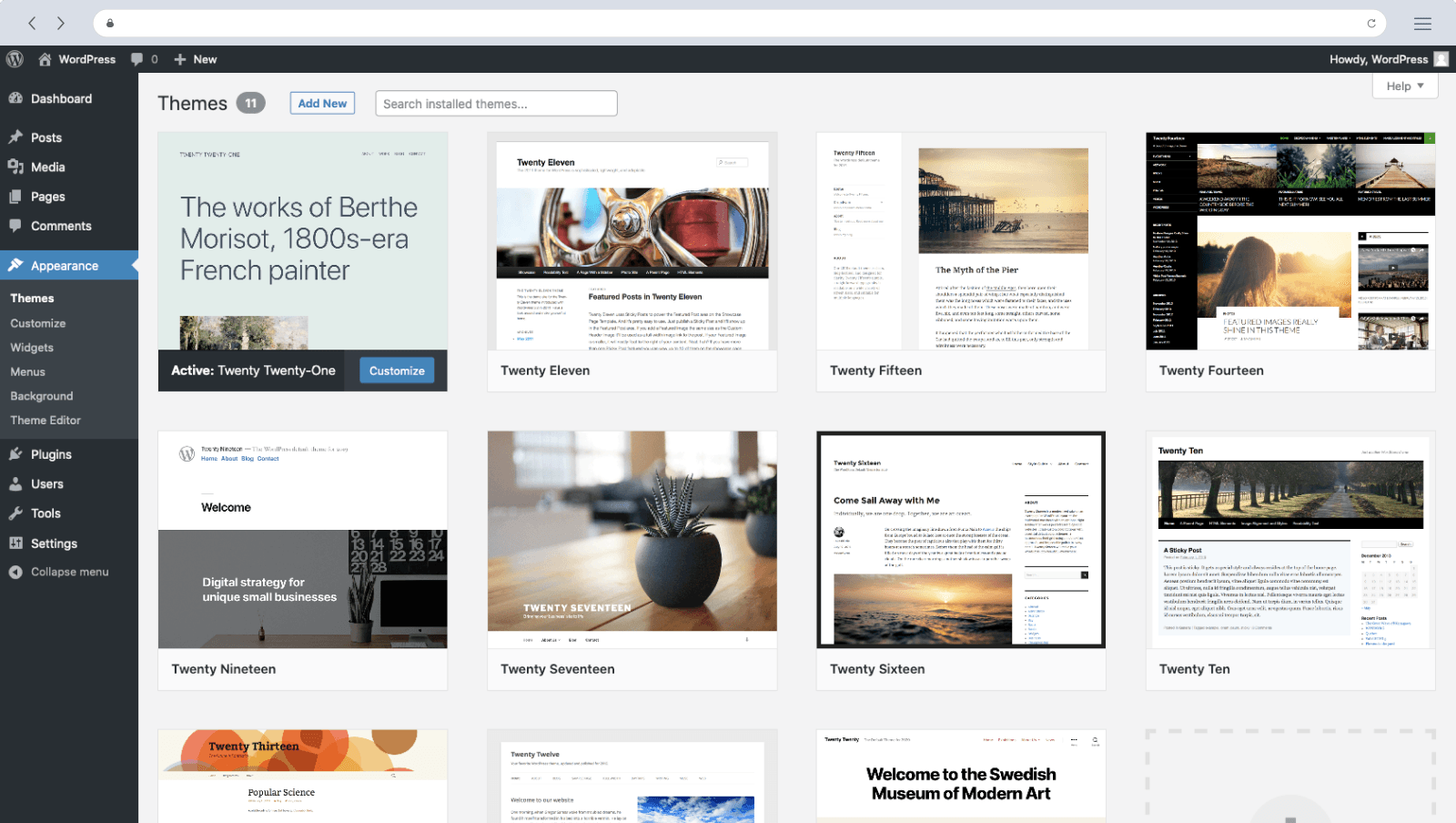
Table of Contents
- History and Evolution
- Alternatives
- Key Features
- Strengths
- Weaknesses
- WordPress in the Changing Landscape
- WordPress vs Website Builders
- Conclusion
History and Evolution
Genesis of WordPress
WordPress's story begins in 2003 when Matt Mullenweg and Mike Little, seeking to create a more user-friendly and versatile blogging platform, decided to fork an existing platform known as b2/cafelog.
The goal was clear: to empower individuals, regardless of their technical expertise, to publish and share their thoughts on the burgeoning internet landscape.
The initial release of WordPress in May 2003 laid the foundation for what would become a revolutionary force in the world of web development. Even in its early stages, WordPress exhibited an intuitive interface, making it accessible to both beginners and seasoned developers.
From Blogging Tool to Content Management System (CMS)
While WordPress started as a blogging tool, its evolution into a full-fledged CMS was rapid. The realization that users wanted more than just a platform for blogging prompted continuous development and expansion of features.
Milestones in Evolution:
- WordPress 1.2 (2004): Introduction of plugins, allowing users to extend the functionality of their sites.
- WordPress 2.0 (2005): Birth of the 'wp-admin' dashboard, providing users with a centralized control panel for managing their websites.
- WordPress 3.0 (2010): Integration of custom post types and taxonomies, enabling users to create diverse content beyond traditional blog posts.
- WordPress 5.0 (2018): Introduction of the Gutenberg block editor, a transformative shift in content creation.
- WordPress 6.0 (2022): Brought a distraction-free mode, enhanced template preview, and improved block controls.
Growth and Popularity
WordPress's commitment to an open-source philosophy contributed significantly to its rapid adoption. The global community of developers and contributors played a crucial role in refining the platform, ensuring its compatibility with emerging technologies and adherence to best practices.
As the user base expanded, WordPress evolved to meet the diverse needs of its users. It became evident that WordPress was not confined to blogging; it had become a versatile CMS capable of powering websites ranging from personal blogs to corporate portals and e-commerce platforms.
Challenges and Responses
The popularity of WordPress also brought challenges. Security concerns arose as malicious actors targeted the platform due to its widespread use. However, the community responded proactively, developing security plugins and emphasizing best practices to fortify WordPress installations.
Performance optimization became another focal point as websites grew in complexity. The development of caching mechanisms, database optimizations, and the emphasis on responsive design showcased WordPress's commitment to addressing performance concerns.
The Present and Future of WordPress
WordPress continues to thrive. The Gutenberg block editor, introduced in version 5.0, marked a significant shift in content creation by employing a block-based approach. This innovation not only enhanced the user experience but also positioned WordPress to embrace evolving web development trends.
Looking ahead, WordPress faces the challenge of staying relevant in an ever-changing digital landscape. The rise of headless WordPress—a decoupled approach where the back end (content management) is separated from the front end (presentation)—reflects efforts to adapt to modern web development practices. This allows developers to leverage WordPress as a robust content API while using alternative front-end technologies.
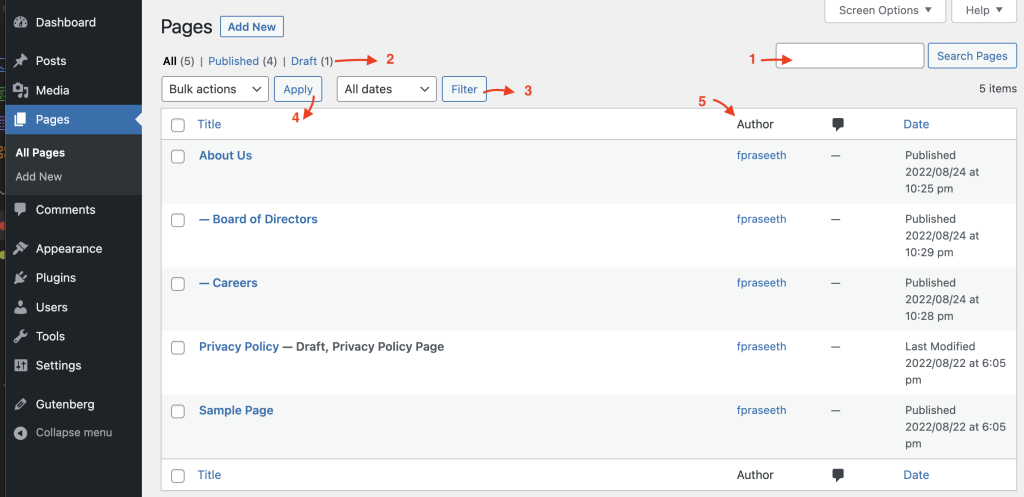
Alternatives
Before I move any further in this article, I do understand that some people do not like WordPress and refuse to use it for a variety of reasons. If this is you, I want to provide you with a list of alternatives that you may want to consider before you read the rest of my article:
- Jimbo
- GoDaddy Website Builder
- Duda (better suited for agencies)
- Format
- Zyro
- Bookmark
- Wix
- SquareSpace
- Weebly
- Shopify
Key Features
Themes and Customization:
Theme Variety: WordPress boasts a vast repository of themes, catering to diverse industries and design preferences. Users can choose from free and premium themes, allowing for quick and seamless customization of the website's appearance.
Customization Options: The customization possibilities in WordPress are extensive. Users can modify colors, fonts, layouts, and more through the theme customizer. For advanced users, custom CSS can be applied to achieve highly personalized designs.
Plugins and Functionality:
Plugin Ecosystem: Arguably one of its strongest features, WordPress has a thriving ecosystem of plugins. With over 58,000 plugins available in the official repository, users can easily enhance their websites with functionalities ranging from SEO optimization and e-commerce to social media integration and security.
Easy Integration: Plugins are designed to be user-friendly, often requiring minimal configuration. They seamlessly integrate into the WordPress dashboard, allowing users to extend the capabilities of their websites without extensive coding.
User-Friendly Interface:
Intuitive Dashboard: The WordPress dashboard is designed with user experience in mind. Navigating through posts, pages, media, and settings is intuitive, making it accessible for users with varying levels of technical proficiency.
Block Editor: Introduced in WordPress 5.0, the block editor revolutionized content creation. It employs a block-based approach, allowing users to create and arrange content elements effortlessly. This intuitive visual editor enhances the overall process of building pages and posts.
Community and Support:
Vibrant Community: WordPress boasts a large and active community of developers, designers, and users. Forums, meetups, and WordCamps provide platforms for sharing knowledge, troubleshooting issues, and collaborating on projects.
Extensive Documentation: The availability of extensive documentation and tutorials is a testament to the commitment of the community to help users. Whether you're a beginner or an advanced developer, you can find resources to enhance your understanding of WordPress.
SEO-Friendly:
Customizable Permalinks: WordPress allows users to create SEO-friendly permalinks, contributing to better search engine visibility.
SEO Plugins: Users can further optimize their websites for search engines through the use of SEO plugins. Popular plugins like Yoast SEO provide tools for managing metadata, sitemaps, and more.
Strengths
Versatility:
WordPress's greatest strength lies in its unparalleled versatility. Originally conceived as a blogging platform, it has evolved into a robust CMS capable of supporting a vast array of websites. Whether you're building a personal blog, a corporate website, an online store, or a portfolio, WordPress can adapt to your needs. Its flexibility makes it a go-to choice for individuals, small businesses, and large enterprises alike.
Open Source and Free:
One of the defining features of WordPress is its open-source nature. Open-source software allows users to view, modify, and distribute the source code freely. This characteristic not only fosters a sense of community but also eliminates licensing costs. For businesses and individuals operating on tight budgets, the open-source nature of WordPress makes it an economically viable solution.
Large Plugin Ecosystem:
WordPress's plugin ecosystem is a testament to its extensibility. With over 58,000 plugins available in the official repository, users can enhance their websites with a myriad of functionalities without delving into complex coding. Whether you need to optimize for search engines, secure your site, integrate social media, or add e-commerce capabilities, there's likely a plugin available to meet your requirements. The vast selection of both free and premium plugins caters to users with diverse needs and budgets.
Community Support:
At the heart of WordPress is a vibrant and engaged community. The global community comprises developers, designers, content creators, and enthusiasts who actively contribute to forums, discussions, and collaborative projects. The exchange of knowledge and the spirit of support within the community create a dynamic ecosystem where users can seek advice, troubleshoot issues, and stay abreast of the latest developments. WordCamps, meetups, and online forums foster connections and provide valuable networking opportunities.
Regular Updates and Security Focus:
WordPress's commitment to continuous improvement is reflected in its regular updates. These updates not only introduce new features but also address security vulnerabilities and enhance performance. The dedicated security team works proactively to identify and mitigate potential threats, ensuring that WordPress websites remain secure. Additionally, the platform's emphasis on backward compatibility ensures that updates do not disrupt existing websites, making the process seamless for users.

Weaknesses
Learning Curve for Advanced Features:
I believe that WordPress's user-friendly interface is a double-edged sword. While it caters well to beginners, mastering advanced features can pose a significant learning curve. Developing custom themes, implementing complex plugin configurations, or delving into the intricacies of PHP and CSS might require a deeper understanding of web development.
This challenge is particularly felt by users who aspire to create highly customized websites beyond the capabilities of off-the-shelf themes and plugins.
Tip: Leverage online tutorials, documentation, and community forums to bridge the knowledge gap. Consider enrolling in online courses or seeking guidance from experienced developers to accelerate the learning process.
Performance Considerations:
Out of the box, WordPress may not be as optimized for performance as some other CMS options. As websites grow in complexity, incorporating numerous plugins and themes, performance issues may arise. Slow page load times can impact user experience and search engine rankings.
Tip: Implement performance optimization techniques such as caching, image optimization, and content delivery networks (CDNs). Utilize performance-focused themes and plugins to streamline website speed.
Security Concerns:
The popularity of WordPress makes it an attractive target for malicious actors. Security vulnerabilities can arise from outdated software, poorly coded themes or plugins, and weak passwords. While WordPress takes proactive measures to address security issues, the responsibility also lies with the users to implement best practices.
Tip: Regularly update WordPress core, themes, and plugins. Implement strong password policies, use reputable security plugins, and conduct regular security audits. Stay informed about the latest security threats and apply patches promptly.
Dependency on Plugins:
While I do see the plugin ecosystem being a strength, I do realize that over-reliance on plugins can lead to challenges. Compatibility issues between plugins, poorly coded plugins, or abandoned plugins without updates can result in website instability. Users might find themselves in a situation where a critical functionality depends on a single plugin, and if that plugin fails, it could impact the entire website.
Tip: Choose plugins carefully, opting for those from reputable developers with a history of regular updates. Prioritize essential functionalities and avoid unnecessary plugins. Test new plugins in a staging environment before implementing them on a live site.
Customization Complexity:
While WordPress provides extensive customization options, achieving highly unique designs may require advanced coding skills. Creating custom themes or layouts involves a deeper understanding of PHP, CSS, and possibly JavaScript. For users without coding expertise, achieving a specific design vision may be challenging.
Tip: Collaborate with experienced developers or consider hiring professionals for complex customization needs. Alternatively, explore themes and page builders that offer a balance between flexibility and ease of use.
Limited Control Over Core Updates:
WordPress automatically applies minor core updates to enhance security and fix bugs. While this is a positive security measure, it may pose challenges for users who want more control over when and how updates are applied. In some cases, an automatic update might lead to compatibility issues with certain themes or plugins.
Tip: Consider using managed WordPress hosting services that provide more control over update processes. Regularly check for compatibility of themes and plugins with the latest WordPress version before updating.
Multilingual Support Complexity:
While there are plugins available for creating multilingual websites, achieving seamless multilingual support can be complex. Different themes and plugins may handle translation in varying ways, leading to inconsistencies in the user experience. Additionally, managing multilingual content can become cumbersome.
Tip: Choose themes and plugins that explicitly support multilingual functionality. Explore third-party translation services for more comprehensive language support.
Database Overhead:
WordPress, by default, stores revisions of each post or page in the database. Over time, I have seen this lead to database bloat, which impacts the website's performance. While revisions can be useful, they contribute to increased storage requirements.
Tip: Limit the number of revisions stored or use plugins to manage and optimize the WordPress database. Regularly clean up unnecessary data to maintain optimal performance.
Vulnerability to Brute Force Attacks:
WordPress websites can be susceptible to brute force attacks, where malicious actors attempt to gain unauthorized access by systematically trying different username and password combinations. While there are security measures in place, weak or easily guessable passwords remain a risk.
Tip: Enforce strong password policies, use two-factor authentication, and limit login attempts. Consider implementing security plugins that provide additional layers of protection against brute force attacks.
Elasticity and Scalability Challenges:
While WordPress is highly versatile, scaling up to accommodate substantial increases in website traffic or complex functionalities may pose challenges. High-traffic websites may require advanced server configurations and performance optimizations.
Tip: Utilize dedicated hosting solutions, content delivery networks (CDNs), and performance optimization techniques to enhance the scalability of your WordPress website. Regularly assess and upgrade hosting plans as needed.
Complex Content Structure:
While the block editor introduced a more intuitive way of creating content, managing complex content structures, especially for large websites with numerous pages and subpages, can become challenging. The lack of a built-in content organization system beyond categories and tags may lead to difficulties in content navigation.
Tip: Utilize custom taxonomies, hierarchical structures, and carefully plan content organization strategies. Consider plugins or custom development for more intricate content management needs.
Dependency on Themes:
While themes are integral to WordPress's visual appeal, they can also introduce challenges. Switching themes may lead to formatting inconsistencies, and poorly coded themes can affect website performance. Theme updates may not always align with a user's preferences, creating potential compatibility issues.
Tip: Choose themes from reputable developers, and thoroughly test themes before making them live. Regularly update themes, but exercise caution if an update brings significant changes to the layout.
Media Management Limitations:
While WordPress allows users to upload and manage media files, the media library's organization capabilities are relatively basic. Handling large volumes of media, especially for multimedia-heavy websites, can become cumbersome.
Tip: Implement naming conventions and directory structures for media files. Explore media management plugins for enhanced organization and search functionalities.
Limited User Role Customization:
While WordPress offers predefined user roles (e.g., administrator, editor, contributor), customization options for user roles are somewhat limited. Users may find it challenging to tailor roles precisely to their workflow requirements.
Tip: Utilize plugins that offer more advanced user role customization features. Regularly review and update user roles to ensure appropriate access levels.
E-commerce Complexity:
While WordPress supports e-commerce through plugins like WooCommerce, managing large e-commerce websites may pose challenges. Advanced e-commerce features often require additional plugins, and ensuring a seamless integration between various plugins can be complex.
Tip: Choose e-commerce themes and plugins carefully, ensuring compatibility and scalability. Regularly update e-commerce plugins and test thoroughly after updates.
Limited Native Custom Fields:
While custom fields are available in WordPress, I see their implementation as being somewhat limited in comparison to more specialized CMS platforms. Advanced content structures requiring extensive custom fields may require additional plugins or custom development.
Tip: Explore custom field plugins or consider custom post types for more intricate data structures. Regularly back up data to mitigate risks associated with extensive customization.

WordPress in the Changing Landscape
As the internet landscape evolves, WordPress continues to adapt to new trends and technologies. The Gutenberg block editor, introduced in WordPress 5.0, revolutionized the content creation process. Its block-based approach provides users with a more dynamic and visual way to build pages, fostering creativity and enhancing the overall user experience.
Moreover, the rise of headless WordPress, decoupling the front end from the back end, has gained traction. This allows developers to use WordPress as a content management system while leveraging modern front-end technologies like React or Vue.js for the user interface. This approach caters to the growing demand for more dynamic and interactive web experiences.
WordPress vs Website Builders
Wix:
Strengths:
User-Friendly Interface:
- Wix: Designed with simplicity in mind, featuring a drag-and-drop interface that makes it easy for users with little technical expertise.
Built-in Features:
- Wix: Wix comes with an array of built-in features, reducing the reliance on external plugins. Suitable for users looking for an all-in-one solution.
Templates and Design:
- Wix: Offers visually appealing templates and a wide range of design options. Well-suited for users who prioritize design aesthetics.
Maintenance and Updates:
- Wix: Updates and maintenance are handled by the platform, reducing the user's administrative burden.
Weaknesses:
Limited Customization:
- Wix: Customization is simplified compared to WordPress. Users may be limited in altering certain design elements.
Dependency on Platform:
- Wix: Tied to the Wix platform; migrating to a different service may be challenging.
Scalability Challenges:
- Wix: May face limitations in handling intricate functionalities and scalability for large enterprises.
Squarespace:
Strengths:
User-Friendly Interface:
- Squarespace: Designed with simplicity in mind, featuring a drag-and-drop interface that makes it easy for users with little technical expertise.
All-in-One Solution:
- Squarespace: Squarespace rovides an integrated platform with hosting, design, and content management, reducing the need for external services.
Templates and Design:
- Squarespace: Offers visually appealing templates and a wide range of design options. Well-suited for users who prioritize design aesthetics.
Maintenance and Updates:
- Squarespace: Updates and maintenance are handled by the platform, reducing the user's administrative burden.
Weaknesses:
Limited Customization:
- Squarespace: Customization is simplified compared to WordPress. Users may be limited in altering certain design elements.
Dependency on Platform:
- Squarespace: Tied to the Squarespace platform; migrating to a different service may be challenging.
Scalability Challenges:
- Squarespace: May face limitations in handling intricate functionalities and scalability for large enterprises.
Weebly:
Strengths:
User-Friendly Interface:
- Weebly: Designed for simplicity, featuring a drag-and-drop interface that makes it easy for users with little technical expertise.
All-in-One Solution:
- Weebly: Weebly rovides an integrated platform with hosting, design, and content management, reducing the need for external services.
Built-in Features:
- Weebly: Comes with a variety of built-in features, reducing the reliance on external plugins. Suitable for users looking for an all-in-one solution.
Templates and Design:
- Weebly: Offers visually appealing templates and a straightforward design process, making it accessible to users with limited design skills.
Weaknesses:
Limited Customization:
- Weebly: Customization is simplified compared to WordPress. Users may be limited in altering certain design elements.
Dependency on Platform:
- Weebly: Tied to the Weebly platform; migrating to a different service may be challenging.
Scalability Challenges:
- Weebly: May face limitations in handling intricate functionalities and scalability for large enterprises.
Shopify:
Strengths:
User-Friendly:
- Shopify: Known for its user-friendly interface, making it accessible to users with little technical expertise.
All-in-One Solution:
- Shopify: Shopify offers an integrated platform with hosting, design, and e-commerce functionality, reducing the need for external services.
E-commerce Features:
- Shopify: Built specifically for e-commerce, providing a comprehensive set of features out of the box, including inventory management, secure checkout, and shipping options.
Security:
- Shopify: Handles security aspects, including PCI compliance and SSL certification, ensuring a secure environment for online transactions.
Weaknesses:
Less Customization:
- Shopify: While customizable, the degree of customization is not as extensive as WordPress. Users may be limited in altering certain design elements.
Subscription Costs:
- Shopify: Involves subscription costs, and transaction fees may apply based on the chosen plan.
Content Management:
- Shopify: While capable, content management features are not as advanced as those in WordPress, making it more focused on pure e-commerce functionality.
Webflow:
Strengths:
Visual Design Interface:
- Webflow: Known for its visual design interface, allowing users to design websites visually without needing to code extensively.
Responsive Design:
- Webflow: Webflow emphasizes responsive design, making it easier for users to create websites that work well across different devices.
All-in-One Solution:
- Webflow: Offers an all-in-one solution, providing hosting, design, and CMS functionality in a single platform.
Interactions and Animations:
- Webflow: Allows for the creation of sophisticated interactions and animations without the need for additional coding.
Weaknesses:
Learning Curve for Advanced Features:
- Webflow: While user-friendly, mastering advanced features may require some learning, especially for users new to web design.
Pricing Structure:
- Webflow: Pricing may be higher compared to some WordPress hosting solutions, particularly for users with multiple websites or complex needs.
Dependency on the Webflow Platform:
- Webflow: Tied to the Webflow platform; migrating to a different service may be challenging.

Conclusion
In conclusion, WordPress has cemented its position as the go-to content management system for millions of websites globally. Its journey from a humble blogging platform to a versatile CMS is a testament to its adaptability and commitment to democratizing online content creation.
While it has its strengths and several weaknesses, the continuous development, vast community support, and the ability to cater to a wide range of users and businesses solidify its place in the digital realm.
As we move forward, the success of WordPress will depend on its ability to embrace emerging technologies (like artificial inelegance), address security concerns, and maintain its commitment to user-friendliness. With a legacy spanning nearly two decades, WordPress remains a driving force in shaping the way we navigate and experience the vast landscape of the internet.
Before you make a decision to use WordPress, understand that all website builders and CMSs have limitations that you need to consider before making a decision. My advice to you is to contact one of our awesome staff members and see if WordPress is the best fit for you.





