8 Minute Read
GoDaddy Website Builder
A Comprehensive Review
Godaddy, a prominent player in the web hosting and domain registration arena, offers a Website Builder as a tool to simplify the website creation process.
In this detailed review, we'll delve into various aspects of Godaddy's Website Builder to help you make an informed decision about using this platform for your web development needs.
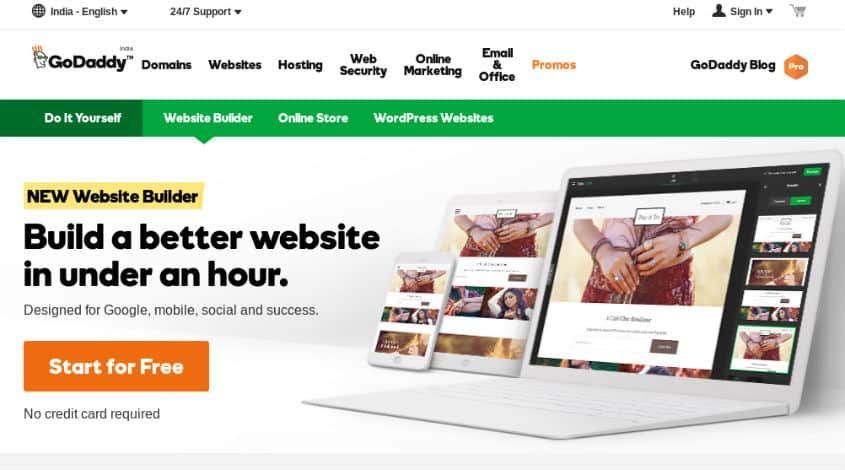
Table of Contents
- History of GoDaddy Website Builder
- User Interface and Design
- Features and Functionality
- Customization Options
- E-commerce Capabilities
- SEO and Analytics
- Mobile Responsiveness
- Pricing and Plans
- Customer Support
- Pros and Cons
- Conclusion
History
Early Days of GoDaddy
Founded in 1997 by Bob Parsons, GoDaddy initially focused on domain registration services. The company quickly gained prominence, becoming one of the leading domain registrars globally. As the internet continued to evolve, GoDaddy expanded its services to include web hosting, website security, and various tools to assist individuals and businesses in establishing their online presence.
Emergence of Website Building Services
The early 2000s witnessed a growing demand for accessible and user-friendly website-building solutions. Recognizing this shift, GoDaddy sought to empower its users with tools that would enable them to create and manage their websites without the need for extensive technical knowledge. This marked the beginning of GoDaddy's venture into the website builder arena.
Launch of GoDaddy Website Builder
In response to the increasing demand for user-friendly website creation tools, GoDaddy officially launched its Website Builder platform. This move aimed to cater to a broader audience, including individuals, small businesses, and entrepreneurs looking for a hassle-free way to establish their online presence.
Key Milestones and Updates
The early versions of GoDaddy Website Builder focused on simplicity and ease of use. Over the years, the platform underwent significant updates and enhancements. Key milestones included the introduction of new templates, improved customization options, and the integration of essential features to meet the evolving needs of users.
User Feedback and Revisions
User feedback played a pivotal role in shaping the trajectory of GoDaddy Website Builder. As users explored the platform, their insights and suggestions prompted revisions and updates. GoDaddy actively sought to address user concerns, enhance the user interface, and introduce features that would better align with the diverse requirements of its user base.
Integration of Advanced Features
To stay competitive in the ever-evolving landscape of website building, GoDaddy progressively integrated advanced features into its Website Builder. This included e-commerce capabilities, search engine optimization tools, and mobile responsiveness to cater to the increasing number of users accessing the internet through mobile devices.
Competitive Landscape
As the website-building market expanded, GoDaddy Website Builder faced competition from various platforms offering similar services. The competitive landscape prompted continuous innovation, with GoDaddy striving to distinguish itself through its user-friendly approach, extensive template library, and seamless integration with other GoDaddy services.
Challenges and Criticisms
While GoDaddy Website Builder gained popularity, it was not without its share of challenges and criticisms. Some users expressed a desire for more advanced customization options, citing limitations in template flexibility. Additionally, competitors like Wix, Shopify, or Sqaurespace who may offer more specialized features in certain areas pose challenges for GoDaddy to maintain its market position.
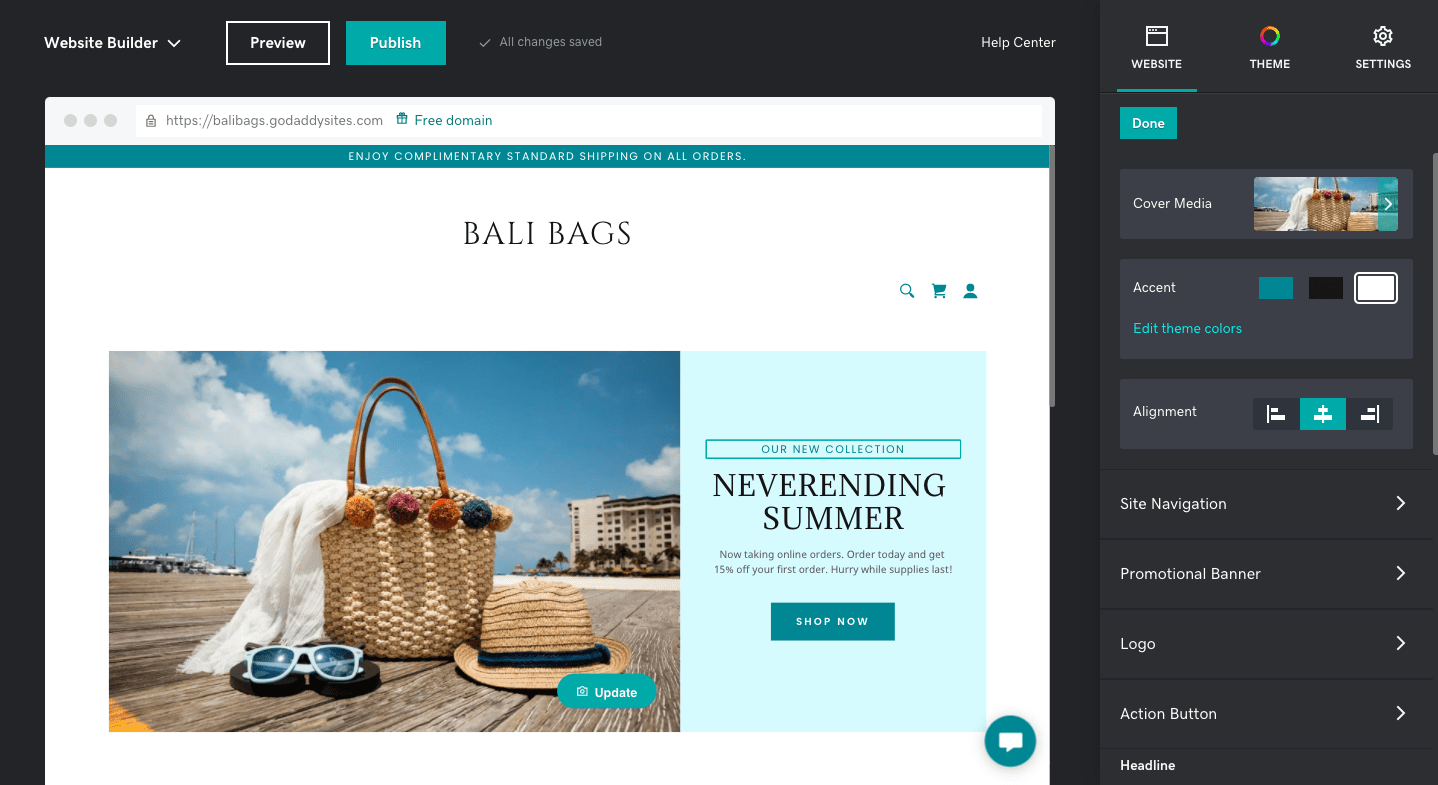
User Interface and Design
Like Duda, navigating through GoDaddy's website builder is like embarking on a creative journey with a trusted companion. The interface seamlessly blends functionality with user-friendly design, making it accessible for both seasoned developers and those taking their first steps into the digital realm.
The dashboard is a canvas of possibilities, adorned with intuitive icons that beckon you to explore. It's akin to a well-organized toolbox, where every tool has its place, fostering a sense of control and ease. As I delve into crafting my website, the drag-and-drop features emerge as my artistic brushstrokes, allowing me to position elements effortlessly.
The color palette and typography options are a palette for self-expression, enabling me to infuse my website with personality. Fonts are not just fonts; they are storytellers, conveying the essence of my brand. Meanwhile, the color spectrum transforms into a kaleidoscope of emotions, empowering me to evoke specific feelings in my audience.
The template library stands as a testament to diversity, catering to myriad tastes and purposes. Each template is a potential identity, waiting for me to mold it into my digital footprint. As I customize, the real-time preview feature acts as my faithful mirror, reflecting every change before I commit.
Features and Functionality
GoDaddy's website builder is a digital toolbox brimming with features that cater to the diverse needs of users, whether they are tech-savvy entrepreneurs or individuals embarking on their first online venture. The platform's functionality is a symphony of user-friendly tools designed to empower, inspire, and simplify the website-building process.
One notable feature is the drag-and-drop interface that is similar to Weebly, it is a virtual playground where elements can be effortlessly placed and rearranged. It's an intuitive dance, allowing users to see their creations come to life in real-time. This simplicity doesn't compromise flexibility; users can seamlessly integrate everything from text blocks to multimedia elements with a few clicks.
The template library is a treasure trove, offering a wide array of professionally designed templates. Each template is a starting point, a canvas waiting for personalization. The customization options are extensive, allowing users to tweak everything from colors and fonts to layouts, ensuring that every website built is a unique reflection of its creator.
Functionality extends beyond aesthetics with robust e-commerce features. GoDaddy doesn't just help you build a website; it equips you with the tools to run a business online. From inventory management to secure payment gateways, the platform seamlessly integrates commerce into the digital landscape.
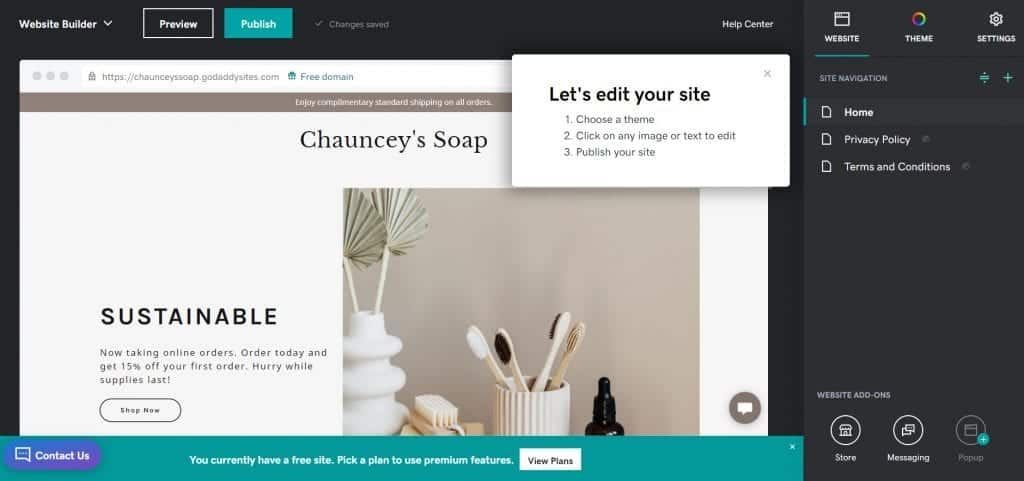
Customization Options
GoDaddy's website builder unfolds a world of customization options, inviting users to shape their digital space with creativity and precision. The platform doesn't just offer templates; it provides a virtual playground where every detail can be tailored to reflect the unique personality of each user.
Fonts become storytellers in this customization saga. The font options are not just a selection; they're a narrative tool. Users can choose from a diverse array of typefaces, each with its own personality. Whether aiming for sophistication or playfulness, the font customization allows users to infuse their written content with the desired tone.
Color palettes are the artist's palette, offering a spectrum of possibilities. The platform's color customization goes beyond a basic selection; it enables users to define their brand's identity through a personalized color scheme. The harmony of hues is at the user's fingertips, allowing for seamless integration with existing branding or the creation of an entirely new visual identity.
Layouts are the architectural blueprints of the digital world. GoDaddy's website builder recognizes this and provides users with the flexibility to arrange and rearrange elements effortlessly. Much like the WebFlow website builder, the drag-and-drop interface is not just a convenience; it's a powerful tool that democratizes design, empowering users to create layouts that align with their vision.
Media integration is a cinematic experience. Users can embed images and videos seamlessly, turning their websites into immersive storytelling platforms. The customization options for media include cropping, resizing, and arranging, ensuring that visual elements are not just present but perfectly placed.
E-commerce Capabilities
For users looking to set up an online store, Godaddy's Website Builder offers e-commerce functionality. The platform supports essential features like product listings, shopping carts, and secure payment options. While suitable for small to medium-sized online stores, businesses with complex e-commerce needs might find the platform lacking in certain advanced features.
SEO and Analytics
A website's visibility on search engines is crucial for its success. Godaddy's Website Builder provides basic SEO tools, allowing users to optimize their sites for search engines. Similar to website builders like Format or Zyro, the GoDaddy platform offers integration with Google Analytics for tracking website performance.
However, users seeking more advanced SEO features or users who may want to implement a high-level multi-location SEO strategy may need to explore third-party options.
Mobile Responsiveness
In an era where mobile users constitute a significant portion of web traffic, having a mobile-responsive website is imperative. Godaddy's Website Builder automatically ensures that your website is optimized for mobile devices. The responsive design adapts to various screen sizes, providing a seamless experience for users on smartphones and tablets.
Pricing and Plans
Understanding the pricing structure is crucial for users considering Godaddy's Website Builder. The platform offers different plans with varying features and pricing tiers. Users should carefully assess their needs and budget to choose the plan that best aligns with their goals.
It's worth noting that while Godaddy's pricing is competitive, some users may find more cost-effective options with similar or additional features in other website builders like Bookmark.
Customer Support
Reliable customer support is essential, especially for individuals new to website building. Godaddy offers customer support through various channels, including live chat, phone, and email. The platform's extensive knowledge base and community forums also contribute to a robust support ecosystem. However, some users may experience delays in response time during peak hours.
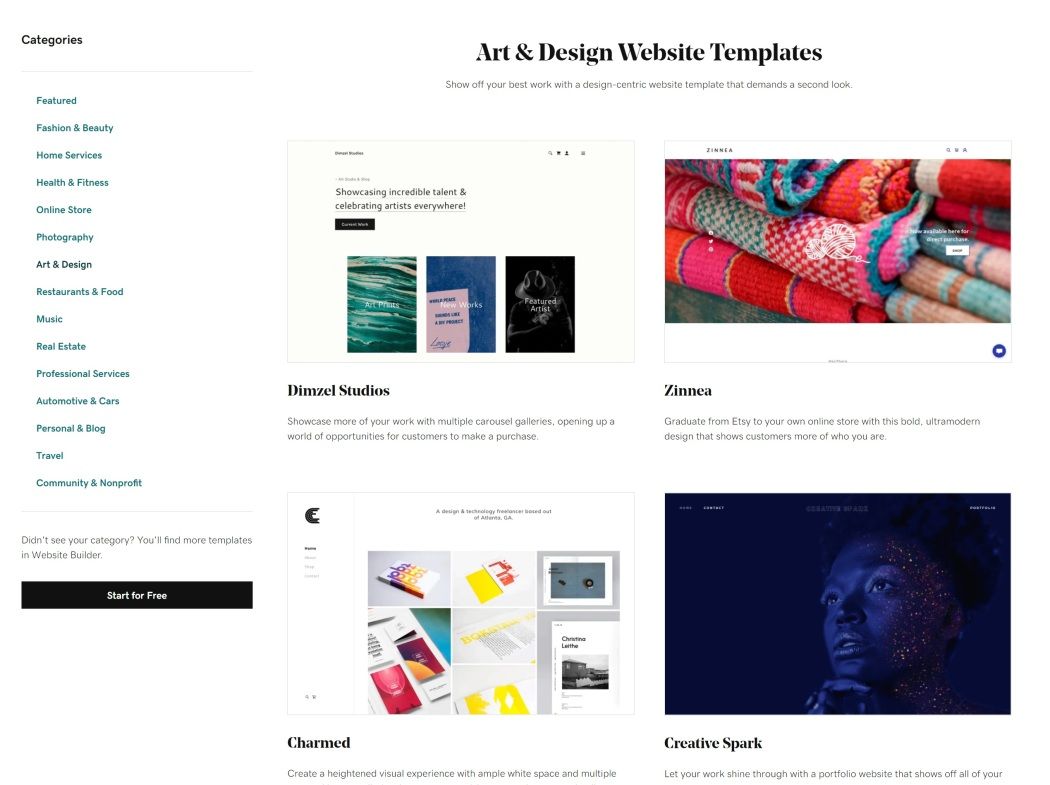
Pros and Cons
Pros:
- User-friendly interface
- Broad template selection
- Mobile responsiveness
- Integration with Google Analytics
- Ability to blog
- Competitive pricing
Cons:
While GoDaddy's website builder offers an array of features and customization options (which I do like), like any platform, it has its share of considerations or "cons" that users might want to be mindful of:
- Template Limitations: While the template library is extensive, some users might find that certain industries or specific design preferences are not as well-represented. I believe that this could potentially limit options for users with very niche requirements or those seeking highly specialized designs.
- Learning Curve for Advanced Features: While the platform is user-friendly, diving into more advanced features might have a steeper learning curve for beginners. Users who are less tech-savvy might find some functionalities a bit complex initially, especially if they are exploring more intricate design or e-commerce features.
- Platform Lock-in: Some users may feel a bit constrained by the proprietary nature of the platform. If, at some point, a user decides to migrate their website to a different hosting provider or content management system, they might find it challenging to seamlessly transfer all aspects of their site.
- Subscription Costs: While the pricing is competitive, some users might consider the subscription costs relatively higher compared to other website builders. It's essential for users to evaluate their budget and requirements to determine if the features provided justify the cost.
- Customization Constraints for Advanced Users: Advanced users who are accustomed to coding and want more granular control over the website's HTML, CSS, or JavaScript (like me) might find the platform somewhat limiting. GoDaddy's website builder is primarily geared towards users who prefer a more visual, drag-and-drop approach.
- Limited Scalability: While the platform is excellent for individuals, small businesses, or those starting, some users may find it less suitable as their website grows. The scalability might be a concern for those anticipating a significant increase in website traffic or requiring more advanced features over time.
- E-commerce Transaction Fees: While GoDaddy supports e-commerce, users should be aware that there may be transaction fees associated with certain plans. For businesses with a high volume of transactions, these fees could accumulate and impact overall profitability.
- SEO Limitations: While the platform provides basic SEO tools, some users might find them less comprehensive compared to standalone SEO tools or plugins available on other platforms. Users with a strong focus on search engine optimization may feel the need for more advanced SEO features.
- Mobile Responsiveness Challenges: While GoDaddy's website builder is designed to be mobile-friendly, some users have reported challenges in achieving the desired level of customization for the mobile version of their sites. Achieving perfect responsiveness might require additional tweaking.
- Customer Support Variability: While GoDaddy offers customer support, the quality and response time may vary. Some users have reported experiencing delays or challenges in resolving more complex issues. This could be a concern for users who heavily rely on timely and efficient customer support.
Conclusion
Godaddy's Website Builder is a viable option for individuals and small businesses looking to establish an online presence without delving into the complexities of web development. Its user-friendly interface, coupled with competitive pricing, makes it an attractive choice for beginners.
However, users with specific customization needs or advanced e-commerce requirements may need to explore more feature-rich alternatives. Ultimately, the decision to use Godaddy's Website Builder depends on individual preferences, goals, and the desired level of control over the website creation process.
If you are considering using the GoDaddy Website Builder, feel free to reach out to us to get a better understanding of the platform and to see if it is a good solution for your business.





