8 Minute Read
Wix
A Comprehensive Analysis of the Popular Website Builder
In the world of website builders, Wix has emerged as a prominent player, offering individuals and businesses an intuitive platform to create stunning websites without the need for extensive coding knowledge.
This article delves into the various aspects of Wix. I'll be exploring its features, advantages, and the potential drawbacks of this builder.
Let's get into it shall we!
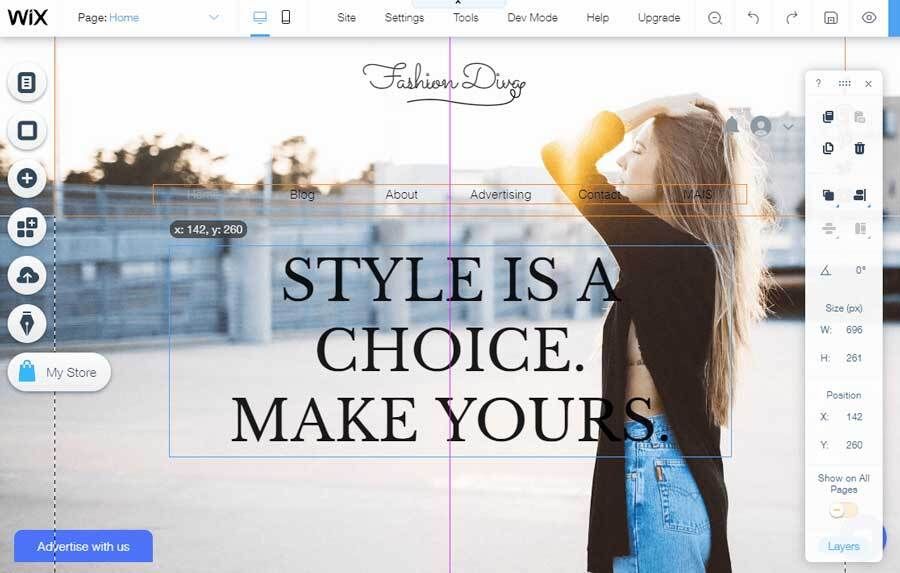
Table of Contents
- The Rise of Wix in the Web Design Landscape
- Understanding Wix Features
- Pros of Using Wix
- Cons of Using Wix
- Wix vs. Competitors
- Tips for Maximizing Wix Potential
- Alternative Website Builders
- Conclusion
The Rise of Wix in the Web Design Landscape
Wix, a popular cloud-based web development platform, has an interesting history that traces its roots back to the early 2000s. The company was founded in 2006 by Avishai Abrahami, Nadav Abrahami, and Giora Kaplan in Tel Aviv, Israel. The trio sought to create a platform that would empower individuals and businesses to easily create and manage their online presence without the need for extensive technical knowledge.
The initial idea for Wix emerged from the founders' frustration with the complexity and limitations of existing website-building tools. They envisioned a solution that would democratize website creation, allowing anyone, regardless of their technical expertise, to design and publish a professional-looking website.
Wix officially launched its beta version in 2007, and it quickly gained attention for its user-friendly drag-and-drop interface. This interface revolutionized the website-building process, making it accessible to a broader audience. Users could simply drag elements like text boxes, images, and videos onto their chosen template, customizing their websites with ease.
One of Wix's key innovations was its use of HTML5 technology, which enabled users to create visually stunning and interactive websites without relying on Flash. This decision reflected Wix's commitment to staying ahead of technological trends and ensuring compatibility with a wide range of devices.
As Wix gained traction, it continued to refine and expand its platform. The company introduced an App Market, allowing third-party developers to create and offer additional features and tools that users could integrate into their websites. This move significantly enhanced the platform's functionality and versatility.
In 2013, Wix went public on the NASDAQ stock exchange under the ticker symbol "WIX." The successful initial public offering (IPO) marked a significant milestone for the company, providing the capital needed to fuel further growth and development.
Wix's commitment to innovation was evident in its ongoing updates and additions to the platform. The introduction of Wix Code in 2017 allowed users with coding skills to add custom functionality to their websites, providing a bridge between the simplicity of the drag-and-drop editor and the flexibility of coding.
The company's growth and success were not without challenges. Competing in a rapidly evolving industry, Wix faced competition from other website builders and content management systems. However, its focus on user experience, continuous improvements, and effective marketing strategies helped it maintain a strong position in the market.
Over the years, Wix expanded its global reach, serving millions of users worldwide. The platform became a go-to choice for individuals, entrepreneurs, and small businesses looking to establish a professional online presence.
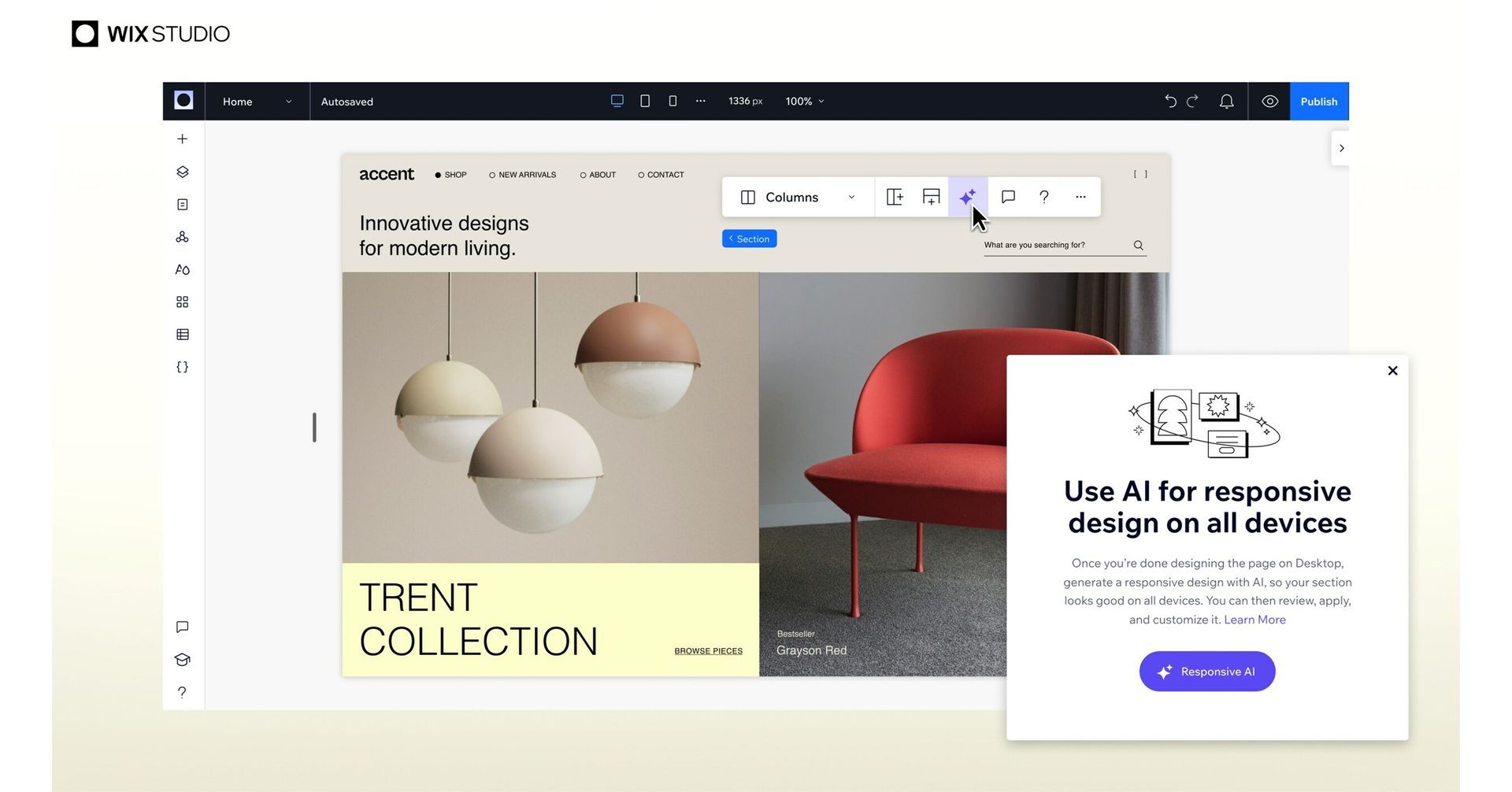
Understanding Wix Features
I want to start this off by saying that Wix is a feature-rich web development platform that empowers users to create semi-professional and visually appealing websites without the need for coding expertise. However, as with all website builders, it does have some limitations which I'll discuss later on in this article.
Let's explore some of the key features that make Wix a popular choice for individuals and businesses alike:
- Drag-and-Drop Editor: Wix's intuitive drag-and-drop editor is one of its standout features. Users can easily add and arrange elements on their web pages, such as text boxes, images, videos, and more. This visual approach to website design simplifies the process, making it accessible to users with varying levels of technical skill.
- Templates: Wix offers a vast selection of templates across different categories, catering to various industries and purposes. These templates provide a starting point for users, allowing them to customize the design to meet their specific needs. The templates are not only visually appealing but also responsive, ensuring a consistent experience across different devices.
- App Market: The Wix App Market expands the platform's functionality by offering a wide range of third-party apps developed by both Wix and external developers. Users can integrate apps to add features like e-commerce, contact forms, social media feeds, and more to their websites. This flexibility allows users to tailor their sites to their unique requirements.
- Wix ADI (Artificial Design Intelligence): For users who prefer a more hands-off approach to design, Wix ADI is a powerful feature. ADI uses artificial intelligence to analyze your preferences and content, automatically generating a personalized website design. Users can then customize the design further to match their vision.
- Mobile Optimization: Wix recognizes the importance of mobile responsiveness. All Wix websites are optimized for mobile devices, ensuring a seamless and user-friendly experience on smartphones and tablets. Users can preview and customize the mobile version of their site to ensure it looks and functions well on different screen sizes.
- Wix Code: Wix Code allows users with coding knowledge to add custom functionality to their websites. It provides access to Wix's database, allowing for the creation of dynamic pages, user input forms, and more. This feature bridges the gap between the simplicity of the drag-and-drop editor and the flexibility of coding.
- E-commerce: Wix provides robust e-commerce capabilities, making it suitable for users looking to sell products or services online. Users can set up an online store, manage inventory, process payments, and customize the shopping experience. The platform supports various payment methods and provides tools for managing orders and customer relationships.
- SEO Tools: Wix includes built-in SEO tools to help users optimize their websites for search engines. Users can customize meta tags, titles, and URLs, and the platform provides guidance on improving site visibility. This is crucial for users looking to enhance their online presence and reach a wider audience.
- Hosting and Domain: Wix provides hosting as part of its service, eliminating the need for users to find external hosting solutions. Users can also purchase and connect custom domains directly through the platform, simplifying the process of establishing a unique online identity.
Wix's feature set reflects its commitment to providing a comprehensive and user-friendly web development experience.
Whether you're creating personal blogs, portfolio websites, or online stores, Wix offers the tools and flexibility to bring your website to life.
Pros of Using Wix
- User-Friendly Interface: Wix's drag-and-drop editor is exceptionally user-friendly, allowing individuals with little to no web design experience to create professional-looking websites. The intuitive interface simplifies the design process, making it accessible for a wide range of users.
- Wide Range of Templates: Wix provides a diverse selection of templates catering to various industries and purposes. Users can choose a template that aligns with their vision and then customize it to suit their specific needs. The templates are visually appealing and responsive, ensuring a consistent look across different devices.
- App Market for Additional Features: The Wix App Market allows users to enhance their websites by integrating third-party apps. These apps cover a broad spectrum of functionalities, including e-commerce, social media integration, contact forms, and more. This flexibility enables users to add features tailored to their specific requirements.
- Wix ADI for Quick Website Creation: Wix ADI (Artificial Design Intelligence) streamlines the website creation process for users who prefer a more automated approach. ADI analyzes user preferences and content, generating a personalized website design. Users can then customize the design further to achieve their desired look and feel.
- Mobile Optimization: All Wix websites are optimized for mobile devices, ensuring a seamless and responsive experience on smartphones and tablets. The platform allows users to preview and customize the mobile version of their site, taking into account the importance of mobile-friendly design for search engine rankings.
- E-commerce Capabilities: Wix offers robust e-commerce features, making it suitable for users looking to set up online stores. Users can manage inventory, process payments, and customize the shopping experience. Wix's e-commerce functionality supports various payment methods, making it easy for businesses to sell products or services online.
- Wix Code for Advanced Customization: Wix Code provides users with coding skills the ability to add custom functionality to their websites. This feature allows for more advanced customization, bridging the gap between the simplicity of the drag-and-drop editor and the flexibility of coding.
- SEO Tools: Wix includes built-in SEO tools that help users optimize their websites for search engines. Users can customize meta tags, titles, and URLs, and Wix provides guidance on improving site visibility. Effective SEO tools are crucial for attracting organic traffic and improving a site's search engine ranking.
- Hosting and Domain Integration: Wix simplifies the hosting process by providing hosting as part of its service. Additionally, users can purchase and connect custom domains directly through the platform, streamlining the process of establishing a unique online identity.
- Regular Updates and Improvements: Wix consistently updates its platform with new features and improvements, ensuring that users have access to the latest tools and technologies for website development. This commitment to ongoing development contributes to Wix's relevance in a rapidly evolving digital landscape.
Cons of Using Wix
As I mentioned earlier, Wix does have some limitations as well as some cons. Before you choose to use Wix as a solution, you should carefully consider the following cons:
- Limited Design Flexibility: While the drag-and-drop editor is easy to use, it may limit the design flexibility for users with specific design requirements. Users who want complete control over the layout and design elements might find Wix somewhat restrictive compared to platforms that allow more extensive customization through coding.
- Template Limitations: While Wix offers a wide range of templates, some users may find that these templates can be too structured. Customizing certain aspects beyond what the template allows may require more effort and creativity. Users seeking a completely unique and personalized design may face limitations.
- Not Ideal for Large Websites: Wix is best suited for small to medium-sized websites. For larger websites with extensive content and complex structures, Wix may not be the most efficient choice. Users managing large e-commerce stores or content-heavy sites might encounter performance issues.
- Template Switching Challenges: If users decide to change their website template after creating content, it may not always transition seamlessly. Switching templates can sometimes lead to formatting issues, requiring users to readjust and reformat their content.
- Ad-Supported Free Plan: While Wix does offer a free plan, it comes with Wix-branded domain names and ads displayed on the site. Users who want a professional domain without Wix branding will need to upgrade to a premium plan. The free plan also has limited storage, bandwidth, and features compared to premium plans.
- Subscription Costs: While Wix offers various pricing plans to suit different needs, some users may find the subscription costs relatively higher compared to other website builders. It's essential to carefully evaluate the features offered in each plan to determine if they align with your specific requirements.
- SEO Limitations: While Wix has improved its SEO capabilities, some users and experts argue that it may not be as SEO-friendly as other platforms like WordPress. Users may find limitations in terms of customizing certain SEO elements, potentially affecting their site's visibility on search engines.
- Limited Data Portability: Transferring a website from Wix to another platform can be challenging. Wix uses a proprietary structure, and there is no straightforward way to export the entire site to another hosting provider or content management system. This lack of data portability may be a concern for users who anticipate the need to migrate in the future.
- E-commerce Transaction Fees: While Wix offers e-commerce functionality, users on lower-tier e-commerce plans may be subject to transaction fees on sales. This can impact the overall cost for users who sell products online, especially for those with higher transaction volumes.
- Integration Limitations: While Wix has an App Market for third-party integrations, users may find fewer options compared to platforms like WordPress. Certain advanced integrations or custom functionalities may require more technical expertise or may not be available through Wix.
- Loading Speed: Wix websites can sometimes load more slowly compared to websites built on other platforms. The drag-and-drop functionality and the use of Flash in the past contributed to performance issues. While Wix has made efforts to improve speed, users may still experience delays, especially with media-rich or complex websites.
- Mobile Editor Limitations: While Wix offers a mobile editor for customizing the mobile version of your site, users may find that certain design elements on the desktop version don't always translate seamlessly to mobile. This can result in additional adjustments and testing to ensure a consistent and appealing mobile experience.
- Dependency on Wix Hosting: Wix provides hosting as part of its service, which can be convenient for many users. However, it also means that users are dependent on Wix's servers. If Wix experiences downtime or other server-related issues, it can impact the accessibility of your website.
- Lack of Advanced Marketing Tools: While Wix offers basic marketing tools, users looking for more advanced marketing automation or email marketing features may find the platform lacking. Other dedicated marketing platforms might provide more comprehensive tools for user engagement and lead generation.
- Limited Blogging Capabilities: Wix has improved its blogging features, but users who prioritize blogging may find that the platform's capabilities are not as robust as those of dedicated blogging platforms like WordPress. Features such as advanced categorization, tagging, and commenting options may be more limited.
- No Built-in Backup Option: Wix does not provide users with a built-in tool for website backups. While the platform has a version history feature that allows users to revert to previous states of their site, a dedicated backup and restore functionality would offer users more control over their data.
- Learning Curve for Wix Code: While Wix Code is a powerful feature for users with coding skills, there can be a learning curve associated with using this tool. Users who are not familiar with coding may find it challenging to take full advantage of the customization options that Wix Code offers.
- Less Control Over Hosting Environment: Users who prefer to have more control over the hosting environment, server configurations, or access to advanced settings may find Wix limiting. The platform is designed to be user-friendly, but this simplicity comes at the expense of providing users with extensive control over hosting parameters.
- Limited Membership Site Features: Wix does offer the ability to create membership sites, but the features may be more basic compared to dedicated membership site platforms. Users looking for advanced membership site functionalities may find other platforms better suited to their needs.
Wix vs Competitors
When comparing Wix to its competitors, it's essential to consider various factors such as ease of use, flexibility, features, pricing, and the specific needs of the user.
Here, I'll explore how Wix stacks up against some of its key competitors:
Wix vs. WordPress:
Ease of Use:
- Wix: Known for its user-friendly drag-and-drop editor, suitable for beginners.
- WordPress: WordPress initially has a steeper learning curve, especially for beginners, but offers more flexibility with experience.
Flexibility:
- Wix: Limited compared to WordPress in terms of coding and customization options.
- WordPress: Highly flexible, allowing for extensive customization through themes and plugins, and offers full access to the code.
Features:
- Wix: All-in-one solution with a wide range of built-in features, suitable for various types of websites.
- WordPress: Vast library of plugins provides extensive functionality, but users need to select and install them.
Pricing:
- Wix: Offers a range of pricing plans, including a free plan with Wix-branded domain and ads.
- WordPress: Open-source and free to use, but users need to pay for hosting, domain, and premium themes/plugins.
Wix vs. Squarespace:
Ease of Use:
- Wix: Intuitive drag-and-drop interface suitable for users of all skill levels.
- Squarespace: User-friendly with a clean interface, but may be considered less intuitive for some users.
Flexibility:
- Wix: Offers a wide range of templates and customization options.
- Squarespace: Squarespace emplates are more rigid but provide a polished and professional look.
Features:
- Wix: More extensive App Market for third-party integrations.
- Squarespace: Emphasis on built-in features, with fewer third-party integrations available.
Pricing:
- Wix: Offers a free plan with Wix branding; premium plans are competitively priced.
- Squarespace: Generally more expensive than Wix, with no free plan, but offers a 14-day free trial.
Wix vs. Shopify:
Ease of Use:
- Wix: User-friendly for website building, suitable for a range of purposes.
- Shopify: Designed specifically for e-commerce, with a user-friendly interface for setting up online stores.
Flexibility:
- Wix: Versatile for various types of websites, including e-commerce.
- Shopify: Shopify specializes in e-commerce, providing specific features for online selling.
Features:
- Wix: Offers a comprehensive suite of features, including an App Market for additional functionalities.
- Shopify: Tailored for e-commerce with robust features for product management, payment processing, and order fulfillment.
Pricing:
- Wix: Competitive pricing, suitable for small to medium-sized businesses.
- Shopify: Generally higher pricing, geared toward businesses focused on online selling.
Wix vs. Weebly:
Ease of Use:
- Wix: Intuitive with a drag-and-drop editor.
- Weebly: Similar ease of use with a straightforward interface.
Flexibility:
- Wix: More template options and customization features.
- Weebly: Weebly is simpler in terms of customization, which may be preferable for some users.
Features:
- Wix: Extensive features and third-party integrations through the App Market.
- Weebly: Offers essential features, but the ecosystem is not as extensive as Wix's.
Pricing:
- Wix: Competitive pricing with a free plan available.
- Weebly: Generally more affordable than Wix, also offering a free plan.
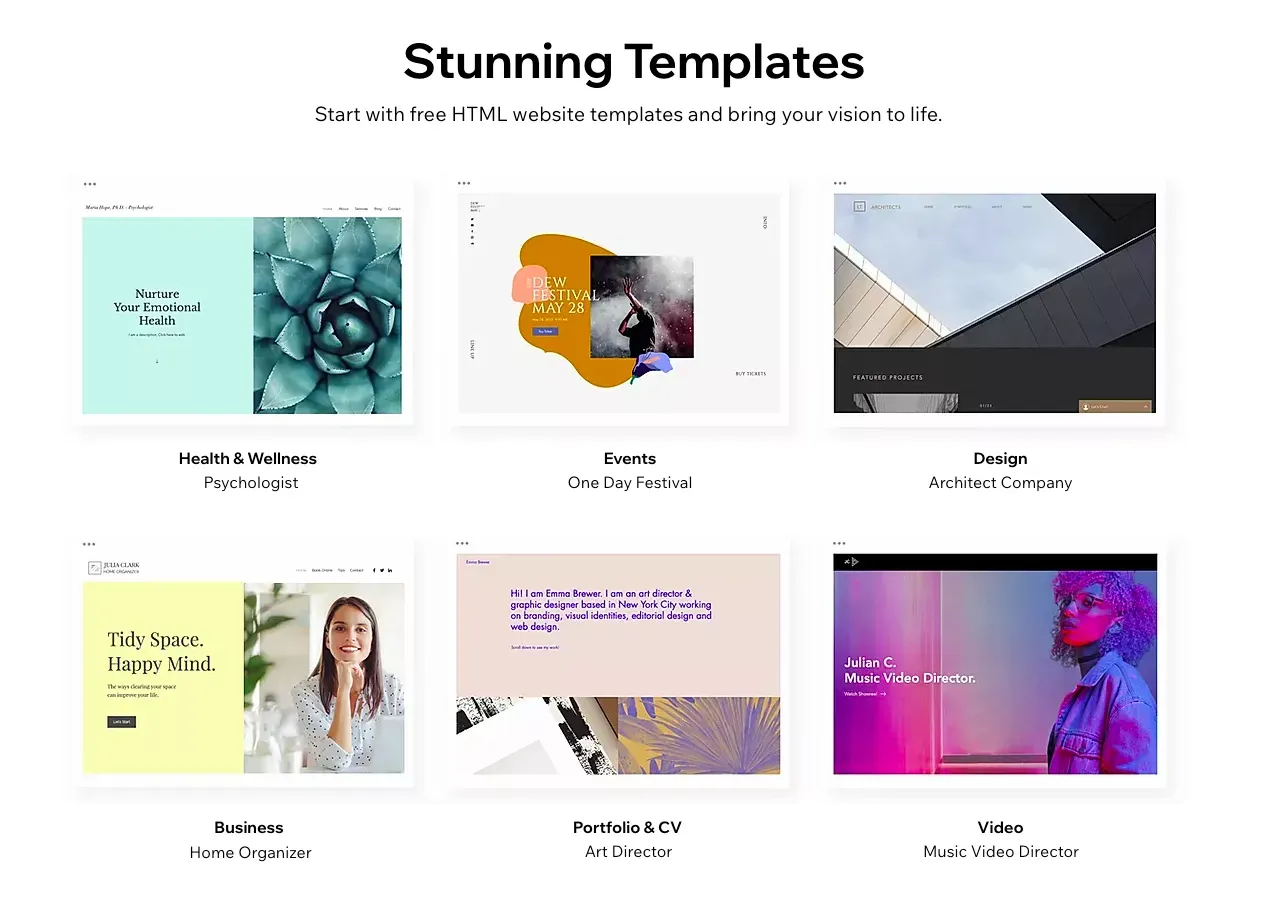
Tips for Maximizing Wix Potential
Maximizing the potential of your Wix website involves utilizing its features effectively, optimizing for performance, and creating a user-friendly and engaging experience.
Here are some tips I'd like to offer you to help you make the most of Wix:
- Understand Your Audience: Identify your target audience and tailor your website's design, content, and features to meet their preferences and needs.
- Choose the Right Template: Select a template that aligns with the style and functionality you envision for your website. Wix offers a variety of templates for different industries and purposes.
- Optimize for Mobile: Use Wix's mobile editor to ensure your website looks and functions well on various devices. With a significant portion of internet users accessing sites on mobile, mobile optimization is crucial.
- Utilize Wix Apps: Explore the Wix App Market for additional features and integrations. Whether you need e-commerce tools, social media feeds, or SEO apps, the App Market can enhance your website's capabilities.
- Customize with Wix Code: If you have coding skills, leverage Wix Code to add custom functionalities to your website. This feature allows for more advanced customization, bridging the gap between drag-and-drop editing and coding.
- Optimize SEO: Use Wix's built-in SEO tools to improve your website's visibility on search engines. Customize meta tags, titles, and URLs, and regularly update your content to keep it fresh.
- Create High-Quality Content: Develop engaging and valuable content that resonates with your audience. Include a mix of text, images, and multimedia elements to make your site informative and visually appealing.
- Integrate Social Media: Connect your social media accounts to your Wix website. Utilize social media feeds or buttons to encourage visitors to share your content and follow your profiles.
- Regularly Update Your Site: Keep your website content up-to-date to maintain relevance and provide visitors with the latest information. This can positively impact your SEO and user engagement.
- Utilize Wix Blog: If you have a blog, make use of Wix's blogging features. Regularly publish high-quality, shareable content to attract and retain your audience.
- Optimize Images: Compress and optimize images to ensure fast loading times. Large image files can slow down your website, affecting both user experience and search engine rankings.
- Implement Calls-to-Action (CTAs): Strategically place CTAs throughout your site to guide visitors toward desired actions, whether it's making a purchase, filling out a form, or subscribing to your newsletter.
- Set Up Analytics: Use Wix Analytics or integrate Google Analytics to track your website's performance. Analyzing visitor data can provide insights into user behavior and help you make data-driven decisions for improvements.
- Secure Your Website: Enable HTTPS for your Wix website to ensure data security and build trust with your visitors. Security is increasingly important for both user experience and search engine rankings.
- Promote Your Website: Actively promote your website through various channels, including social media, email marketing, and online advertising. Driving traffic to your site is essential for its success.
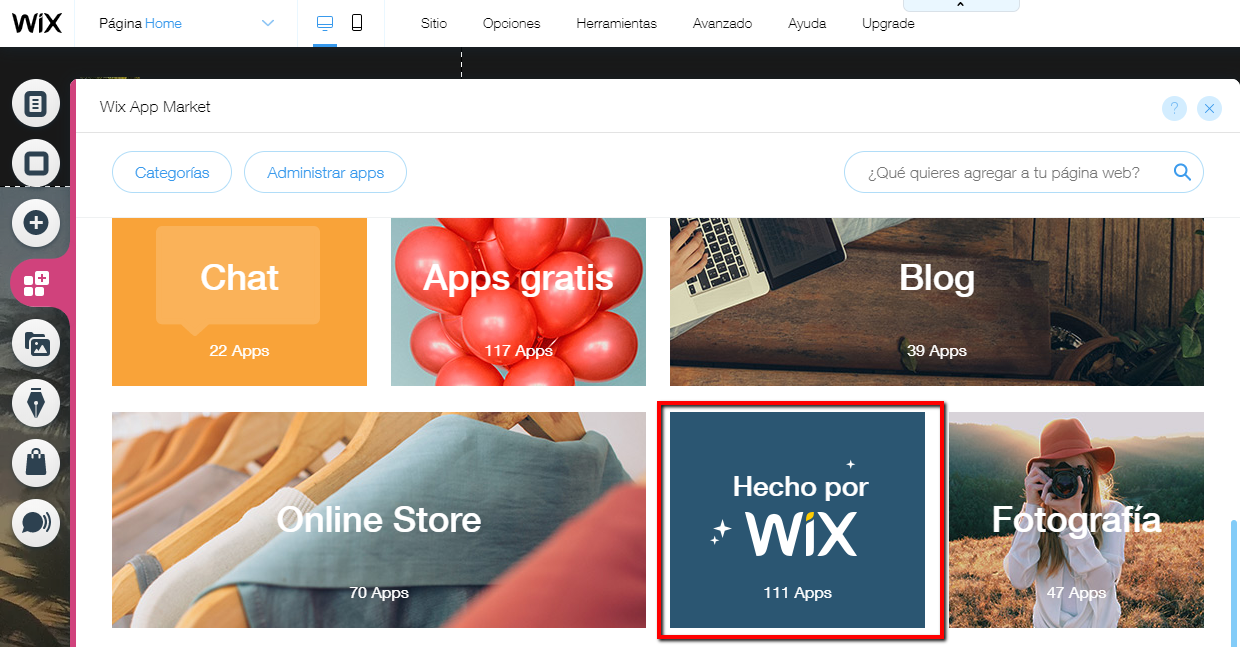
Alternative Website Builders
If you are looking for an alternative to Wix, you may want to consider:
Conclusion
In conclusion, Wix stands out as a versatile and user-friendly web development platform that has empowered millions of individuals and businesses to create and manage their online presence. Its journey from founding in 2006 to becoming a publicly traded company reflects its significant impact on the landscape of do-it-yourself website building.
Wix's strengths lie in its intuitive drag-and-drop editor, a vast selection of templates, and a feature-rich ecosystem. The platform caters to users with varying levels of technical expertise, making it accessible to beginners while offering some advanced customization options for those with coding skills through Wix Code.
The platform's commitment to innovation is evident in its regular updates, introduction of new features, and the expansion of its App Market. Wix's embrace of HTML5 technology, mobile optimization, and SEO tools demonstrates its responsiveness to industry trends and the evolving needs of users.
While I do think Wix has numerous advantages, it's essential to consider the potential limitations, such as template constraints, mobile editor challenges, and dependence on Wix hosting (which can be slow at times). You should carefully evaluate your specific requirements, considering factors like pricing, design flexibility, and scalability.
In closing, I think that its important to note that all website builders have limitations or drawbacks that you need to consider before making a decision. My advice to you is to contact one of our team members and see if Wix is the best fit for you.





