14 Minute Read
Website Builders
A List of Popular Website Builders
Over the past 10 - 15 years, website builders have become popular tools for those who may not have an extensive technical knowledge of web design but still want to create a functional website themselves.
In this article, I'll provide you with some advice on how to choose the best website builder for your project and I’ll also explore some of the most popular website builders available today.
Before you read the rest of this article, it is important to understand a few things first.
Quick Builds and Low Results
A website builder may help you to build a website quickly, however you're probably NOT going to reach your targeted audience, rank well within the search engines, get high levels of organic traffic, or convert more than 1% of your visitors into customers once they reach your website – for that, you need the assistance of a professional.
Challenges and Issues
For the most part, each website builder comes with its own set of unique challenges or issues. In some cases, the challenge is a steep learning curve or scalability. In other cases, the challenge is functionality or mobile adaptability.
Each builder can also have unique issues. Sometimes the issue is heavy scripting which slows down your website - effecting your pagespeed scores. At other times, it is plugins or add-ons that pose a security risk or become out dated. And, in other instances, some builders do not offer the flexibility to design a truly optimized website.
Should You Design Your Own Website
The answer to this question is subject to your individual budget and specific business needs.
For example, if you are starting a small business and you have very little to no working capital, you may want to consider building your own website.
With that being said, you should do a lot of research and at least consult a professional web designer who is willing to give you some free advice.
If you choose not to do the research or talk to a professional, you will inevitably run into an array of problems and challenges that you will not be prepared to address and your business will suffer.
However, if you can afford to pay a professional web designer, you should definitely do so. A web designer will help to ensure that you reach your targeted audience, rank well within the search engines, get higher levels of organic traffic, and convert more visitors into paying customers.
Let's dive into choosing a website builder and then review the list of builders - including their pros and cons!
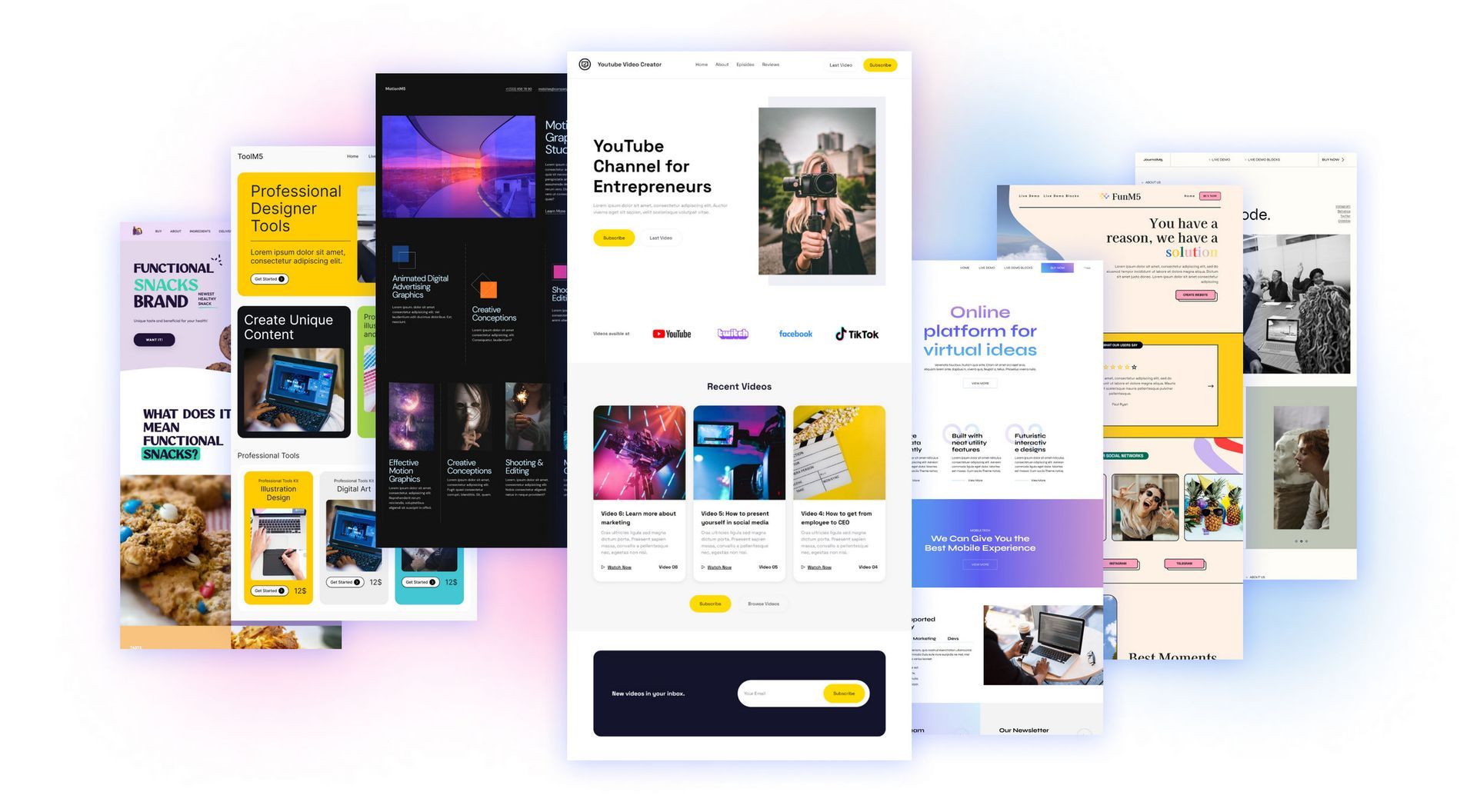
Table of Contents
- How to Choose a Website Builder
- Wix
- Squarespace
- WordPress
- Weebly
- Shopify
- Jimdo
- Webflow
- GoDaddy Website Builder
- Strikingly
- Zoho Sites
- Duda
- Mozello
- Odoo Website Builder
- Ucraft
- Site123
- 1&1 IONOS Website Builder
- Elementor
- Carrd
- Format
- GoCanvas
- Tilda
- Carrrot
- Simvoly
- Zyro
- Mobirise
- Pixpa
- Pagecloud
- Sitejet
- Voog
- Silex
- Bookmark
- Universe

How to Choose a Website Builder
Over the years, many of my clients have asked, "How to I choose the right website builder?" This is a really great question and here is the answer:
Define Your Goals and Needs
Before delving into the sea of website builders, it's essential to clearly define your goals and needs. Are you creating a personal blog, an online portfolio, or an e-commerce site? Understanding your objectives will help you prioritize features and functionalities that are crucial for your website.
Consider Your Technical Skills
Your level of technical expertise plays a significant role in choosing a website builder. Some platforms are designed for users with little to no coding knowledge, while others may require a more advanced skill set. Consider your comfort level with website development tools and choose a platform that aligns with your technical capabilities.
Assess Your Budget
Different website builders come with varying pricing structures. Assess your budget and determine how much you are willing to invest in your website. Keep in mind that while some platforms offer free plans, they often come with limitations, and premium plans may unlock more features.
Explore User-Friendliness
User-friendliness is a critical factor, especially for those who are new to website building. A good website builder should have an intuitive interface with drag-and-drop functionality, making it easy for users to create and customize their sites without a steep learning curve.
Analyze Design Flexibility
The ability to customize your website's design is crucial for creating a unique and visually appealing online presence. Explore the design flexibility offered by different website builders. Look for options to customize templates, fonts, colors, and layouts according to your brand or personal style.
Review Template Options
Most website builders offer a range of templates to kickstart your design process. Assess the template options available and choose a platform that provides templates aligned with your website's purpose. Ensure that the templates are modern, responsive, and adaptable to different content types.
Evaluate E-commerce Features
If you're planning to sell products or services online, it's essential to evaluate the e-commerce features of each website builder. Check for capabilities such as product listings, secure payment gateways, inventory management, and shipping options. Ensure that the platform supports your business's growth in terms of e-commerce functionality.
Examine SEO Capabilities
Search engine optimization (SEO) is crucial for improving your website's visibility on search engines. Assess the SEO capabilities of each website builder, including the ability to customize meta tags, URLs, and alt text for images. A website builder with robust SEO features can significantly impact your site's search engine rankings.
Check for Mobile Responsiveness
In an era where a significant portion of internet users accesses websites on mobile devices, ensuring mobile responsiveness is vital. Choose a website builder that automatically optimizes your site for various screen sizes, providing a seamless user experience across desktops, tablets, and smartphones.
Assess Customer Support
Reliable customer support is essential, especially if you encounter technical issues or have questions about using the platform. Look for website builders that offer responsive customer support through various channels such as live chat, email, or phone. Consider reading reviews to gauge the quality of customer support provided by each platform.
Investigate Scalability
While your current needs are important, it's also crucial to think about the future scalability of your website. Choose a website builder that can grow with your business or personal projects, allowing you to add more features, pages, or functionalities as your needs evolve.
Security Considerations
Security is paramount when it comes to online activities. Ensure that the website builder you choose implements robust security measures to protect your site and user data. Look for features such as SSL certificates, regular backups, and secure payment gateways, especially if you are running an e-commerce website.
Research Third-Party Integrations
Consider the third-party integrations offered by each website builder. The ability to connect your website with tools and platforms such as social media, analytics, and marketing tools can enhance your site's functionality and reach. Ensure that the website builder supports the integrations that are crucial for your online strategy.
Read Reviews and Testimonials
Before making a final decision, read reviews and testimonials from other users who have experience with the website builders you are considering. Real user feedback can provide valuable insights into the pros and cons of each platform, helping you make an informed decision.
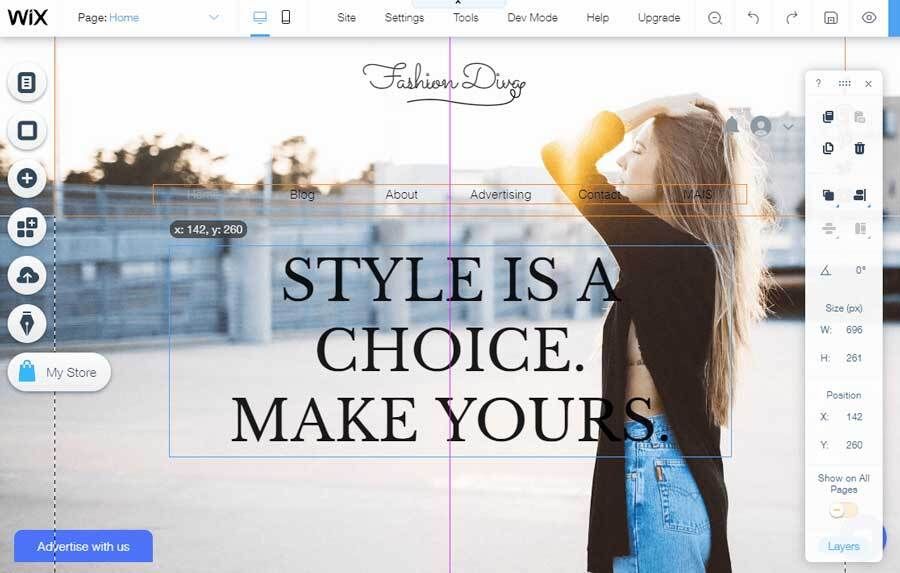
Wix
Wix is a versatile website builder that caters to users with different skill levels. It provides a drag-and-drop interface, making it easy for beginners to create stunning websites without coding. Wix offers a wide range of templates, allowing users to customize their site's look and feel. Additionally, it supports the integration of third-party apps, enhancing functionality.
Pros of Wix:
- User-Friendly Interface: Wix is known for its drag-and-drop interface, making it easy for users with little to no coding experience.
- Wide Range of Templates: Wix offers a diverse collection of templates catering to various industries, allowing users to find a design that suits their needs.
- App Market: The platform has an extensive App Market, providing additional functionalities and features that users can integrate into their websites.
- No Coding Required: Ideal for beginners, as it eliminates the need for coding skills. Users can create a professional-looking website without technical expertise.
- Hosting Included: Wix provides hosting services, simplifying the process for users who don't want to deal with separate hosting providers.
- Responsive Design: Wix websites are designed to be responsive, ensuring a consistent and visually appealing experience across different devices.
Cons of Wix:
- Limited Design Flexibility: While the drag-and-drop interface is user-friendly, it may limit the design flexibility for users who want more intricate and customized layouts.
- Template Switching Challenges: Changing templates after initial selection can be problematic, often requiring users to rebuild parts of their site.
- Ads on Free Plan: The free plan displays Wix-branded ads on the website, which may be undesirable for users aiming for a more professional appearance.
- Scalability Concerns: Wix may not be the best choice for large-scale or complex websites, as it may face limitations in terms of performance and scalability compared to other platforms.
- Subscription Costs: While there is a free plan, more advanced features and the removal of Wix ads come with subscription costs, potentially making it less budget-friendly for some users.
Squarespace
Squarespace is known for its visually appealing templates, making it an excellent choice for creative individuals and businesses. The platform provides a user-friendly interface and offers features such as blogging, e-commerce, and analytics. Squarespace also allows for extensive design customization, making it suitable for users who want a high level of control over their site's appearance.
Pros of Squarespace:
- User-Friendly Interface: Squarespace is known for its intuitive and user-friendly interface, making it easy for users with varying levels of technical expertise.
- Design Templates: The platform offers a wide range of professionally designed templates that are visually appealing and customizable, allowing users to create a unique and polished website.
- All-in-One Platform: Squarespace provides a comprehensive solution, including hosting, domain registration, and content management, eliminating the need for users to handle these aspects separately.
- Mobile Responsiveness: Websites created on Squarespace are automatically optimized for mobile devices, ensuring a consistent and appealing experience for users on smartphones and tablets.
- Customer Support: Squarespace offers customer support through various channels, including live chat and email, providing assistance for technical issues and inquiries.
Cons of Squarespace:
- Customization Limitations: While Squarespace templates are visually appealing, some users may find the level of customization limited compared to other platforms, making it challenging to achieve highly unique designs.
- Cost: Squarespace can be relatively more expensive than some competitors, especially for users with advanced needs, as certain features may require higher-tier plans.
- Learning Curve for Advanced Features: Users looking to explore advanced features may face a learning curve, as some functionalities may be less intuitive and require time to master.
WordPress
WordPress is one of the most widely used content management systems (CMS) globally. While it's known for its blogging capabilities, WordPress has evolved into a robust platform for building various types of websites. With a vast library of plugins and themes, users can customize their sites extensively. WordPress is suitable for both beginners and experienced developers.
Pros of WordPress:
- User-Friendly: WordPress is known for its ease of use, making it accessible for beginners without extensive technical knowledge.
- Customization: A vast library of themes and plugins allows users to customize their websites extensively, catering to diverse needs and design preferences.
- Community Support: With a large and active community, finding solutions to issues, getting advice, and staying updated on trends is easier.
- SEO-Friendly: WordPress is inherently SEO-friendly, providing features and plugins that assist in optimizing content for search engines.
- Scalability: It's scalable, suitable for small blogs and large enterprise websites alike, ensuring flexibility as your site grows.
- Regular Updates: WordPress undergoes frequent updates for security, performance, and new features, keeping the platform robust and up-to-date.
Cons of WordPress:
- Security Concerns: Due to its popularity, WordPress is a common target for hackers. Users need to actively manage security measures.
- Plugin Quality Varies: While the vast plugin ecosystem is an asset, the quality can vary, and using poorly-coded plugins may affect site performance or security.
- Customization Learning Curve: Deeper customization beyond basic themes may require knowledge of HTML, CSS, and PHP, posing a challenge for beginners.
- Performance: Large-scale websites may experience performance issues, necessitating optimization efforts for speed.
- Dependency on Themes and Plugins: Over-reliance on third-party themes and plugins can lead to compatibility issues, especially after updates.
Weebly
Weebly is a user-friendly website builder that focuses on simplicity and ease of use. It offers a drag-and-drop interface, making it easy for users to create and modify their sites. Weebly provides various themes and templates and supports e-commerce functionality. It's a good option for small businesses and individuals looking for a straightforward website building experience.
Pros of Weebly:
- User-Friendly Interface: Weebly is known for its intuitive drag-and-drop interface, making it easy for users with varying levels of technical expertise to create and customize websites.
- Templates: Weebly offers a variety of professionally designed templates that cater to different industries and styles, providing a solid foundation for users to build upon.
- App Center: The platform has an App Center where users can integrate additional features and functionalities into their websites, enhancing the overall capabilities and user experience.
- E-commerce Capabilities: Weebly has robust e-commerce tools, allowing users to set up online stores with ease, manage inventory, and process transactions.
- Responsive Design: Websites created with Weebly are automatically optimized for mobile devices, ensuring a consistent and appealing experience across different screen sizes.
Cons of Weebly:
- Design Flexibility: While Weebly is user-friendly, some users may find its design flexibility somewhat limited compared to other platforms, restricting highly customized layouts.
- Limited Built-in Features: The built-in features may be basic for some advanced users, requiring reliance on third-party apps for more advanced functionalities.
- SEO Options: Weebly's SEO options are decent but may not be as comprehensive as some other website builders, potentially impacting search engine rankings.
- Cost: While there is a free plan, some advanced features and e-commerce functionalities require a paid subscription, which could be a consideration for budget-conscious users.
Shopify
Shopify is a specialized e-commerce website builder, ideal for businesses looking to set up online stores. It provides a comprehensive set of tools for managing products, orders, and payments. Shopify offers various customizable templates and integrates seamlessly with numerous payment gateways. It's a powerful platform for those specifically focused on selling products online.
Pros of Shopify:
- User-Friendly: Shopify is known for its easy-to-use interface, making it accessible for beginners with no coding skills.
- Quick Setup: The platform allows for rapid store setup, enabling businesses to go online quickly.
- Secure and Reliable: Shopify provides secure hosting with reliable performance, ensuring a stable shopping experience for customers.
- App Ecosystem: A vast marketplace of apps allows users to customize and enhance their store's functionality.
- Mobile Responsiveness: Shopify stores are inherently mobile-friendly, catering to the increasing number of mobile shoppers.
- Payment Options: Supports multiple payment gateways, providing flexibility for transactions.
- 24/7 Customer Support: Shopify offers round-the-clock customer support to assist users with any issues.
Cons of Shopify:
- Transaction Fees: While there's a range of plans, transaction fees may apply, especially for users not using Shopify Payments.
- Customization Limitations: Compared to open-source platforms, customization options can be somewhat limited.
- Monthly Costs: Monthly subscription costs may add up, especially when factoring in app expenses.
- Data Portability: Moving away from Shopify can be challenging, as there are limitations in exporting data.
- Advanced Features Cost Extra: Some advanced features, like real-time carrier shipping, are only available in higher-tier plans.
- Design Limitations: While there are many templates, highly unique designs might require advanced coding skills.
Jimdo
Jimdo is a website builder that emphasizes simplicity and speed. It offers a straightforward interface, making it easy for users to create basic websites without much hassle. Jimdo provides a variety of templates and allows for customization. While it may not have the advanced features of some other builders, it's a good option for those who prioritize a quick and easy website creation process.
Pros of Jimdo Website Builder:
- User-Friendly Interface: Jimdo offers an intuitive drag-and-drop interface, making it easy for users with little technical expertise to build a website.
- Templates: The platform provides a variety of templates to choose from, enabling users to create a visually appealing site without starting from scratch.
- Mobile Responsiveness: Jimdo ensures that websites built on its platform are mobile-friendly, enhancing the user experience for visitors accessing the site from different devices.
- eCommerce Capabilities: Jimdo includes eCommerce features, allowing users to set up online stores and sell products.
- Free Plan: Jimdo offers a free plan with basic features, making it accessible for those on a budget or looking to test the platform before committing to a paid plan.
Cons of Jimdo Website Builder:
- Limited Design Flexibility: While templates are available, customization options might be limited compared to other website builders, restricting the overall design flexibility.
- Feature Set: Some users may find that Jimdo lacks certain advanced features that are available in other website builders, especially for those with more complex website requirements.
- Scalability: Jimdo might be less suitable for large-scale websites with extensive functionality needs, as it may not scale as well as some other platforms.
- Ads on Free Plan: The free plan displays Jimdo ads on the user's website, which could be a drawback for those looking for a more professional appearance without advertisements.
Webflow
Webflow is a more advanced website builder that caters to designers and developers. It provides a visual development platform that allows for precise control over every aspect of a website. Webflow supports responsive design, animations, and interactions. It's a suitable choice for those who want to create highly customized and visually stunning websites without delving into complex code.
Pros of Webflow:
- No Coding Required: Webflow allows users to design and build websites without extensive coding knowledge, making it accessible to designers with varying technical skills.
- Visual Design Interface: The platform offers a visually intuitive design interface, enabling users to see real-time changes as they design, making the process more interactive and efficient.
- Responsive Design: Webflow simplifies the creation of responsive websites, ensuring that designs look good and function well on various devices and screen sizes.
- Customizable Templates: Users can start with pre-designed templates and customize them to suit their needs, saving time and providing a foundation for their projects.
- Hosting Included: Webflow provides hosting as part of its service, eliminating the need for users to find and set up external hosting solutions.
- Content Management System (CMS): It includes a CMS feature that allows for dynamic content management, making it easier to handle content-heavy websites.
Cons of Webflow:
- Learning Curve: While designed to be user-friendly, Webflow may have a learning curve for those new to web design or accustomed to other platforms.
- Cost: Webflow's pricing may be higher compared to some other website builders, potentially making it less budget-friendly for certain users.
- Limited Ecosystem: The ecosystem of third-party plugins and integrations is not as extensive as some other platforms, which may limit additional functionalities.
- Export Limitations: While you can export your code, some limitations exist, making it challenging for advanced customization outside of the Webflow platform.
GoDaddy Website Builder
GoDaddy Website Builder is a user-friendly platform that simplifies the website creation process. It offers a variety of templates and allows users to customize their sites easily. GoDaddy's builder is integrated with the domain registration service, making it convenient for users who want an all-in-one solution for their website and domain needs.
Pros of GoDaddy Website Builder:
- User-Friendly Interface: GoDaddy's website builder is known for its simplicity, making it easy for users with varying technical expertise to create a website.
- Templates and Customization: It offers a wide range of templates, allowing users to choose a design that suits their needs. The templates are customizable, enabling users to personalize their websites.
- Integrated Hosting: GoDaddy provides hosting services as part of its package, simplifying the process for users by having everything in one place.
- eCommerce Functionality: The platform supports eCommerce features, making it suitable for those looking to set up an online store.
- 24/7 Customer Support: GoDaddy offers around-the-clock customer support through various channels, including live chat and phone support.
Cons of GoDaddy Website Builder:
- Limited Design Flexibility: While it's easy to use, the platform may lack the design flexibility that more advanced users seek.
- Pricing: Some users find GoDaddy's pricing to be relatively higher compared to other website builders, especially considering the features provided.
- SEO Limitations: The SEO features might be limited compared to dedicated SEO tools or other website builders.
- Integration Challenges: Users looking for extensive third-party integrations may find limitations compared to more open platforms.
- Ownership and Migration: Transferring a website away from GoDaddy can sometimes be challenging, and users may feel locked into the platform.
Strikingly
Strikingly is a website builder that focuses on single-page websites. It's a straightforward platform that allows users to create a one-page site quickly. While it may not be as feature-rich as some other builders, it's a good option for those who want a simple online presence without the complexity of a multi-page website.
Pros of Strikingly:
- User-Friendly Interface: Strikingly is known for its intuitive and user-friendly interface, making it easy for individuals with no coding experience to create professional-looking websites.
- Mobile Responsiveness: Websites built with Strikingly are automatically optimized for mobile devices, ensuring a seamless experience for users on smartphones and tablets.
- Single-Page Design: Strikingly specializes in single-page websites, which can be advantageous for certain purposes, such as portfolios or event promotions, providing a concise and focused user experience.
- Built-in E-commerce Functionality: Strikingly offers e-commerce features, allowing users to set up online stores and sell products directly through their websites.
- Free Plan Availability: Strikingly provides a free plan with basic features, making it accessible for individuals and small businesses with limited budgets.
Cons of Strikingly:
- Limited Design Flexibility: While Strikingly offers templates, the level of design customization may be limited compared to some other website builders, which could be a drawback for users with specific design preferences.
- Focused on Single-Page Websites: The platform is optimized for single-page websites, which may not be suitable for those requiring more complex, multi-page structures.
- Transaction Fees: While Strikingly enables e-commerce, there may be transaction fees associated with sales on certain plans, which could impact overall costs for businesses.
Zoho Sites
Zoho Sites is a website builder that is part of the Zoho suite of business tools. It offers a simple drag-and-drop interface, making it easy for users to create professional websites without coding. Zoho Sites integrates seamlessly with other Zoho applications, providing a cohesive experience for businesses that use the Zoho ecosystem for their operations.
Pros of Zoho Sites:
- User-Friendly Interface: Zoho Sites offers an intuitive and easy-to-use interface, making it accessible for users with varying levels of technical expertise.
- Drag-and-Drop Builder: The platform features a drag-and-drop website builder, allowing users to create and customize their sites without the need for extensive coding knowledge.
- Integration with Zoho Suite: Seamless integration with other Zoho applications, such as Zoho CRM and Zoho Forms, streamlining business processes and enhancing overall efficiency.
- Mobile Responsiveness: Zoho Sites ensures that websites created on the platform are responsive and optimized for viewing on various devices, including smartphones and tablets.
- Built-in SEO Tools: The platform provides built-in SEO tools, assisting users in optimizing their websites for search engines and improving their online visibility.
Cons of Zoho Sites:
- Limited Design Flexibility: While the drag-and-drop builder is user-friendly, it may come with limitations for users seeking highly customized and intricate design elements.
- Less Third-Party App Integration: Compared to some other website builders, Zoho Sites may have fewer options for third-party app integrations, potentially limiting the range of features available.
- Learning Curve for Advanced Features: Users looking to explore advanced features may face a learning curve, especially if they are new to the Zoho ecosystem or website building in general.

Duda
Duda is a website builder designed for agencies, freelancers, and small to medium-sized businesses. It provides a responsive website design, allowing users to create sites that work well on various devices. Duda offers powerful features, including team collaboration tools and client management features, making it a suitable choice for web design professionals.
Pros of Duda:
- User-Friendly Interface: Duda offers an intuitive and easy-to-use drag-and-drop interface, making website creation accessible for users with varying technical skills.
- Mobile Responsiveness: Duda prioritizes mobile responsiveness, ensuring that websites created with their builder look and function well on a variety of devices, including smartphones and tablets.
- Template Variety: The platform provides a diverse range of professionally designed templates, catering to different industries and preferences, allowing users to start with a solid foundation.
- White Labeling: Duda allows for white-labeling, enabling agencies and freelancers to customize the platform's interface with their branding, presenting a professional image to clients.
- Built-in E-commerce Features: Duda includes built-in e-commerce functionality, facilitating the creation of online stores without the need for third-party integrations.
- Powerful Widgets and Add-ons: Users can enhance their websites with a variety of widgets and add-ons, expanding functionality without advanced technical knowledge.
- Multi-Language Support: Duda supports the creation of multilingual websites, catering to a global audience and helping businesses reach diverse markets.
- Website Personalization: The platform offers tools for website personalization, allowing users to tailor content based on visitor behavior, enhancing the user experience.
- Speed and Performance: Duda prioritizes fast-loading websites, contributing to better user experience and potentially improving search engine rankings.
- Customer Support: Duda provides customer support, including live chat and email, offering assistance to users facing challenges during the website creation process.
- Scalability: Duda is suitable for small businesses as well as larger enterprises, providing scalability to accommodate the growth of a website and its features.
- SEO-Friendly: The platform is designed with SEO best practices in mind, allowing users to optimize their websites for search engines and improve their online visibility.
- Client Management Tools: Duda offers features for managing multiple clients or websites from a single dashboard, making it convenient for agencies and web developers handling multiple projects.
- Integrated Analytics: Duda provides built-in analytics tools, allowing users to track and analyze website performance, visitor behavior, and other essential metrics.
- Collaboration Features: Users can collaborate on website projects with team members or clients, streamlining the design and editing process with features like commenting and role-based permissions.
- Security Features: Duda includes security features such as SSL certificates and regular updates, contributing to a secure online environment for both website owners and visitors.
- Social Media Integration: Duda enables seamless integration with social media platforms, helping users extend their online presence and engage with their audience on various channels.
- Content Import and Export: Users can easily import and export content, facilitating smooth transitions between platforms or allowing for content reuse across different projects.
- Third-Party Integrations: Duda supports integration with third-party tools and services, offering flexibility and extending the functionality of the websites created on the platform.
- Continuous Improvements: Duda is known for regularly updating its features and adding new capabilities, ensuring users have access to the latest tools and technologies in website development.
Cons of Duda:
- Subscription Costs: Depending on the plan chosen, subscription costs for Duda can be relatively higher compared to some other website builders, which may be a consideration for budget-conscious users.
Mozello
Mozello is a website builder that stands out for its multilingual capabilities. It allows users to create websites in multiple languages, making it an excellent choice for businesses with a global audience. Mozello offers e-commerce features, blog functionality, and a user-friendly interface, catering to both beginners and those with more advanced needs.
Pros of Mozello:
- User-Friendly Interface: Mozello offers a simple and intuitive interface, making it easy for users, even those without technical expertise, to create and manage websites.
- Affordability: Mozello is known for its cost-effectiveness, providing a budget-friendly solution for individuals and small businesses looking to establish an online presence.
- Multilingual Support: One of Mozello's standout features is its strong support for multilingual websites, allowing users to create content in multiple languages.
- E-commerce Functionality: Mozello includes e-commerce capabilities, enabling users to set up online stores and sell products or services directly from their websites.
- Mobile Responsiveness: Websites created with Mozello are designed to be mobile-responsive, ensuring a seamless user experience across various devices.
Cons of Mozello:
- Limited Customization: While Mozello is user-friendly, it may lack the extensive customization options that more advanced users or businesses with specific design requirements might seek.
- Feature Limitations: Some users may find that Mozello has fewer advanced features compared to other website builders, limiting the scalability of the website as business needs grow.
- Template Design Constraints: While Mozello provides templates for easy website creation, the design options within each template may be somewhat restrictive, potentially leading to less unique-looking websites.
Odoo Website Builder
Odoo is an integrated business management suite, and its website builder is part of this comprehensive platform. It provides tools for building websites, managing content, and integrating with other Odoo applications such as CRM and e-commerce. Odoo's website builder is suitable for businesses looking for an all-in-one solution for their online presence and business operations.
Pros of Odoo Website Builder:
- Integrated with ERP: Seamless integration with Odoo's ERP system allows for a unified business management experience, ensuring data consistency and efficiency.
- User-Friendly Interface: The website builder in Odoo features a drag-and-drop interface, making it accessible for users without extensive technical knowledge. This facilitates the creation and customization of websites with ease.
- Modular Design: Like other Odoo applications, the website builder follows a modular approach, enabling users to add or remove components as needed. This flexibility allows for easy adaptation to changing business requirements.
- Responsive Design: Odoo's website builder supports responsive design, ensuring that websites look and function well across various devices, including desktops, tablets, and smartphones.
- SEO-Friendly Features: Odoo provides tools and features to optimize websites for search engines, enhancing the visibility and discoverability of content online.
Cons of Odoo Website Builder:
- Limited Advanced Features: While suitable for small to medium-sized businesses, the website builder may lack some advanced features compared to standalone website-building platforms. This could be a limitation for businesses with highly specific or complex requirements.
- Customization Complexity: While the drag-and-drop interface is user-friendly, in-depth customization may require knowledge of Odoo's templating language and may pose a challenge for users without coding experience.
- Dependency on Odoo Ecosystem: The website builder is tightly integrated with the Odoo ecosystem. While this provides a cohesive business solution, it also means that businesses heavily invested in other platforms may face challenges integrating or migrating to Odoo.
- Potential Performance Issues: Depending on the complexity of the website and the server infrastructure, there may be performance issues, especially as the website scales. This necessitates careful consideration of hosting and server resources.
Ucraft
Ucraft is a website builder that focuses on providing a visually appealing and customizable experience. It offers a range of templates and allows users to fine-tune the design elements of their websites. Ucraft supports e-commerce, blogging, and integrates with third-party tools like Google Analytics. It's a good option for those who want creative control over the look and feel of their site.
Pros of Ucraft:
- User-Friendly Interface: Ucraft offers an intuitive and easy-to-use website builder, making it accessible for users with varying levels of technical expertise.
- Design Flexibility: The platform provides a range of customizable templates and design elements, allowing users to create a unique and visually appealing website.
- Responsive Design: Ucraft ensures that websites built on the platform are responsive, meaning they adapt well to different screen sizes and devices.
- E-commerce Functionality: Ucraft includes e-commerce features, enabling users to set up and manage online stores with ease.
- SEO Tools: The platform includes built-in SEO tools, assisting users in optimizing their websites for search engines and improving online visibility.
- Free Plan Availability: Ucraft offers a free plan with basic features, allowing users to explore the platform before committing to a paid subscription.
Cons of Ucraft:
- Limited Third-Party Integrations: The platform may have fewer integrations compared to some other website builders, limiting the extent to which users can expand functionality.
- Learning Curve for Advanced Features: While the basic features are user-friendly, mastering some of the more advanced functionalities may require a learning curve for users with limited technical skills.
- Subscription Costs: Some users may find the subscription costs relatively higher compared to other website builders in the market.
- Customization Constraints: Despite offering design flexibility, there may be limitations on certain design customizations, restricting complete freedom for advanced users.
Site123
Site123 is a user-friendly website builder that simplifies the website creation process. It provides a wizard-like interface, guiding users through the steps of building their sites. Site123 is suitable for various types of websites, including business sites, portfolios, and blogs. It offers templates and customization options to accommodate different design preferences.
Pros of Site123:
- User-Friendly Interface: Site123 offers an intuitive and user-friendly website builder, making it accessible for users with varying levels of technical expertise.
- Templates: The platform provides a diverse range of templates catering to different industries and purposes, allowing users to easily customize their websites.
- Mobile Responsiveness: Sites built with Site123 are designed to be mobile-responsive, ensuring a seamless experience for users accessing the website on different devices.
- Affordability: Site123 is known for its affordability, making it a cost-effective option for individuals and small businesses with budget constraints.
- Built-in SEO Tools: The platform includes built-in SEO tools to help users optimize their websites for search engines, potentially improving their online visibility.
- Customer Support: Site123 offers customer support through various channels, including live chat, email, and a knowledge base, providing assistance to users when needed.
Cons of Site123:
- Limited Design Flexibility: While the templates are convenient, some users may find the design options somewhat restrictive compared to more advanced website builders.
- Integration Limitations: Site123 may have limitations in terms of third-party integrations and extensions compared to other website builders.
- Scalability: It may not be the most suitable option for large-scale or complex websites, as its features and capabilities might be insufficient for advanced needs.
- Ads on Free Plan: The free plan includes Site123 ads on the website, which could be a drawback for users looking for a more professional appearance without ads.
- Data Portability: Moving a website built on Site123 to another platform might be challenging, as the service may not provide easy data export options.
1&1 IONOS Website Builder
1&1 IONOS is a web hosting company that also offers a website builder. It provides a range of templates and features to help users create their websites easily. The platform includes tools for SEO optimization, making it a good choice for those who want to improve their site's visibility on search engines.
Pros of 1&1 IONOS Website Builder:
- User-Friendly Interface: The website builder offers an intuitive and user-friendly interface, making it accessible for users with varying levels of technical expertise.
- Templates and Designs: 1&1 IONOS provides a variety of templates and designs, allowing users to create visually appealing websites without extensive design skills.
- Mobile Responsiveness: Websites built with 1&1 IONOS are optimized for mobile devices, ensuring a consistent and attractive user experience across different screen sizes.
- Integrated Hosting: The platform offers integrated hosting services, simplifying the process of publishing and maintaining your website.
- Scalability: Users can start with a basic website and easily scale up by adding features or upgrading their plan as their business or website grows.
Cons of 1&1 IONOS Website Builder:
- Limited Design Flexibility: While the templates are convenient, users may find the design flexibility somewhat limited compared to more advanced website builders.
- Add-On Costs: Some advanced features and functionalities may come with additional costs, potentially making the overall expense higher than initially anticipated.
- Learning Curve for Advanced Features: Users looking to leverage more advanced features may face a learning curve, as the platform may be perceived as less flexible for users with specific customization requirements.
- Customer Support: Customer support experiences vary, and some users have reported challenges in reaching prompt and helpful assistance from 1&1 IONOS.
Elementor
Elementor is a WordPress website builder plugin that stands out for its powerful and flexible design capabilities. It operates within the WordPress platform but provides a visual drag-and-drop editor, allowing users to design and customize their pages in real-time. Elementor is an excellent choice for those who want advanced design options without delving into the intricacies of coding.
Pros of Elementor Website Builder:
- User-Friendly Interface: Elementor offers a drag-and-drop interface, making it easy for users with varying technical expertise to build and customize websites.
- Rich Template Library: It provides a vast collection of pre-designed templates, allowing users to kickstart their projects with professional and visually appealing designs.
- Responsive Design: Elementor enables users to create responsive websites that adapt to different screen sizes, ensuring a seamless user experience on various devices.
- Extensive Widget Selection: The builder comes with a wide range of widgets (elements) that can be easily added to pages, offering diverse functionalities such as forms, sliders, and social media integration.
- Dynamic Content: Elementor Pro allows users to incorporate dynamic content, enabling them to create more personalized and engaging websites.
Cons of Elementor Website Builder:
- Learning Curve: While the interface is user-friendly, some users may find the extensive features a bit overwhelming, requiring time to learn and master.
- Page Loading Speed: Elementor-generated pages might be slightly heavier, impacting loading times, especially if not optimized correctly.
- Dependency on Shortcodes: Users may find it challenging to switch away from Elementor due to its use of shortcodes, which could complicate the transition to another platform.
- Plugin Compatibility: In some cases, conflicts with other plugins can arise, affecting the overall performance and functionality of the website.
Carrd
Carrd is a simple and focused website builder that excels at creating one-page websites. It's a minimalistic platform that allows users to build single-page sites quickly. Carrd is suitable for personal portfolios, landing pages, and other simple web projects. While it may not have the complexity of larger builders, its simplicity is an advantage for specific use cases.
Pros of Carrd:
- User-Friendly: Carrd is known for its intuitive and user-friendly interface, making it easy for individuals with minimal technical skills to create websites.
- Cost-Effective: Carrd offers free plans with limited features, making it a budget-friendly option for those who don't require advanced functionalities.
- Quick Setup: The platform enables users to swiftly set up a one-page website, ideal for personal portfolios, landing pages, or simple business sites.
- Responsive Design: Carrd templates are designed to be responsive, ensuring that websites look and function well across various devices and screen sizes.
- Customization: While Carrd is simple, it allows for basic customization, allowing users to personalize their sites with different sections, fonts, and color schemes.
Cons of Carrd:
- Limited Complexity: Carrd is best suited for straightforward websites. It may lack the complexity and features required for more sophisticated projects or extensive e-commerce sites.
- Template Dependency: Users may find themselves limited by the available templates, as customization options can be somewhat restricted.
- Feature Set: Compared to more robust website builders, Carrd may lack some advanced features, such as blogging capabilities or intricate navigation structures.
- Scalability: Carrd may not be the best choice for businesses or individuals with plans for significant future growth, as its features are somewhat basic compared to other platforms.
Format
Format is a website builder tailored for creative professionals, particularly photographers, artists, and designers. It offers visually stunning templates that showcase visual content effectively. Format includes features such as an online store, blogging capabilities, and client proofing tools, making it an ideal choice for those in creative industries.
Pros of Format:
- User-Friendly Interface: Format Website Builder offers an intuitive and user-friendly interface, making it accessible for users with varying technical expertise.
- Templates and Customization: The platform provides a range of professionally designed templates, allowing users to easily create a visually appealing website. It also offers customization options, enabling users to personalize their sites according to their preferences.
- Responsive Design: Format ensures that websites created with their builder are responsive, meaning they adapt well to different devices and screen sizes.
- Built-in Features: The builder includes built-in features such as image galleries, blogging tools, and e-commerce capabilities, reducing the need for external plugins or integrations.
- Customer Support: Format offers customer support through various channels, providing assistance and troubleshooting when needed.
Cons of Format:
- Limited Advanced Functionality: Users with advanced technical requirements may find Format's builder limiting, as it may not offer as many advanced features or customization options as some other platforms.
- Subscription Cost: While Format offers a free trial, access to its full range of features requires a subscription, which may be a drawback for budget-conscious users.
- Dependency on the Platform: Websites built on Format are hosted on the Format platform, and migrating to another platform can be challenging, limiting flexibility in the long run.
GoCanvas
GoCanvas is a unique website builder that focuses on creating forms and digitizing business processes. While it may not be a traditional website builder, it allows users to design and publish forms and applications online. This is particularly beneficial for businesses that require custom digital forms for data collection and workflow management.
Pros of GoCanvas Website Builder:
- Mobile-Friendly Design: GoCanvas prioritizes mobile responsiveness, ensuring that websites created with it look and function well on various devices.
- Drag-and-Drop Interface: The platform offers an intuitive drag-and-drop interface, making it easy for users without coding experience to build and customize their websites.
- Form Building Capabilities: GoCanvas specializes in creating forms, making it suitable for businesses that require data collection through online forms.
- Integration Options: It provides integration with various third-party apps and services, enhancing functionality and extending the capabilities of the websites.
- Templates for Quick Start: GoCanvas offers templates for different industries, facilitating a quick start for users who may not want to build their websites from scratch.
- Offline Data Collection: The platform allows users to collect data offline through mobile forms, which can be beneficial for fieldwork in areas with limited internet connectivity.
Cons of GoCanvas Website Builder:
- Limited Design Customization: Some users may find the design customization options limited compared to other website builders, restricting the level of creativity in design.
- Focused on Forms: While great for businesses relying on forms, GoCanvas might be less suitable for those needing extensive e-commerce or blogging features.
- Learning Curve: Users new to the platform might experience a learning curve, especially if they are not familiar with form-centric website builders.
- Subscription Costs: Depending on the features needed, the subscription costs for GoCanvas may be higher compared to other more general-purpose website builders.
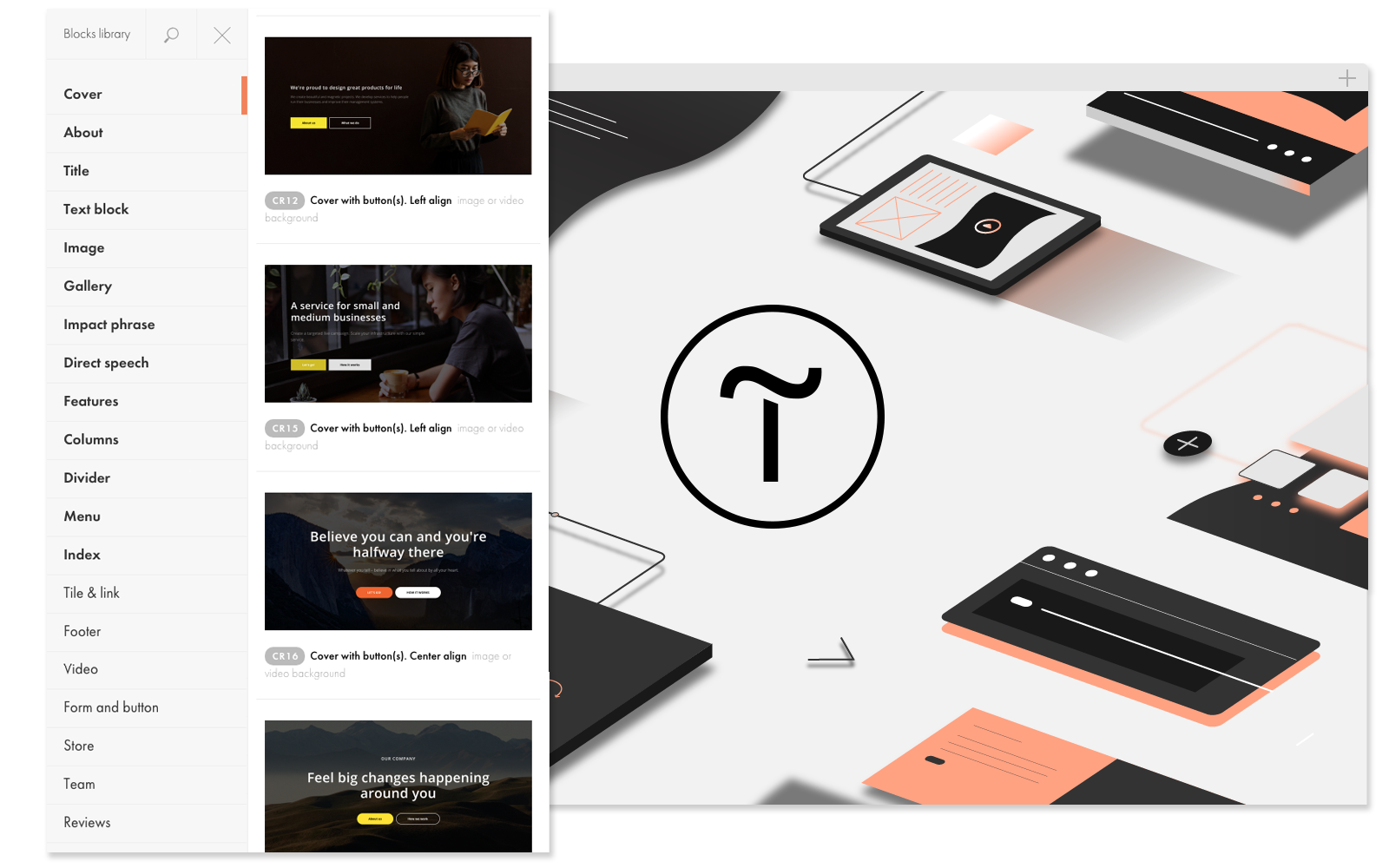
Tilda
Tilda is a website builder that emphasizes content-oriented and long-scrolling websites. It offers a variety of pre-designed blocks that users can combine to create visually appealing and interactive pages. Tilda is suitable for those who want to tell a story or present information in a highly engaging manner.
Pros of Tilda:
- User-Friendly Interface: Tilda offers an intuitive drag-and-drop interface, making it easy for users with varying technical expertise to create websites.
- Pre-designed Blocks: Tilda provides a vast library of pre-designed blocks, saving time and effort in the website creation process.
- Responsive Design: Websites built on Tilda are inherently responsive, ensuring a consistent user experience across different devices.
- Versatile Design Options: Tilda offers a wide range of design customization options, allowing users to personalize their websites according to their brand or preferences.
- Integrated Content Management System (CMS): Tilda includes a built-in CMS, streamlining content creation and management without the need for additional tools.
- SEO-Friendly: Tilda is designed with SEO principles in mind, providing features that enable users to optimize their websites for search engines.
Cons of Tilda:
- Limited E-commerce Features: While Tilda supports basic e-commerce functionality, it may not be as robust as dedicated e-commerce platforms for businesses with extensive online sales needs.
- Learning Curve: Users unfamiliar with website building platforms may experience a learning curve when navigating Tilda's features and functionalities.
- Dependency on Tilda Hosting: Tilda websites are hosted on Tilda servers, limiting flexibility for users who prefer hosting elsewhere.
- Advanced Customization Limitations: For users requiring highly specialized or complex website features, Tilda's customization options may be somewhat limited compared to more advanced web development platforms.
Carrrot
Carrrot is an integrated marketing automation platform that includes a website builder. It is designed to help businesses create websites with a focus on lead generation and customer engagement. Carrrot offers features such as pop-ups, forms, and email marketing tools, making it a comprehensive solution for businesses looking to convert website visitors into customers.
Pros of Carrrot Website Builder:
- User-Friendly Interface: Carrrot offers an intuitive and easy-to-use interface, making it accessible for users with varying levels of technical expertise.
- Drag-and-Drop Functionality: The platform employs a drag-and-drop builder, simplifying the website creation process and allowing users to customize layouts without coding.
- Responsive Design: Carrrot enables the development of responsive websites that adapt to various screen sizes, ensuring a seamless user experience across devices.
- Built-in Marketing Tools: The platform integrates marketing features such as lead generation forms, pop-ups, and email marketing tools, streamlining the process of building and promoting a website.
- E-commerce Capabilities: Carrrot supports e-commerce functionality, allowing users to create online stores with features like product catalogs, shopping carts, and payment gateways.
Cons of Carrrot Website Builder:
- Limited Design Flexibility: While easy to use, Carrrot may have limitations in terms of design flexibility compared to more advanced website builders, restricting highly customized designs.
- Dependency on Carrrot Hosting: Websites built on Carrrot are hosted on their servers, meaning users are tied to Carrrot's hosting services without the option to migrate elsewhere easily.
- Learning Curve for Advanced Features: Users may face a learning curve when trying to utilize more advanced features, potentially requiring additional time and effort to master the platform fully.
Simvoly
Simvoly is a website builder that combines simplicity with powerful features. It offers a drag-and-drop builder, e-commerce capabilities, and funnel building tools. Simvoly is suitable for users looking to create not just a website but also sales funnels and marketing pages, making it a versatile choice for entrepreneurs and small businesses.
Pros of Simvoly:
- Ease of Use: Simvoly offers a user-friendly drag-and-drop website builder, making it easy for users with varying technical expertise to create and customize websites.
- All-in-One Platform: It provides a comprehensive solution with website building, e-commerce features, and marketing tools all in one platform, reducing the need for third-party integrations.
- Responsive Templates: Simvoly offers a range of responsive templates, ensuring that websites look good and function well on various devices, including desktops, tablets, and smartphones.
- E-commerce Functionality: Simvoly includes robust e-commerce capabilities, allowing users to set up online stores, manage inventory, and process transactions efficiently.
- Built-in Marketing Tools: The platform comes with built-in marketing tools, such as SEO optimization and email marketing, helping users promote their websites and reach a wider audience.
Cons of Simvoly:
- Limited Third-Party Integrations: While Simvoly provides a range of features, it may have limitations in terms of integrating with third-party tools or services that users may already be using.
- Learning Curve for Advanced Features: Some advanced features may have a steeper learning curve for users who are new to website development or online business management.
- Customization Restrictions: While the drag-and-drop builder is user-friendly, there may be limitations in terms of fine-tuning and deep customization for users with specific design preferences or requirements.
Zyro
Zyro is a website builder known for its AI-driven features. It includes an AI content generator, logo maker, and e-commerce functionalities. Zyro aims to streamline the website creation process by automating certain design elements. It's a good choice for users who want to quickly set up a website with the assistance of artificial intelligence.
Pros of Zyro:
- User-Friendly Interface: Zyro offers an intuitive and user-friendly website builder, making it accessible for individuals with varying levels of technical expertise.
- Affordability: Zyro is known for its competitive pricing, providing users with cost-effective plans for building and hosting websites.
- AI Website Builder: Zyro incorporates AI technology to assist users in creating websites quickly. This can be especially beneficial for those who may not have design skills.
- Templates and Customization: Zyro offers a range of templates that can be easily customized to fit different business or personal needs. This allows for a personalized and professional-looking website.
- eCommerce Features: Zyro includes features tailored for eCommerce, such as online store functionality, making it a suitable choice for small businesses looking to establish an online presence.
Cons of Zyro:
- Limited Advanced Features: While Zyro is beginner-friendly, it may lack some of the advanced features and customization options that more experienced web developers might seek.
- Dependency on AI: While the AI-powered tools can be advantageous, some users may feel limited by the platform's reliance on these features, potentially reducing full creative control.
- Integration Challenges: Zyro may have limitations in terms of third-party integrations compared to other more established website builders.
- Scalability Concerns: As businesses grow, they may find that Zyro's offerings become limiting in terms of scalability and advanced functionalities, prompting a need to migrate to a more robust platform.
Mobirise
Mobirise is a free, offline website builder that stands out for its simplicity. It allows users to create responsive websites without an internet connection. Mobirise is a good choice for those who prefer a desktop application for building websites and want a straightforward, no-frills approach to web design.
Pros of Mobirise:
- User-Friendly Interface: Mobirise is known for its intuitive and easy-to-use interface, making it accessible to users with varying levels of technical expertise.
- Offline Builder: One of Mobirise's strengths is its ability to function offline. Users can design and modify their websites without requiring a constant internet connection.
- Drag-and-Drop Functionality: The platform offers a drag-and-drop builder, allowing users to easily add and arrange elements on their web pages without the need for coding skills.
- Responsive Design: Mobirise emphasizes responsive design, ensuring that websites created with the platform are optimized for various devices and screen sizes.
- Free and Paid Themes: Mobirise provides both free and premium themes, offering users flexibility in choosing designs that suit their preferences and project requirements.
Cons of Mobirise:
- Limited Customization: While Mobirise is user-friendly, its customization options may be somewhat limited compared to more advanced website builders. Users seeking highly tailored designs may find it restrictive.
- Dependency on Mobirise Hosting: To publish a Mobirise website, users are required to use Mobirise hosting or export the site to their own hosting provider. This may limit flexibility for some users.
- Extension Costs: Additional features and extensions often come with a price tag, potentially increasing the overall cost of building a website with Mobirise. Users should be aware of potential expenses beyond the initial free software.
Pixpa
Pixpa is a website builder designed for creative professionals, including photographers, artists, and designers. It offers customizable templates, e-commerce features, and client galleries. Pixpa is particularly useful for users who want to showcase their visual work and sell digital or physical products online.
Pros of Pixpa:
- All-in-One Platform: Pixpa offers a comprehensive platform that includes website building, e-commerce, and client proofing. This integration can save users the hassle of managing multiple tools.
- Customization Options: Users have extensive customization options for their websites, allowing them to create a unique and personalized online presence. This is crucial for artists and photographers.
- E-commerce Functionality: Pixpa includes e-commerce features, enabling users to sell their products directly from their websites. This is advantageous for artists and photographers looking to monetize their work.
- Responsive Templates: The platform provides responsive templates, ensuring that websites look good on various devices, including desktops, tablets, and smartphones.
- Client Proofing: Pixpa offers a client proofing feature, facilitating communication and collaboration between creators and clients. This is particularly useful for professionals managing projects with client feedback.
Cons of Pixpa:
- Learning Curve: Some users may find Pixpa's interface initially complex, leading to a learning curve for new users who are not familiar with website building or design.
- Limited Third-Party Integrations: Compared to some other platforms, Pixpa may have fewer third-party integrations, which could be a limitation for users who want to connect their websites with other tools or services.
- Subscription Cost: While Pixpa offers a free trial, the subscription cost may be considered relatively high for some users, especially those on a tight budget.
Pagecloud
Pagecloud is a website builder that emphasizes design flexibility. It provides advanced design customization options, making it suitable for users who want precise control over the look and layout of their websites. Pagecloud supports e-commerce, blogging, and integrates with third-party applications.
Pros of Pagecloud:
- User-Friendly Interface: Pagecloud is known for its intuitive and user-friendly interface, making it accessible for users with varying levels of technical expertise.
- Drag-and-Drop Builder: The platform features a robust drag-and-drop website builder, enabling users to easily customize and arrange elements on their websites without the need for coding skills.
- Responsive Design: Pagecloud emphasizes responsive design, ensuring that websites created on the platform are optimized for various devices, including desktops, tablets, and smartphones.
- Integration Capabilities: Pagecloud offers integration with various third-party apps and services, providing users with flexibility and the ability to incorporate additional features into their websites.
- Design Flexibility: Users have extensive design flexibility with Pagecloud, allowing them to create visually appealing and unique websites tailored to their preferences.
Cons of Pagecloud:
- Limited E-commerce Features: While Pagecloud supports e-commerce functionality, some users may find its e-commerce features to be less advanced compared to dedicated e-commerce platforms.
- Learning Curve for Advanced Features: Users looking to explore more advanced features may encounter a learning curve, especially if they are new to web development or design.
- Subscription Costs: Pagecloud operates on a subscription-based model, and some users might find the pricing relatively higher compared to other website builders in the market.
- Template Variety: The platform's template selection might be considered somewhat limited compared to other website builders, potentially leading to less template diversity for users to choose from.
Sitejet
Sitejet is a website builder designed with agencies and freelancers in mind. It includes project management tools, client collaboration features, and a white-label option. Sitejet streamlines the web design and development process, making it an efficient choice for those managing multiple client projects.
Pros of Sitejet:
- Efficient Workflow: Sitejet offers a streamlined workflow, allowing users to efficiently manage projects from start to finish.
- Drag-and-Drop Editor: The platform features a user-friendly drag-and-drop editor, making it easy for users with varying technical skills to design and customize websites.
- Client Collaboration: Sitejet facilitates collaboration with clients through a client feedback system, enabling seamless communication and project revisions.
- Built-in CMS: The built-in content management system (CMS) simplifies content updates, providing clients with an intuitive interface for managing their website content.
- Automated Processes: Sitejet automates various processes such as billing, client onboarding, and hosting, saving time and reducing manual tasks.
- Responsive Design: Websites created on Sitejet are inherently responsive, ensuring a consistent and optimized experience across different devices.
Cons of Sitejet:
- Learning Curve: Users unfamiliar with the platform may face a learning curve, especially if they are transitioning from other website builders.
- Limited Third-Party Integrations: While Sitejet offers essential integrations, users might find the selection limited compared to other platforms.
- Subscription Cost: The cost of Sitejet's subscription plans may be a consideration for budget-conscious users, especially for freelancers or small businesses.
- Customization Constraints: Advanced users seeking extensive customization options may find Sitejet somewhat limiting compared to more advanced web development tools.
Voog
Voog is a website builder that places a strong emphasis on multilingual capabilities. It's a suitable choice for businesses or individuals looking to create websites that cater to an international audience. Voog offers an easy-to-use interface, responsive design, and e-commerce functionality.
Pros of Voog:
- User-Friendly Interface: Voog is known for its intuitive and easy-to-use interface, making it accessible for users with varying levels of technical expertise.
- Multilingual Support: The platform offers robust multilingual capabilities, allowing users to create and manage websites in multiple languages, which is beneficial for businesses targeting a global audience.
- Responsive Design: Voog templates are designed to be responsive, ensuring that websites function well on various devices, including desktops, tablets, and smartphones.
- Built-in Hosting: Voog provides hosting as part of its service, simplifying the process for users and eliminating the need to manage hosting separately.
- E-commerce Features: The platform includes e-commerce functionality, enabling users to set up online stores and manage products efficiently.
Cons of Voog:
- Customization Limitations: While Voog offers templates, the level of customization may be limited compared to some other website builders, restricting the ability to create highly unique designs.
- Integration Challenges: Users might find that Voog has fewer third-party integrations compared to more established website builders, limiting the ability to connect with other tools and services.
- Scalability Concerns: For larger businesses with complex needs, Voog may have scalability limitations, as it is primarily designed for small to medium-sized websites.
- Limited App Marketplace: Voog's app marketplace is not as extensive as some competitors, potentially limiting the availability of additional features and functionalities.
Silex
Silex is an open-source website builder that targets both designers and developers. It provides a free-form canvas approach, allowing users to design websites visually or with code. Silex is a versatile option for those who want more control over the technical aspects of their site while still utilizing a user-friendly interface.
Pros of Silex:
- Simplicity: Silex is known for its simplicity. It provides a straightforward and easy-to-understand structure, making it accessible for developers, especially those new to web development.
- Micro-framework: Being a micro-framework means it's lightweight and focused, making it an excellent choice for small to medium-sized projects where a full-stack framework might be overkill.
- Flexibility: Silex allows developers to use only the components they need, providing flexibility in building applications based on specific project requirements.
- Symfony components: Silex is built on top of Symfony components, which are widely used and well-tested PHP components. This ensures reliability and stability in the development process.
- Community and Documentation: Although Silex is not as popular as some other frameworks, it has an active community and decent documentation, which can be valuable for developers seeking support and resources.
Cons of Silex:
- Limited Features: As a micro-framework, Silex lacks some features that full-stack frameworks offer. This may require developers to implement additional components or libraries for certain functionalities.
- Deprecation: Symfony, the foundation for Silex, announced the deprecation of Silex. While existing projects may still use it, developers are encouraged to explore other Symfony-based alternatives for new projects.
- Learning Curve: Although Silex is designed to be simple, developers who are new to micro-frameworks or Symfony components might face a learning curve, especially when dealing with more complex scenarios.

Bookmark
Bookmark is an AI-powered website builder that uses the power of artificial intelligence to create websites automatically. It caters to small businesses and individuals looking for a quick and efficient way to establish an online presence. Bookmark's AI, named AiDA, assists users throughout the website building process.
Pros of Bookmark Website Builder:
- User-Friendly Interface: The platform offers an intuitive and easy-to-use interface, making it accessible for users with varying technical skills.
- Drag-and-Drop Functionality: Bookmark provides a drag-and-drop editor, allowing users to effortlessly design and customize their websites without the need for coding.
- Responsive Design: Websites built with Bookmark are automatically optimized for different devices, ensuring a seamless user experience across desktops, tablets, and smartphones.
- AI-driven Design Assistance: The platform leverages AI to provide design suggestions based on user preferences, streamlining the website creation process.
- E-commerce Integration: Bookmark includes e-commerce features, enabling users to set up online stores with ease, including product management, payment processing, and inventory tracking.
Cons of Bookmark Website Builder:
- Limited Design Flexibility: While the drag-and-drop feature is convenient, it may come with limitations in terms of intricate design customization for users who prefer more control over specific elements.
- Template Restriction: Users might find the selection of templates limiting compared to other website builders, potentially leading to websites with similar appearances.
- Subscription Costs: While there is a free plan, advanced features and full functionality may require a subscription, which can be a drawback for budget-conscious users.
- Learning Curve: Some users may experience a learning curve, especially if they are new to website building, as they adapt to the platform's features and options.
Universe
Universe is a mobile-focused website builder designed for users who prefer building and managing their sites from a mobile device. It allows users to create simple yet functional websites directly from their smartphones. Universe is an excellent option for entrepreneurs, freelancers, and small businesses on the go.
Pros of Universe:
- User-Friendly Interface: Universe website builder is known for its intuitive and easy-to-use interface, making it accessible for users with varying levels of technical expertise.
- No Coding Required: One of the significant advantages is that it doesn't require coding skills. Users can build a website through a simple drag-and-drop process, making it ideal for beginners.
- Mobile Responsiveness: Universe websites are designed to be mobile-responsive, ensuring that your site looks good and functions well on various devices, including smartphones and tablets.
- Quick Setup: The platform allows for rapid website development, enabling users to create a basic site in a short amount of time.
- Integrated Features: Universe offers a range of built-in features and tools, such as e-commerce capabilities, social media integration, and customizable templates, providing users with a comprehensive website-building experience.
Cons of Universe:
- Limited Customization: While Universe is user-friendly, it may lack the depth of customization that some advanced users seek. Those with specific design requirements may find the platform somewhat limiting.
- Scalability: It may not be the best option for large-scale or complex websites. Users looking for extensive scalability and advanced functionalities might need to consider other platforms.
- Subscription Costs: Depending on your needs, the subscription costs for Universe could be relatively high compared to other website builders, especially if you require additional features beyond the basic plan.




