10 Minute Read
Squarespace
A Critical Review of the Web Design Platform
In the arena of website builders, Squarespace has emerged as a strong contender, offering users a user-friendly platform to create visually appealing websites without the need for extensive coding skills.
However, beneath the sleek surface, I believe that there are aspects of Squarespace that warrant a critical examination.
This review aims to delve into the strengths and weaknesses of Squarespace, exploring its design capabilities, user experience, e-commerce functionality, customer support, and pricing structure.
Let's dive in and take a strong look at Squarespace!
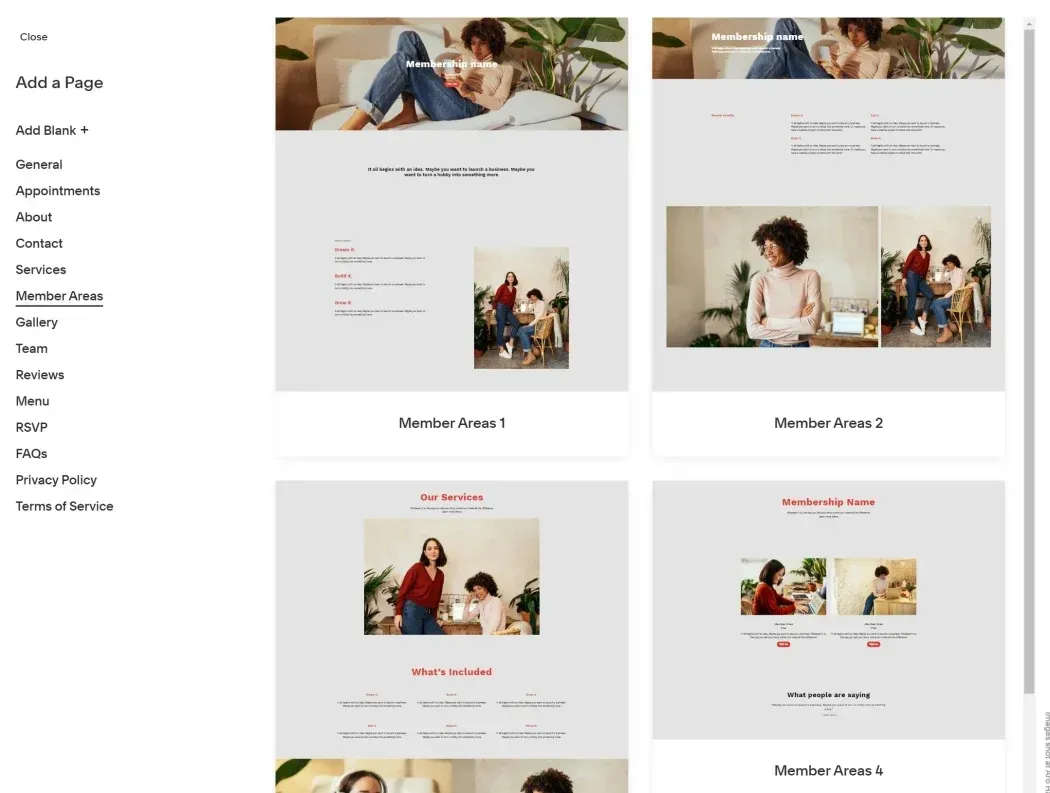
Table of Contents
- History of Squarespace
- Squarespace vs Competitors
- User Interface and Design Capabilities
- E-Commerce Functionality
- User Experience and Performance
- SEO Capabilities
- Customer Support
- Pricing Structure
- Conclusion
History of Squarespace
The Genesis: 2003-2004
Birth of Squarespace
Squarespace was founded in January 2004 by Anthony Casalena. The initial vision was to create a platform that would empower individuals to easily build and manage their websites, even without extensive technical skills.
Early Days and Funding
In its early years, Squarespace operated as a part-time project while Casalena was still a student. The project gained momentum, leading to the official launch of Squarespace in January 2004. The company received its first round of funding in 2005, marking the beginning of its journey toward becoming a significant player in the web development space.
Version Iterations and Feature Expansion: 2004-2010
Squarespace 1.0
The first iteration of Squarespace, known as Squarespace 1.0, laid the foundation for the platform. It offered users a template-based system, providing a structured framework for website creation.
Squarespace 2.0
In 2008, Squarespace underwent a significant overhaul with the introduction of Squarespace 2.0. This version brought about improvements in design flexibility, allowing users more control over the appearance of their websites.
Expansion of Features
During this period, Squarespace expanded its feature set, catering to a broader audience. Blogging capabilities were enhanced, and the platform started gaining traction among content creators and small businesses.
Design Focus and Template Revolution: 2011-2015
Squarespace 6
The release of Squarespace 6 in 2012 marked a pivotal moment. The platform shifted its focus towards design, offering a range of visually stunning templates. This move attracted users seeking not only functionality but also aesthetically pleasing websites.
Responsive Design Implementation
Recognizing the growing importance of mobile devices, Squarespace embraced responsive design principles. This strategic move ensured that websites created on the platform would adapt seamlessly to various screen sizes.
Commerce Integration
Squarespace delved deeper into e-commerce, introducing features to facilitate online stores. This expansion broadened the platform's appeal, attracting entrepreneurs and businesses looking for an all-in-one solution.
The Modern Era: 2016 Onward
Squarespace 7
The introduction of Squarespace 7 in 2014 brought a more refined user interface, improved customization options, and enhanced e-commerce capabilities. The platform solidified its position as a go-to choice for individuals and businesses seeking a balance between simplicity and sophistication.
Continued Emphasis on Design
Squarespace continued to prioritize design, regularly releasing new templates and features to keep up with evolving design trends. The platform's commitment to providing visually appealing websites became a hallmark of its identity.
Squarespace in the Mainstream
In recent years, Squarespace has become a household name, aided by high-profile marketing campaigns, partnerships, and endorsements. The platform's user base expanded globally, encompassing a diverse array of industries and professions.
Challenges and Criticisms
Limitations in Customization
While Squarespace has gained widespread popularity, it has not been without criticism. Some users, particularly those with advanced design needs, have expressed frustration with the platform's limitations in customization compared to more developer-centric solutions.
SEO Concerns
Another area of contention has been Squarespace's SEO capabilities. While the platform provides essential tools for optimization, it may fall short for users with complex SEO requirements.
Looking to the Future
Squarespace as an Ecosystem
Squarespace has evolved beyond a website builder; it has become an ecosystem that includes domains, hosting, and integrated marketing tools. The platform's future likely involves further expansion and integration of features to meet the evolving needs of its user base.
Competing in a Dynamic Landscape
As the web development landscape continues to evolve, Squarespace faces competition from both established players and emerging platforms. The company's ability to adapt and innovate will play a crucial role in its continued success.
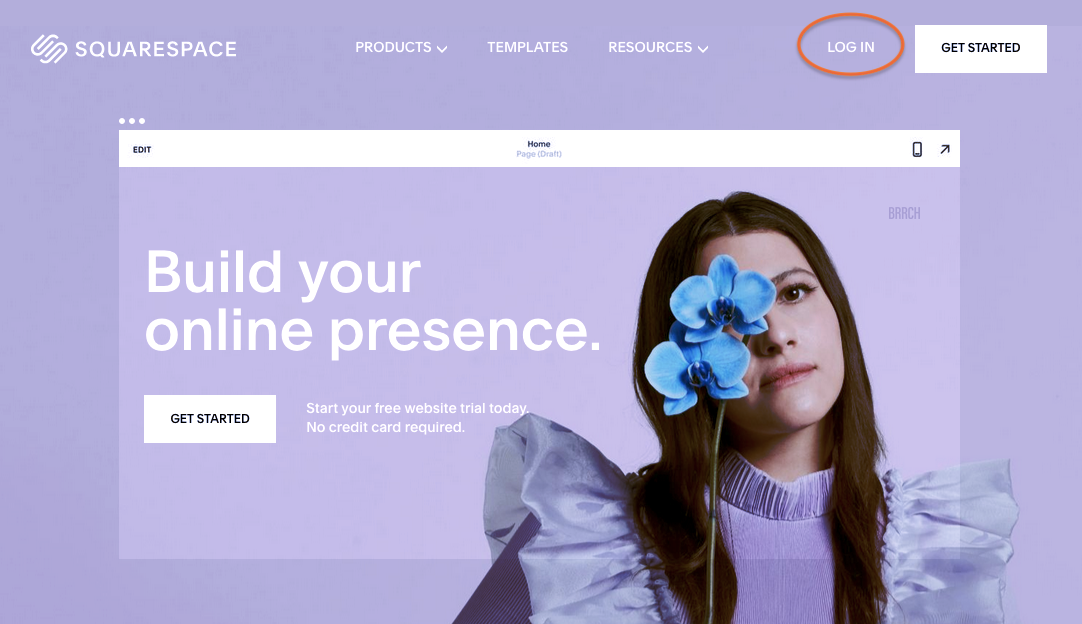
Squarespace vs Competitors
Before I dive any further into Squarespace, I want to take a moment to look at how Squarespace stacks up against the competition. Here is my assessment:
Wix
Strengths
- Highly Flexible Design: Wix stands out for its high level of design flexibility, allowing users to position elements freely on the canvas.
- App Market: Wix offers an extensive app market, enabling users to integrate third-party tools and functionalities into their websites.
- Pricing Options: Wix provides a range of plans, including free options, making it accessible for users with varying budgetary constraints.
Weaknesses
- Learning Curve: The flexibility of Wix comes with a steeper learning curve, which might be challenging for users new to web development.
- Template Switching Limitations: Once a template is chosen, switching to a different template can be cumbersome, limiting design experimentation.
Shopify
Strengths
- E-Commerce Focus: Shopify is a dedicated e-commerce platform, excelling in providing features and tools specifically tailored for online businesses.
- App Store: Similar to Wix, Shopify has a robust app store, allowing users to enhance their stores with various functionalities.
- Scalability: Shopify is known for its scalability, catering to businesses of all sizes, from small startups to large enterprises.
Weaknesses
- Design Limitations: While Shopify is strong in e-commerce, its design capabilities may be perceived as less flexible compared to platforms like Squarespace.
- Cost for Advanced Features: Advanced e-commerce features often require higher-tier plans, potentially making Shopify more expensive for users with extensive needs.
WordPress (Self-Hosted)
Strengths
- Unmatched Customization: WordPress, particularly in its self-hosted form, provides unparalleled customization options through themes and plugins.
- Community and Support: The vast WordPress community offers extensive support, and the platform benefits from a wealth of tutorials and documentation.
- Content Management System (CMS): WordPress is not just a website builder but a full-fledged CMS, suitable for diverse types of websites.
Weaknesses
- Learning Curve: The learning curve for WordPress can be steep, especially for beginners without prior web development experience.
- Hosting Responsibility: Users must manage their hosting, which could be a drawback for those seeking an all-in-one solution.
Weebly
Strengths
- Ease of Use: Weebly is known for its user-friendly interface, making it accessible for users with varying levels of technical expertise.
- Integrated E-Commerce: Similar to Squarespace, Weebly offers integrated e-commerce features, allowing users to create online stores seamlessly.
- Affordable Pricing: Weebly provides competitive pricing options, including a free plan, making it appealing for budget-conscious users.
Weaknesses
- Design Flexibility: While Weebly offers design flexibility, it may not match the level of customization provided by platforms like Wix or WordPress.
- Template Switching Challenges: Like some other platforms, changing templates in Weebly may not be as straightforward once a choice is made.
Jimdo
Strengths
- AI Website Builder: Jimdo stands out with its AI-driven website builder, which aims to simplify the website creation process for users.
- Mobile App: Jimdo offers a mobile app that allows users to build and manage their websites on the go.
- Affordability: Jimdo provides affordable plans, making it accessible for users with budget constraints.
Weaknesses
- Design Limitations: While the AI builder is convenient, users seeking extensive design control may find Jimdo limiting.
- E-Commerce Complexity: For users with complex e-commerce needs, Jimdo's e-commerce features may not be as robust as platforms dedicated to online selling.
GoDaddy Website Builder
Strengths
- Domain Integration: GoDaddy Website Builder integrates seamlessly with domain services, simplifying the process for users who already have a domain.
- Quick Setup: The platform is designed for quick setup, making it suitable for users looking to establish a web presence rapidly.
- Support and Resources: GoDaddy provides extensive support and resources, including a knowledge base and customer support.
Weaknesses
- Design Flexibility: Users seeking advanced design customization may find GoDaddy Website Builder limiting compared to more design-centric platforms.
- E-Commerce Limitations: While it supports e-commerce, the platform may not be as feature-rich as dedicated e-commerce solutions.
Webflow
Strengths
- High Design Control: Webflow is known for its advanced design capabilities, allowing users precise control over their website's layout and styling.
- Interactions and Animations: The platform excels in supporting interactive elements and animations, making it suitable for creative and visually impactful websites.
- CMS Functionality: Webflow provides robust CMS functionality, catering to users with content-heavy websites.
Weaknesses
- Learning Curve: Webflow's advanced features come with a steeper learning curve, making it more suitable for users with some web development experience.
- Pricing: While offering value, Webflow's pricing may be relatively higher, potentially making it less accessible for users on tighter budgets.
There are of course other competitors out there like, DUDA (for web design agencies), Format, Zyro, and Boorkmark.
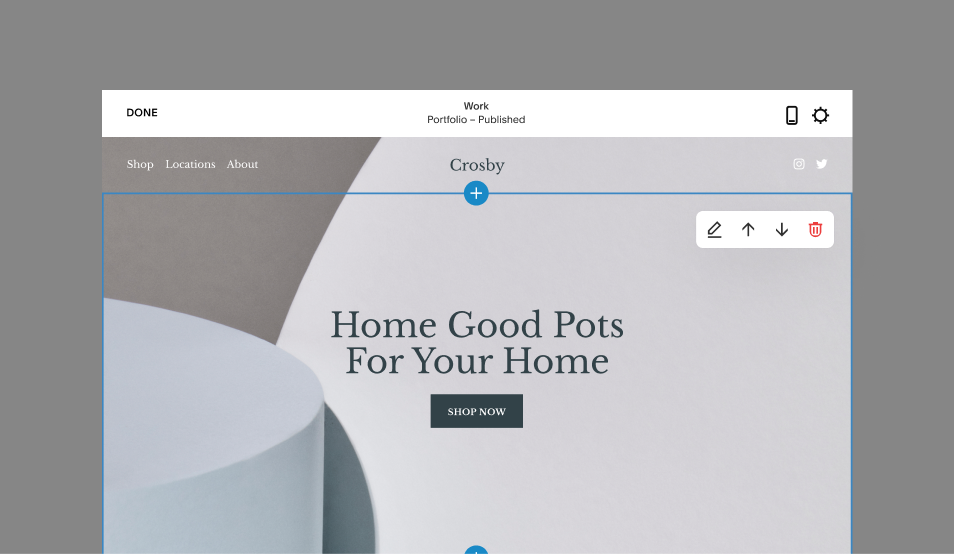
User Interface and Design Capabilities
Intuitive Design Interface
User-Friendly Approach
In my opinion, Squarespace's interface is designed with the user in mind, emphasizing simplicity without sacrificing functionality. The platform employs a drag-and-drop interface, allowing users to intuitively place and arrange elements on their websites.
This approach minimizes the learning curve, making it accessible to beginners while providing a smooth experience for more seasoned users.
Real-Time Previews
One standout feature is the real-time preview capability. Users can witness the impact of their design choices immediately, facilitating a dynamic and interactive design process. This instant feedback loop enhances the overall user experience, enabling users to iterate rapidly and see the results in real-time.
Template Variety and Customization
Professionally Designed Templates
Squarespace offers a diverse array of professionally designed templates, covering various industries and styles. These templates serve as a starting point for users, providing a solid foundation for their websites. The templates are not just visually appealing but also responsive, ensuring a consistent and optimized experience across devices.
Customization Options
While the templates offer a starting point, Squarespace provides ample room for customization. Users can modify the layout, fonts, colors, and other design elements to align with their brand or personal style. This flexibility strikes a balance between a guided design process and the freedom to create a unique and personalized online presence.
Limitations in Flexibility
However, it's important to note that Squarespace's approach to customization has its limitations. Users seeking highly tailored and intricate designs may find the platform constraining. Unlike more developer-centric solutions, Squarespace prioritizes simplicity, which may come at the cost of advanced customization options.
Responsiveness and Mobile Optimization
Design for Every Screen
In the age of mobile devices, Squarespace recognizes the importance of responsive design. All Squarespace templates are built to be mobile-friendly, ensuring that websites look and function well on various screen sizes. This commitment to responsiveness is not just a trend but a strategic response to the increasing prevalence of mobile browsing.
Mobile Editing
Squarespace goes beyond responsive design by offering mobile editing capabilities. Users can fine-tune the mobile version of their websites, addressing specific considerations for smaller screens. This feature empowers users to optimize their content for a seamless mobile experience without compromising on design integrity.
Limitations in Flexibility
Advanced Customization Challenges
While I think that Squarespace's design interface should be praised for its simplicity, it may pose challenges for users with specific and advanced customization needs. The platform's focus on accessibility sometimes limits the depth of customization options, particularly for users who wish to delve into intricate design details or implement unconventional layouts.
Third-Party Integrations
In my opinion, Squarespace's ecosystem is somewhat enclosed, and users looking to integrate third-party plugins or tools may encounter limitations.
Unlike more open-source platforms, Squarespace's design philosophy prioritizes a curated experience, potentially restricting users who seek extensive integrations beyond the built-in features.
E-Commerce Functionality
Inclusion of E-Commerce Features
Evolving Beyond a Website Builder
Squarespace's foray into e-commerce is a strategic move, acknowledging the growing demand for integrated solutions that go beyond traditional website building. The platform seamlessly integrates e-commerce features into its framework, allowing users to set up online stores without the need for extensive technical expertise.
All-in-One Solution
One of Squarespace's strengths in the e-commerce arena is its commitment to providing an all-in-one solution. Users can manage inventory, process orders, and handle payments directly within the Squarespace interface. This integrated approach simplifies the e-commerce journey for users who might find managing multiple platforms cumbersome.
Inventory Management and Order Processing
Streamlined Inventory Management
Squarespace provides tools for efficient store management, allowing users to easily add, edit, and organize products. The platform supports various product types, including physical and digital goods, making it versatile for different business models.
Order Processing and Fulfillment
Order processing is streamlined through Squarespace, with features such as order tracking and automated order confirmation emails. The platform aims to simplify the fulfillment process for users, ensuring a smooth experience for both sellers and customers.
Payment Gateway Options
Primary Payment Gateways
Squarespace primarily supports two major payment gateways: Stripe and PayPal. While these are widely used and trusted, some users may find the limited options restrictive, especially if they operate in regions where alternative payment processors are preferred.
Limited Payment Options
Though Squarespace has a few payment options, I believe that the reliance on a select few payment gateways might be a drawback for businesses with specific payment preferences. Some competitors offer a broader array of payment options, providing users with more flexibility to cater to diverse customer preferences.
Limitations for Complex E-Commerce Needs
Suitable for Small to Medium-Sized Businesses
Squarespace's e-commerce functionality is well-suited for small to medium-sized businesses with straightforward requirements. However, for enterprises with complex e-commerce needs, I see that the platform may fall short in comparison to dedicated e-commerce solutions such as Shopify or Magento.
Customization and Scalability
While Squarespace allows for customization of e-commerce elements, users seeking highly tailored and intricate online stores may find the platform limiting. The level of scalability and customization available might not match the requirements of businesses with elaborate product catalogs or unique e-commerce workflows.
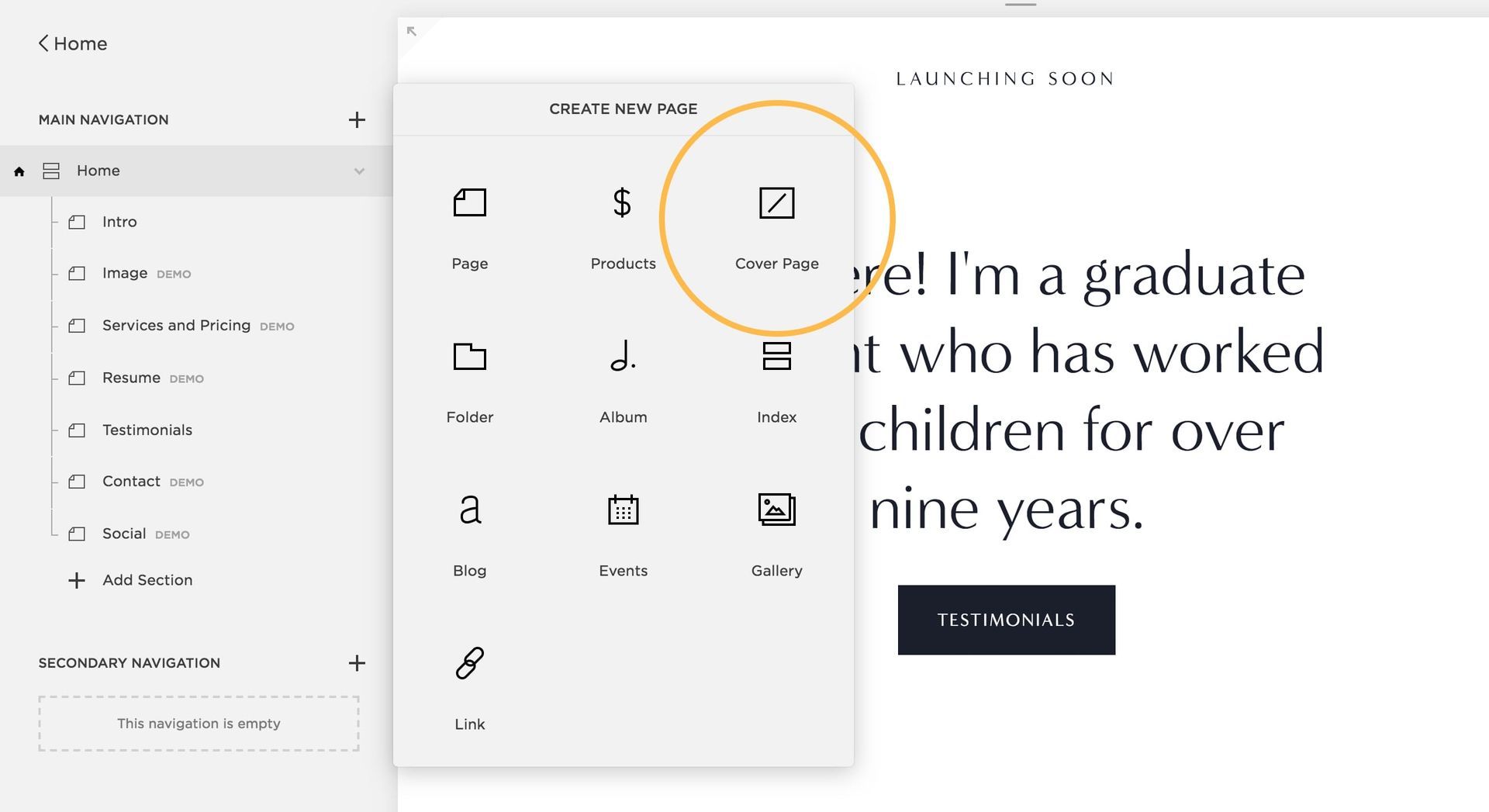
User Experience and Performance
Emphasis on Seamless User Experience
Intuitive Design Interface
Squarespace's commitment to a user-friendly experience is evident in its design interface. The drag-and-drop functionality, coupled with real-time previews, empowers users to create and modify their websites with ease. This intuitive approach lowers the entry barrier, making Squarespace accessible to individuals with varying levels of technical expertise.
Responsive Design Implementation
Recognizing the diversity of devices used to access websites, Squarespace places a strong emphasis on responsive design. The templates provided by the platform are crafted to adapt seamlessly to different screen sizes, ensuring a consistent and visually appealing experience whether users are on desktops, tablets, or smartphones.
Performance and Loading Speed
Quick Loading Times
One of Squarespace's strengths is its commitment to optimized performance. Websites built on the platform typically exhibit quick loading times, contributing to a positive user experience. Fast-loading pages not only enhance user satisfaction but also positively impact search engine rankings, a critical factor in the digital landscape.
Lag and Unresponsiveness
While researching performance, I did notice that some users have reported occasional lag or unresponsiveness, particularly when working on larger websites with extensive content. While Squarespace strives for optimal performance, the platform's responsiveness may vary based on factors such as the complexity of the website and the user's internet connection.
Drag-and-Drop Interface Pros and Cons
Pros of Drag-and-Drop
The drag-and-drop interface is a hallmark of Squarespace's design philosophy. This feature allows users to see immediate changes, fostering a dynamic and interactive design process. It empowers users to experiment with layouts and content placement, making the website creation process more engaging.
Cons and Limitations
I do think that some users may find the drag-and-drop interface limiting, especially those accustomed to more granular control provided by coding or advanced design tools. The simplicity that makes Squarespace accessible to beginners can sometimes be a drawback for users seeking intricate design customization options.
Security and Hosting Considerations
Built-In SSL Certificates
Squarespace prioritizes the security of websites by providing built-in SSL certificates. This feature ensures that data transmitted between the website and its visitors is encrypted, fostering a secure browsing environment. The inclusion of SSL certificates is crucial, particularly for websites engaged in e-commerce.
Hosting by Squarespace
Squarespace takes care of hosting for its users, relieving them of the need to manage hosting separately. While this convenience is appreciated by many users, it means that individuals have less control over the hosting environment compared to self-hosted solutions. Users seeking specific hosting configurations may find this aspect limiting.
SEO Capabilities
Importance of SEO in Website Development
The Role of SEO
Search engine optimization is a fundamental aspect of website development, influencing a site's visibility on search engine results pages (SERPs). A well-optimized website is more likely to attract organic traffic, making SEO tools and features a crucial consideration for web development platforms.
Squarespace's Recognition
Squarespace acknowledges the importance of SEO and integrates features to assist users in optimizing their websites for search engines. Understanding how Squarespace addresses SEO needs is essential for users looking to maximize the discoverability of their online content.
Squarespace's SEO Features
Customizable Meta Titles and Descriptions
Squarespace allows users to customize meta titles and descriptions for individual pages. This feature enables users to provide concise and relevant information, optimizing how their content appears in search engine results.
SEO-Friendly URLs
The platform generates SEO-friendly URLs automatically, incorporating the page title for better search engine recognition. Users have the flexibility to modify these URLs, providing an additional layer of customization to enhance SEO.
Image Optimization
Squarespace facilitates image optimization by allowing users to add alt text to images. Alt text not only improves accessibility for users with disabilities but also contributes to SEO by providing context for search engines.
Mobile Optimization
Given the increasing prevalence of mobile browsing, Squarespace's commitment to mobile optimization is a noteworthy SEO consideration. Websites built on the platform are designed to be responsive, contributing to a positive user experience on mobile devices and positively impacting search rankings.
Limitations and Concerns
Lack of Granular Control
While Squarespace covers the basics of SEO, I think that some users may find the platform lacking in terms of granular control. Unlike more advanced CMS solutions, Squarespace's SEO features may not cater to users with highly specific or complex SEO requirements.
Limited Customization for Advanced SEO Strategies
In my opinion, users who are implementing advanced SEO strategies (like our company often does), such as detailed schema markup or intricate canonicalization, may encounter limitations. Squarespace's simplified approach to SEO, while suitable for many users, might not align with the depth of customization offered by more specialized platforms.
Third-Party Integrations and Analytics
Integration with Google Analytics
Squarespace allows integration with Google Analytics, enabling users to access detailed analytics insights into their website's performance. This integration is essential for users who want to delve deeper into analytics data for SEO optimization.
Third-Party SEO Tools
While Squarespace provides built-in SEO features, you may prefer using third-party SEO tools for more extensive analysis and optimization. Integrating external tools may provide additional insights and cater to your specific SEO preferences.
Customer Support
Customer Support Channels
Email Support
Squarespace offers customer support through email, allowing users to submit queries and issues for assistance. Email support provides a written record of communication and is often the go-to channel for users seeking detailed or technical assistance.
Live Chat
The inclusion of live chat support is a valuable feature for users who prefer real-time interaction. Live chat enables users to get immediate responses to queries, fostering a dynamic and efficient support experience.
Responsiveness and Assistance
Promptness of Responses
Squarespace's customer support is generally responsive, with users reporting timely replies to their inquiries. The promptness of responses is crucial, especially for users facing urgent issues or those in the midst of website development.
Variable Levels of Assistance
While many users praise the helpfulness of Squarespace's customer support, I have found that there are instances where the level of assistance varies. Users with more complex or technical issues may find that the depth of support provided is contingent on the nature of their subscription plan, which is not ideal from a customer support standpoint (I'll talk a little more about this).
Knowledge Base and Community Forums
Extensive Knowledge Base
Squarespace maintains an extensive knowledge base, offering articles, tutorials, and guides that cover a wide range of topics. The knowledge base serves as a valuable resource for users seeking self-help solutions and information on using various features of the platform.
Community Forums
The platform also hosts community forums where users can interact, share experiences, and seek advice. Community forums can be a valuable supplement to formal customer support, allowing users to benefit from the collective knowledge and experiences of the Squarespace community.
Variability in Support Based on Subscription Plans
Priority Support for Premium Plans
Squarespace introduces a level of variability in customer support based on subscription plans. Users with premium plans often receive priority support, ensuring faster response times and potentially more in-depth assistance. This tiered support structure may leave users on lower-tier plans experiencing longer response times which can be frustrating.
Accessibility for All Users
While prioritizing support for premium plans is a common practice, it introduces a potential disparity in the accessibility of support resources. Striking a balance between premium support and ensuring that users on all plans receive timely and adequate assistance is a consideration for Squarespace's ongoing commitment to customer satisfaction.
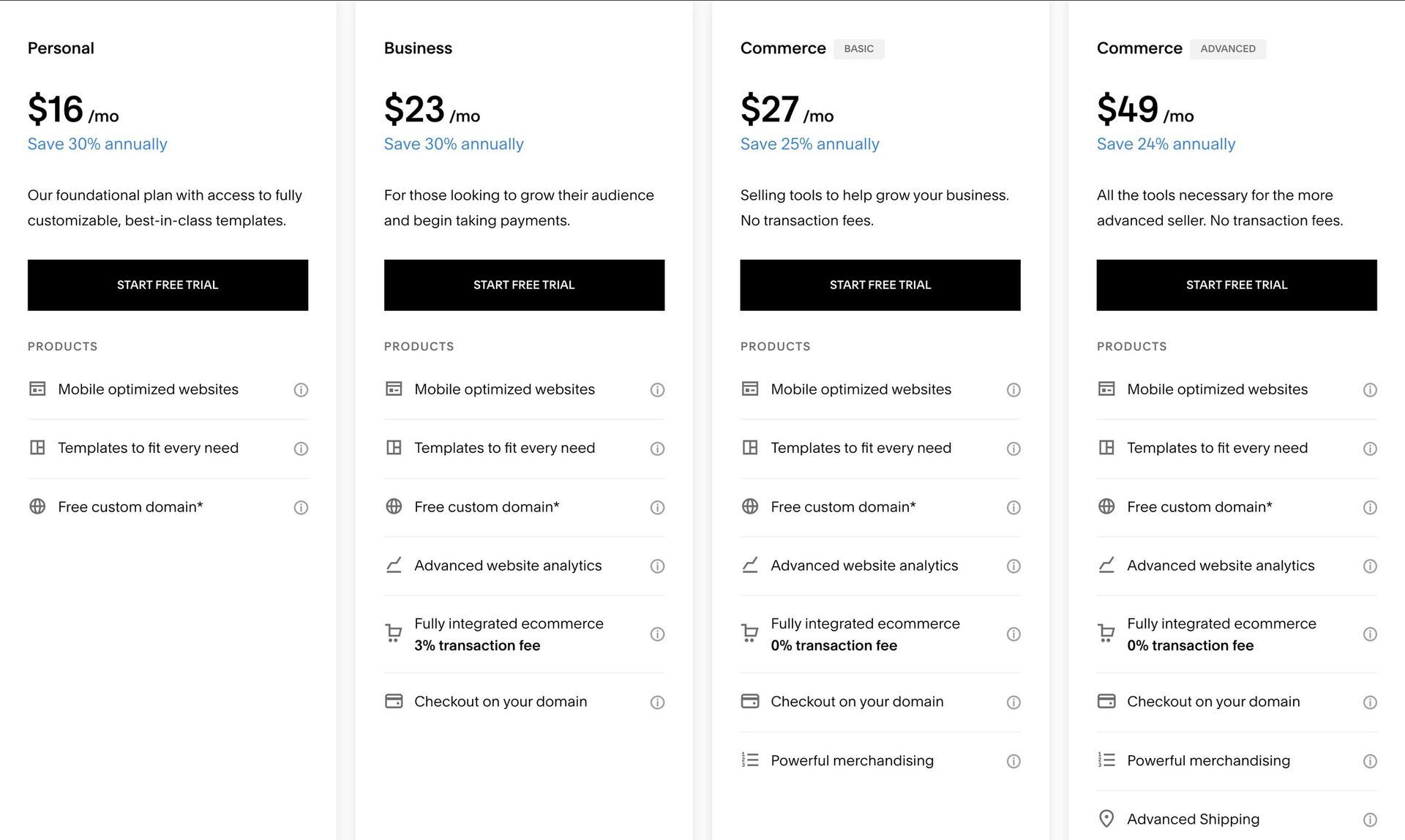
Pricing Structure
Subscription-Based Model
Tiered Plans
Squarespace's pricing is structured around tiered subscription plans, providing users with options based on their needs and scale. The tiered model is a common approach in the industry, allowing users to choose plans that match their website's complexity, whether it's a personal blog or a fully-fledged e-commerce store.
Monthly and Annual Billing
Squarespace offers flexibility in billing cycles, allowing users to choose between monthly and annual billing. Annual plans often come with cost savings compared to monthly billing, encouraging users to commit to a longer-term relationship with the platform.
Free Trial Period
14-Day Free Trial
Squarespace distinguishes itself by offering a 14-day free trial period. This trial allows users to explore the platform's features, design interface, and overall functionality before making a financial commitment. The free trial is a valuable offering, enabling users to assess Squarespace's suitability for their specific needs.
Limitations of the Free Trial
While the free trial is beneficial, I think that some users may find its duration limiting, especially for more complex projects. A longer trial period might provide users with a more comprehensive understanding of the platform's capabilities and limitations.
Cost Comparison with Competitors
Competitiveness in Pricing
Squarespace's pricing is competitive when compared to other web development platforms with similar features. The platform positions itself as a premium solution, and users often perceive the cost as justified by the design-focused approach, integrated features, and customer support.
Value Proposition
The perceived value of Squarespace's plans lies in the balance between user-friendly design tools, integrated e-commerce functionality, and other features. Understanding this value proposition is essential for users evaluating whether Squarespace's pricing aligns with their expectations and goals.
Plan Options and Features
Personal Plans
Squarespace's plans typically include a range of features such as website templates, SSL security, and customer support. The entry-level plans, like the Personal plan, are designed for individual users or bloggers looking to establish a basic online presence.
Business and E-Commerce Plans
As users' needs grow, Squarespace offers Business and E-Commerce plans with additional features. These plans cater to small businesses and online retailers, providing integrated tools for managing inventory, processing orders, and facilitating online transactions.
Annual vs. Monthly Billing
Cost Savings with Annual Plans
Squarespace incentivizes users to opt for annual billing by offering cost savings compared to monthly billing. This structure benefits users willing to commit to a longer-term relationship with Squarespace, aligning with the platform's interests in customer retention.
Considerations for Users
While annual billing offers cost advantages, users should consider their budgetary constraints and the flexibility required for their projects. Monthly billing may be more suitable for those who prefer short-term commitments or anticipate changes in their website needs.
Conclusion
In conclusion, I think that Squarespace is a robust website development platform that caters to a broad spectrum of users, from individuals establishing a personal online presence to small businesses creating professional websites. Its intuitive design interface, responsive templates, and e-commerce functionality make it a popular choice.
However, I also think that Squarespace may not be the optimal solution for everyone. Users with highly specific design requirements or complex e-commerce needs might find the platform limiting. The SEO capabilities, while suitable for many users, may not satisfy the demands of advanced SEO practitioners.
Ultimately, the suitability of Squarespace depends on your priorities and the specific goals of your website. It's user-friendly nature makes it accessible to beginners, while its design capabilities and e-commerce features attract businesses looking for an all-in-one solution. However, you should also consider the limitations of Sqarespace in view of your project and scalability.
As with any web development platform, thorough consideration of your requirements and preferences is crucial in making an informed decision. You may want to consider contacting one of our awesome team members and see if Squarespace is the best fit for you.





