8 Minute Read
Weebly
A Comprehensive Review with Pros and Cons
Weebly has established itself as one of the prominent website builders – being known for its user-friendly interface, diverse features, and reliable performance. However, there are some limitations and drawbacks to consider.
In this article, I’ll talk about all the important facets of Weebly, including the pros and cons of using this website builder.

Table of Contents
- User Interface and Experience
- Features and Functionality
- Pricing Plans
- Pros and Cons
- Performance and Reliability
- Customer Support
- Security Measures
- Weebly vs. Competitors
- Conclusion
User Interface and Experience
Intuitive Design
Weebly prides itself on its intuitive and user-friendly interface. The drag-and-drop builder simplifies the website creation process, allowing users with varying technical expertise to navigate and design effortlessly.
Drag-and-Drop Functionality
One of the standout features of Weebly is its drag-and-drop functionality. Users can easily add elements to their pages, rearrange content, and see real-time previews of their changes. This makes the website-building process dynamic and interactive.
Customization Options
Weebly offers a range of customization options, from pre-designed templates to advanced settings for those with specific design requirements. The platform strikes a balance between simplicity for beginners and flexibility for more experienced users.
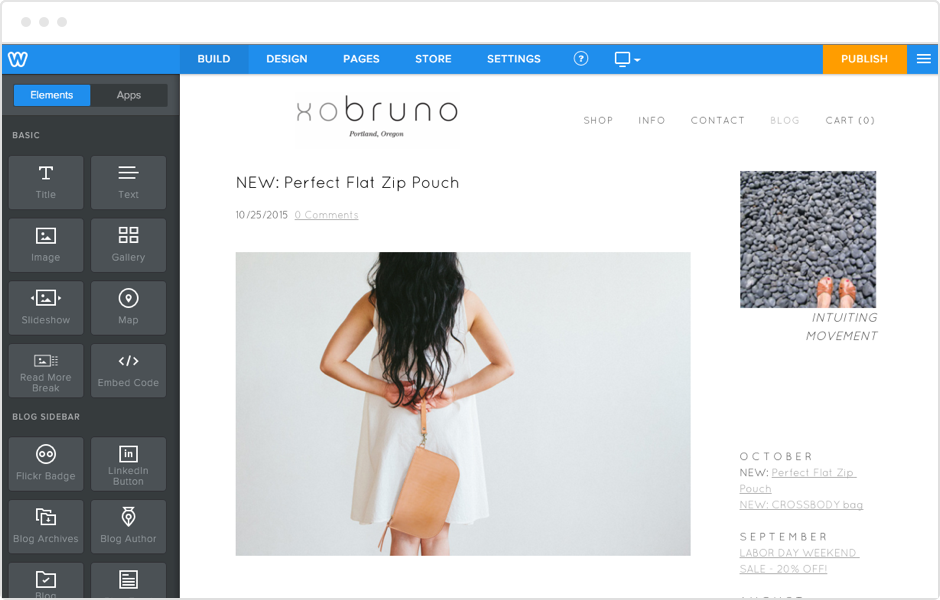
Features and Functionality
Responsive Themes
Weebly provides a collection of responsive themes, ensuring that websites look good and function well on various devices. The themes are customizable, allowing users to personalize their sites to align with their brand or personal style.
E-commerce Capabilities
For users looking to set up an online store, Weebly offers robust e-commerce features. From inventory management to secure payment processing, the platform provides the tools needed to create and manage a successful online business.
Blogging Tools
Weebly's blogging tools empower users to create and manage engaging content. The intuitive editor makes it easy to publish and update blog posts, and the platform supports features like categories, tags, and scheduled publishing.
SEO Optimization
Weebly recognizes the importance of search engine optimization (SEO) for online visibility. The platform includes built-in SEO features, such as customizable meta titles, descriptions, and URL structures, helping users optimize their websites for search engines.
App Integration
To enhance functionality, Weebly offers an App Center where users can integrate third-party applications seamlessly. Whether it's adding social media feeds, analytics tools, or marketing plugins, the App Center expands the capabilities of Weebly websites.
Pricing Plans
Weebly offers several pricing plans:
Free Plan
Weebly offers a free plan allowing users to explore basic features and build a website at no cost. However, this plan comes with Weebly-branded domain hosting and limited storage.
Starter Plan
The Starter Plan caters to individuals and small businesses with a custom domain, expanded storage, and the removal of Weebly ads. This plan is suitable for those who want a more professional and personalized online presence.
Pro Plan
The Pro Plan is designed for users who require additional features, including advanced site statistics, HD video and audio players, password protection for selected pages, and more. It is a step up for those with growing needs.
Business Plan
For e-commerce entrepreneurs, the Business Plan offers all the features of the Pro Plan with added e-commerce capabilities. This includes features like inventory management, shipping and tax calculators, and the ability to accept payments through various channels.

Pros and Cons
Strengths of Weebly
- User-Friendly Interface: Weebly's intuitive design and drag-and-drop functionality make it accessible for users of all skill levels.
- E-commerce Features: The platform's e-commerce capabilities rival specialized e-commerce platforms, allowing users to build and manage online stores seamlessly.
- Responsive Themes: Weebly's collection of responsive themes ensures that websites look professional and function well on different devices.
Limitations and Drawbacks
- Customization Limitations: While Weebly offers customization options, I think that some users may find the level of design freedom limited compared to other platforms.
- Dependency on Weebly Hosting: Users on the free plan are required to use Weebly-branded domains, and this dependency might deter some users looking for more autonomy.
- Limited App Ecosystem: While Weebly does offer an App Center for third-party integrations, the selection is not as extensive as some other website builders. Users who heavily rely on specific applications for their business or website functionality may find the available options on Weebly somewhat limited. This could be a consideration for those seeking a more diverse and expansive app ecosystem.
- Template Design Rigidity: Weebly's responsive themes are visually appealing, but some users might find them rigid in terms of design. Customizing certain aspects of the templates beyond the provided options might be challenging for users with very specific design requirements. This lack of flexibility in template design could be a drawback for those aiming for a truly unique and tailored website appearance.
- Limited Blogging Features: While Weebly does offer blogging tools, some users, especially those with a primary focus on content creation, might find the blogging features somewhat basic compared to dedicated blogging platforms. Features like advanced categorization, tagging, and editorial workflows that are common in specialized blogging platforms might be lacking in Weebly.
- Pricing Scaling: Weebly's pricing plans, while reasonable, may not scale as seamlessly for rapidly growing businesses or websites with increasing needs. Users may find that as their requirements expand, they need to transition to a higher-priced plan, which could impact their budgeting considerations over time.
- Limited SEO Customization: While Weebly does include basic SEO features, some users might find the level of customization limited compared to other platforms. Advanced SEO practitioners who require granular control over every aspect of on-page optimization might find Weebly's SEO tools somewhat restrictive.
- Limited Design Flexibility: While Weebly provides a range of templates, some users may find that the design flexibility is somewhat limited compared to other website builders. The templates are a great starting point, but for users with a very specific vision or branding requirements, the predefined structure of Weebly's templates may feel constraining.
- Lack of Advanced Marketing Tools: Weebly offers basic marketing tools, such as email marketing and social media integration. However, for users with more sophisticated marketing needs, such as advanced analytics, A/B testing, or in-depth marketing automation, Weebly may fall short. Businesses with a strong focus on digital marketing might find themselves looking for additional tools beyond what Weebly provides.
- Learning Curve for Advanced Features: While Weebly is designed to be user-friendly, mastering some of its more advanced features can still present a learning curve for some users. For individuals who are new to website building or those who prefer a more straightforward approach, delving into advanced settings or integrations might feel overwhelming.
- Mobile Responsiveness Challenges: While Weebly's themes are responsive, users may encounter challenges in maintaining the same level of design consistency and functionality across all devices. Some users have reported difficulties in fine-tuning the mobile responsiveness of certain elements, leading to potential user experience issues on smartphones and tablets.
- Limited Collaboration Features: Weebly may not be the ideal choice for teams or businesses that require robust collaboration features. While multiple users can contribute to a Weebly website, the platform lacks advanced collaboration tools found in other platforms, such as real-time editing or detailed user permission settings.
- E-commerce Transaction Fees: While Weebly's e-commerce features are robust, users should be aware that certain plans come with transaction fees. For businesses with high sales volumes, these transaction fees can add up and impact overall profitability. It's crucial for users to factor these fees into their budget considerations when choosing an e-commerce platform.
- Limited Database Functionality: Weebly may not be the best choice for websites that require complex database functionality. While it can handle basic forms and data collection, users with more advanced database needs might find Weebly's capabilities lacking compared to platforms that specialize in database-driven websites.
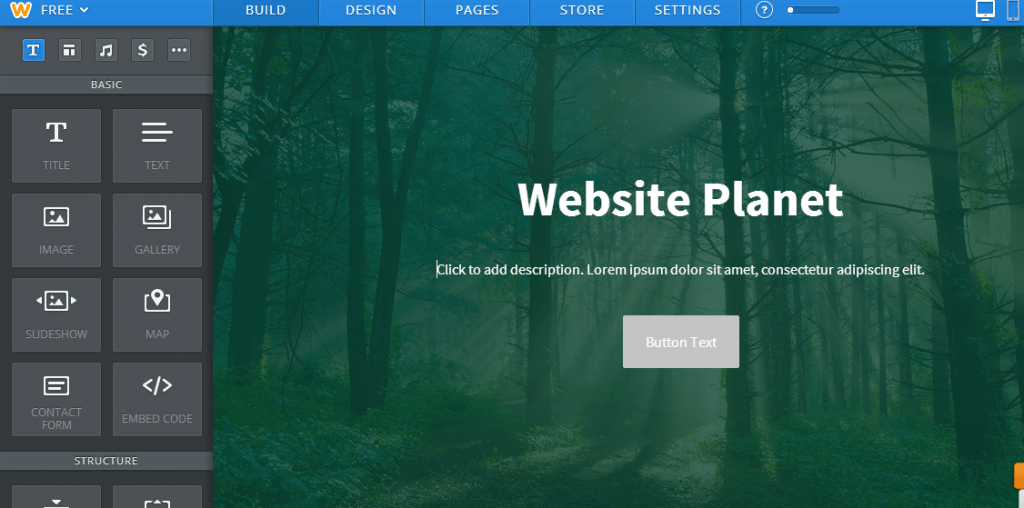
Performance and Reliability
Speed and Loading Times
In my opinion, Weebly has made strides in optimizing website speed and loading times. While performance may vary based on the complexity of the website, Weebly generally provides satisfactory loading speeds, contributing to a positive user experience.
Uptime and Downtime
Weebly boasts reliable hosting, resulting in high uptime for websites built on the platform. Downtime is minimal, ensuring that users and visitors can access websites consistently.
Customer Support
Support Channels
Weebly offers customer support through various channels, including email, live chat, and a knowledge base. The availability of multiple support options caters to users with different preferences and urgency levels.
Response Time
The response time of Weebly's customer support is generally prompt, with many users reporting timely and helpful assistance. The efficiency of customer support contributes significantly to user satisfaction.
User Feedback
User feedback on Weebly's customer support is generally positive. The platform's commitment to assisting users in a timely and effective manner has contributed to a positive reputation in this aspect.
Security Measures
SSL Certificates
Weebly includes SSL certificates for all websites, ensuring secure data transmission between the user's browser and the website's server. This is a crucial feature, especially for websites handling sensitive information.
Data Protection
Weebly implements measures to protect user data, including regular backups and security protocols. These precautions contribute to the overall security and reliability of the platform.
Backup and Restore Options
Weebly provides backup and restore options, allowing users to safeguard their website data. This feature is particularly valuable in the event of accidental data loss or website issues.

Weebly vs Competitors
Weebly vs. Wix
Weebly:
- User-Friendly Interface: Weebly is known for its intuitive and straightforward interface, making it an excellent choice for beginners.
- E-commerce Features: Weebly provides robust e-commerce capabilities, allowing users to set up and manage online stores seamlessly.
- Responsive Themes: The platform offers a variety of responsive themes, ensuring websites look good on different devices.
Wix:
- Design Flexibility: Wix excels in design flexibility, offering a vast array of templates and allowing users to customize their sites extensively.
- App Market: Wix boasts a diverse App Market, providing users with a wide range of third-party integrations to enhance website functionality.
- Artificial Design Intelligence (ADI): Wix's ADI feature assists users in creating personalized websites by asking a series of questions about their preferences.
Comparison: While Weebly is renowned for its simplicity, Wix caters to users seeking more design freedom. Weebly might be preferable for those who prioritize ease of use, while Wix suits users with a penchant for creative control and a more visually-driven approach.
Weebly vs. Squarespace
Weebly:
- User-Friendly: Weebly's drag-and-drop builder and intuitive design make it accessible for users of all skill levels.
- E-commerce Features: Similar to Squarespace, Weebly offers robust e-commerce capabilities, making it suitable for online businesses.
- Affordability: Weebly's pricing plans are generally more budget-friendly, making it an attractive option for cost-conscious users.
Squarespace:
- Design Aesthetics: Squarespace is known for its visually stunning templates, making it a preferred choice for users who prioritize aesthetics.
- Blogging Tools: Squarespace provides advanced blogging features, including a strong focus on content presentation and storytelling.
- Integrated Marketing Tools: Squarespace integrates marketing tools seamlessly, offering a comprehensive solution for online businesses.
Comparison: Weebly and Squarespace both target users who want a visually appealing website, but Squarespace leans more towards design-centric users, while Weebly maintains a balance between design and user-friendliness.
Weebly vs. WordPress
Weebly:
- User-Friendly: Weebly's simplicity makes it an excellent choice for those who want a straightforward website-building experience.
- E-commerce: Weebly's e-commerce features are integrated, providing users with the tools needed to create and manage online stores.
- Hosted Solution: Weebly is a hosted solution, eliminating the need for users to manage separate hosting arrangements.
WordPress:
- Customization: WordPress offers unparalleled customization options with a vast library of themes and plugins, catering to users with diverse needs.
- Community Support: WordPress benefits from a large and active community, providing users with extensive resources and support forums.
- Content Management System (CMS): WordPress is a full-fledged CMS, making it suitable for complex websites, including blogs, portfolios, and e-commerce.
Comparison: While Weebly is user-friendly and suitable for smaller websites, WordPress stands out as a more versatile platform, especially for users with advanced customization requirements and those seeking a powerful content management system.
Weebly vs. Shopify
Weebly:
- Versatility: Weebly offers a balanced approach catering to various website types, from personal blogs to small e-commerce stores.
- Pricing: Weebly's pricing plans, including its e-commerce plans, are generally more budget-friendly compared to Shopify.
- Ease of Use: Weebly's user-friendly interface makes it accessible for beginners who want a hassle-free website-building experience.
Shopify:
- E-commerce Focus: Shopify is a dedicated e-commerce platform, excelling in providing tools specifically tailored for online businesses.
- App Ecosystem: Shopify's App Store offers a vast selection of apps, allowing users to expand the functionality of their online stores.
- Payment Processing: Shopify provides an integrated payment gateway, streamlining the process for online transactions.
Comparison: Weebly suits users seeking a versatile website builder with e-commerce capabilities, while Shopify is the go-to choice for businesses primarily focused on selling products online.
Weebly vs. GoDaddy Website Builder
Weebly:
- Design Simplicity: Weebly's straightforward design makes it a user-friendly option for those who prioritize ease of use.
- Responsive Themes: Weebly offers responsive themes, ensuring websites look good and function well on different devices.
- Customer Support: Weebly provides multiple support channels, including email and live chat, contributing to a positive customer support experience.
GoDaddy Website Builder:
- Integrated Hosting: GoDaddy Website Builder comes with integrated hosting, simplifying the process for users who prefer an all-in-one solution.
- Domain Services: GoDaddy is a well-known domain registrar, making it convenient for users to manage both their domain and website in one place.
- Template Selection: GoDaddy offers a variety of templates, although users may find a more extensive selection with other platforms.
Comparison: Both Weebly and GoDaddy Website Builder target users looking for simplicity and an integrated solution. Weebly may appeal more to those seeking a broader range of features, while GoDaddy's integrated services are attractive for users who prefer a unified platform for their online presence.
Keep in mind that there are other website builders out there. Consider using one of the following builders if you are looking for something a little different from what is listed above:
Conclusion
Weebly emerges as a robust website builder with a user-friendly interface, diverse features, and reliable performance. However, Weebly's limitations and drawbacks span various aspects, from design flexibility to advanced marketing tools and collaboration features.
You should carefully assess these limitations in the context of your specific goals and requirements. While Weebly excels in providing a user-friendly website building experience, users with more intricate demands or those aiming for highly specialized websites may need to weigh these drawbacks against the platform's advantages.
Overall, understanding these limitations ensures that users can make an informed decision based on their unique needs and preferences. My advice to you is to contact one of our team members and see if Weebly is a good fit for you.





