5 Minute Read
Web Development Best Practices
Understanding the Key Practices
Understanding web development best practices is crucial for building high-quality, efficient, and maintainable web websites and web applications.
In this guide, I'll outline key practices across various aspects of web development, from project planning to deployment and maintenance.
Let's get to it!

Table of Contents
- Project Planning and Architecture
- Responsive and Mobile-First Design
- Performance Optimization
- Code Quality and Maintainability
- Security
- Testing
- Optimization for Search Engines (SEO)
- Accessibility
- Continuous Integration and Deployment (CI/CD)
- Monitoring and Analytics
- Documentation
- Collaboration and Communication
- Stay Updated with Industry Trends
- Conclusion
Project Planning and Architecture
Define Clear Objectives
- Clearly define project goals and requirements.
- Understand the target audience and user expectations.
- Establish a roadmap and project timeline.
Choose Appropriate Architecture
- Select a suitable architectural pattern (e.g., MVC, Microservices) based on project needs.
- Consider scalability, maintainability, and performance in architecture decisions.
- Document the chosen architecture for reference.
Prioritize Scalability
- Design the application with scalability in mind.
- Utilize scalable database solutions.
- Implement caching strategies for performance optimization.
Responsive and Mobile-First Design
Embrace Responsive Web Design
- Design layouts that adapt to various screen sizes.
- Use media queries for responsive styling.
- Test thoroughly on different devices.
Prioritize Mobile-First Approach
- Start designing and developing for mobile devices first.
- Optimize images and multimedia for mobile.
- Enhance progressively for larger screens.
Test Across Multiple Devices and Browsers
- Test the application on different browsers and browser versions.
- Use browser developer tools for debugging.
- Consider cross-browser testing tools for comprehensive coverage.
Performance Optimization
Minimize HTTP Requests
- Combine CSS and JavaScript files.
- Use image sprites to reduce server requests.
- Minify and compress scripts and stylesheets.
Optimize Images and Multimedia Content
- Compress images without compromising quality.
- Use modern image formats (e.g., WebP) where supported.
- Lazy load images to improve page load times.
Use Browser Caching
- Set appropriate cache headers for static assets.
- Utilize browser caching to reduce server load.
- Implement versioning for cache-busting.
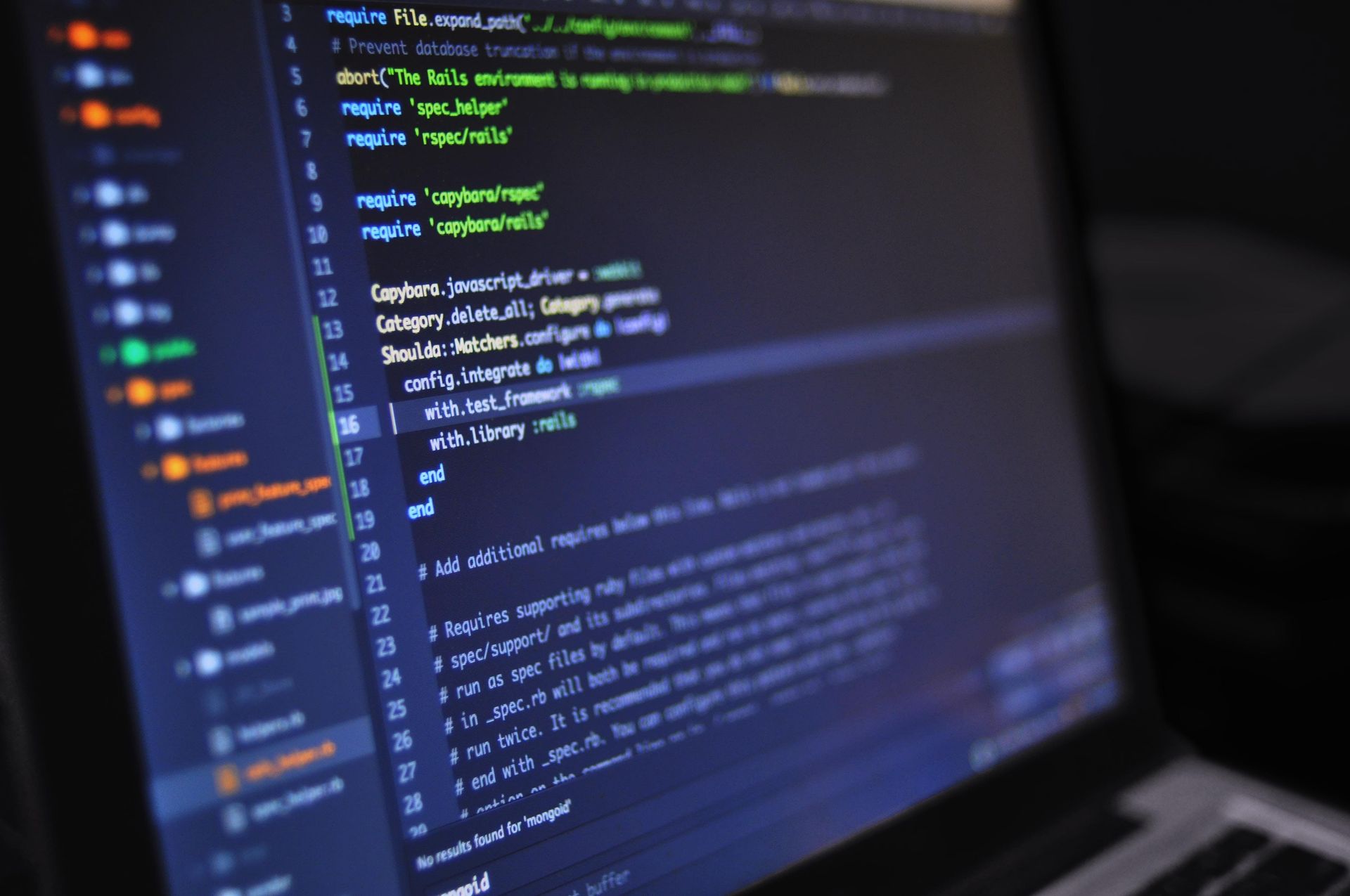
Code Quality and Maintainability
Follow Coding Standards
- Adhere to coding conventions and style guides.
- Use consistent naming conventions.
- Conduct code reviews to maintain code quality.
Adopt Version Control
- Use version control systems (e.g., Git) for code management.
- Create meaningful commit messages.
- Implement branching strategies for feature development and bug fixes.
Code Documentation
- Provide inline comments for complex code sections.
- Maintain clear and up-to-date documentation.
- Use tools like JSDoc or Doxygen for automatic documentation generation.
Security
Input Validation and Sanitization
- Validate and sanitize user inputs to prevent injection attacks.
- Use parameterized queries to protect against SQL injection.
- Implement content security policies (CSP) to mitigate cross-site scripting (XSS) attacks.
Secure Authentication and Authorization
- Use strong password hashing algorithms.
- Implement multi-factor authentication (MFA) for added security.
- Follow the principle of least privilege for authorization.
Regular Security Audits
- Conduct regular security audits and vulnerability assessments.
- Stay informed about security updates for dependencies.
- Engage third-party security experts for penetration testing.

Testing
Implement Comprehensive Testing
- Perform unit testing for individual components.
- Conduct integration testing to ensure smooth interactions between components.
- Execute system testing to validate end-to-end functionality.
Automated Testing
- Implement automated testing for repetitive tasks.
- Utilize testing frameworks (e.g., Jest, Selenium) for various testing needs.
- Integrate testing into the continuous integration pipeline.
User Acceptance Testing (UAT)
- Involve end-users in the testing process.
- Gather feedback during UAT for usability improvements.
- Ensure the application meets user expectations.
Optimization for Search Engines (SEO)
Use Semantic HTML
- Structure content using semantic HTML elements.
- Optimize heading tags for hierarchy and relevance.
- Utilize proper alt attributes for images.
Optimize Page Load Speed
- Minimize server response time.
- Compress and optimize images.
- Utilize browser caching for static assets.
Implement Proper URL Structure
- Use descriptive and SEO-friendly URLs.
- Incorporate keywords into URL structures.
- Avoid dynamic URLs with excessive parameters.

Accessibility
Follow Web Content Accessibility Guidelines (WCAG)
- Design and develop with accessibility in mind.
- Ensure compatibility with assistive technologies.
- Test for keyboard navigation and screen reader compatibility.
Provide Alternative Text for Images
- Include descriptive alternative text for images.
- Ensure that non-text content is accessible to all users.
- Test images with automated accessibility tools.
Keyboard Navigation
- Enable keyboard navigation for all interactive elements.
- Test and ensure that all functionality is accessible without a mouse.
- Follow best practices for focus states.
Continuous Integration and Deployment (CI/CD)
Set Up CI/CD Pipelines
- Implement automated build and testing processes.
- Use CI/CD tools to streamline development workflows.
- Define clear deployment pipelines for staging and production.
Automated Deployment
- Automate deployment processes for efficiency.
- Deploy using containerization technologies (e.g., Docker).
- Implement blue-green deployments or canary releases.
Rollback Strategies
- Plan and document rollback procedures.
- Monitor deployments for potential issues.
- Conduct post-deployment testing to ensure stability.
Monitoring and Analytics
Implement Website Analytics
- Use analytics tools (e.g., Google Analytics) for user insights.
- Monitor user behavior and engagement.
- Analyze data to make informed decisions for improvements.
Set Up Error Monitoring
- Implement error tracking tools to detect and diagnose issues.
- Receive real-time alerts for critical errors.
- Regularly review error logs for patterns and trends.
Performance Monitoring
- Monitor server performance and response times.
- Identify and address performance bottlenecks.
- Use tools for real-time performance monitoring.

Documentation
Document Code and Architecture
- Maintain clear and comprehensive code documentation.
- Document architectural decisions and rationale.
- Use README files to guide developers and contributors.
User Documentation
- Create user manuals or guides for end-users.
- Provide documentation for troubleshooting common issues.
- Offer FAQs or knowledge base for self-service support.
Keep Documentation Updated
- Regularly update documentation to reflect changes.
- Include information on new features and updates.
- Ensure documentation is accessible to the entire development team.
Collaboration and Communication
Use Collaboration Tools
- Utilize collaboration platforms (e.g., Slack, Microsoft Teams).
- Integrate with project management tools for seamless workflows.
- Foster a collaborative and communicative team culture.
Regular Team Communication
- Conduct regular team meetings for updates and discussions.
- Encourage open communication channels.
- Address concerns and roadblocks promptly.
Code Reviews
- Implement a code review process for quality assurance.
- Provide constructive feedback during code reviews.
- Share knowledge and best practices through code reviews.
Stay Updated with Industry Trends
It is important to stay up-to-date with the latest trends and innovations in the industry.
Attend Conferences and Webinars
- Attend industry conferences and webinars.
- Stay informed about emerging technologies and best practices.
- Network with professionals to exchange insights.
Engage in Continuous Learning
- Encourage a culture of continuous learning within the team.
- Provide opportunities for skill development and training.
- Stay abreast of updates in programming languages and frameworks.
Participate in the Developer Community
- Contribute to open-source projects.
- Engage in online forums and communities.
- Share knowledge through blog posts and social media.
Conclusion
Adhering to web development best practices is essential for creating robust, secure, and user-friendly web applications. The comprehensive set of practices outlined in this guide covers various aspects of the development lifecycle, from project planning and architecture to deployment, maintenance, and ongoing improvement.
By incorporating these best practices into their workflows, developers can ensure the success of their projects and deliver high-quality web applications that meet user expectations and industry standards.





