18 Minute Read
Website Development
Understanding the Key Concepts in website development
Website development is an essential aspect of the digital era, where an online presence is paramount for businesses, organizations, and individuals. I’ve been in the web development field for a little more than 15 years, so I am excited to talk about the basics of web development.
In this article, I'll cover some of the major website development concepts so that you have a better understanding of how they work and how you can apply them.
Let's get to it!

Table of Contents
- What is Website Development
- The Basics of Web Development
- Essential Web Development Technologies
- The Role of Frameworks and Libraries
- Web Development Paradigms
- Security in Web Development
- Web Development Tools and IDEs
- Web Development Best Practices
- Continuous Integration and Deployment (CI/CD)
- Trends and Innovations in Web Development
- Learning Resources and Further Reading

What is Website Development
Web development refers to the creating, building, and maintaining of websites or web-based applications. It includes aspects such as back-end development, web publishing, web programming, and database management.
Typically, from a non-technical perspective, the term website development has become a catch-all term that includes all aspects of web design or web-based application design, however that is not entirely accurate. Many web developers specialize in a certain area of the development process (backend or frontend) and may not specialize in other areas of the development process even though they technically familiar with it.

The Basics of Web Development
Client-Side vs. Server-Side Development
Client-side development focuses on the user interface and interactions, while server-side development manages data processing and business logic on the server. Both are integral components of web development, each with its own set of advantages and challenges.
- Definition: Refers to the activities and technologies executed on the user's web browser.
- Responsibilities:
- User interface (UI) design and interaction.
- Enhancing user experience through responsive design.
- Implementing client-side scripting languages such as JavaScript.
- Advantages:
- Faster response time as processing occurs on the user's device.
- Reduced server load, leading to improved server performance.
- Supports dynamic and interactive user interfaces.
- Challenges:
- Limited security as code is visible to users.
- Varying browser compatibility may require additional effort for testing and optimization.
Server-Side Development:
- Definition: Involves server-level operations, managing and processing data on the server.
- Responsibilities:
- Handling data storage and retrieval.
- Executing business logic and application functionality.
- Managing user authentication and authorization.
- Advantages:
- Enhanced security as sensitive operations are conducted on the server.
- Easier maintenance and updates, as changes are centralized.
- Consistent performance across different devices and browsers.
- Challenges:
- Potentially slower response times due to data transfer between client and server.
- Increased server load and resource utilization.
- Limited support for highly dynamic and real-time user interfaces.
Frontend Development
Frontend development is the process of creating the visual and interactive elements of a website or web application, emphasizing a seamless and engaging user experience. It involves a combination of design, coding, and collaboration to bring a digital interface to life.
- Definition: Concerned with the user interface and user experience aspects of a website or web application.
- Key Responsibilities:
- Designing and implementing the visual elements of a website or application.
- Ensuring responsiveness and compatibility across various devices and browsers.
- Implementing client-side scripting languages such as HTML, CSS, and JavaScript.
- Tools and Technologies:
- HTML for markup.
- CSS for styling and layout.
- JavaScript for dynamic and interactive features.
- Frameworks like React, Angular, or Vue.js for building complex user interfaces.
- User Interaction:
- Enabling smooth and intuitive user interactions through UI components.
- Implementing responsive design for optimal viewing on different devices.
- Collaboration:
- Close collaboration with UI/UX designers to bring design concepts to life.
- Integration with backend systems for seamless data exchange.
- Performance Optimization:
- Optimizing assets (images, scripts) for faster page loading.
- Implementing code splitting and lazy loading to enhance performance.
- Testing and Debugging:
- Conducting thorough testing to ensure cross-browser compatibility.
- Debugging and resolving issues related to frontend functionality.
- Continuous Learning:
- Keeping up with evolving web standards and best practices.
- Exploring new frontend technologies and tools for efficiency and innovation.
Backend Development
Backend development involves the server-side aspects of web development, including data management, business logic, security, and integration. It plays a crucial role in supporting and enhancing the overall functionality and performance of web applications.
- Definition: Focuses on server-side operations, managing and processing data, and ensuring the application's functionality.
- Key Responsibilities:
- Handling data storage, retrieval, and management in databases.
- Implementing server-side logic and business processes.
- Managing user authentication, authorization, and security.
- Languages and Frameworks:
- Utilizes languages like Python, Java, Ruby, or Node.js.
- Frameworks such as Django, Flask, Spring, or Express facilitate development.
- Database Management:
- Interacting with databases (e.g., MySQL, PostgreSQL, MongoDB) for data storage.
- Optimizing database queries for efficient performance.
- API Development:
- Creating and maintaining APIs (Application Programming Interfaces) for communication with the frontend.
- Ensuring smooth data exchange between the frontend and backend.
- Security:
- Implementing security measures, including data encryption and protection against common vulnerabilities.
- Managing user access rights and permissions.
- Scaling and Performance:
- Optimizing server performance for handling increased traffic and load.
- Implementing caching mechanisms for faster data retrieval.
- Integration:
- Collaborating with frontend developers for seamless integration of user interfaces.
- Integrating third-party services and APIs to enhance functionality.
- Testing and Debugging:
- Conducting thorough testing of server-side logic.
- Debugging and resolving issues related to data processing and backend functionality.

Essential Web Development Technologies
Being aware of the essential web development technologies will be an important factor to your success. So, let's talk through those technologies.
Version Control Systems (VCS)
Version Control Systems are essential tools for managing collaborative software development, providing a structured approach to tracking changes, collaborating effectively, and maintaining a detailed history of project evolution.
- Definition: Systems that track changes in files over time, facilitating collaboration and providing a history of modifications.
- Key Concepts:
- Repository:
- Centralized location where versioned files and project history are stored.
- Commit:
- A snapshot of changes made to files at a specific point in time.
- Branch:
- Parallel line of development, allowing for separate work on features or bug fixes.
- Merge:
- Combining changes from one branch into another.
- Types:
- Distributed (DVCS):
- Each user has a complete copy of the repository, enhancing collaboration and enabling offline work (e.g., Git, Mercurial).
- Centralized:
- Relies on a central server for storing versioned files, requiring network access (e.g., SVN, CVS).
- Benefits:
- Collaboration:
- Multiple users can work on a project simultaneously without conflicts.
- History Tracking:
- Detailed history of changes, enabling rollbacks and understanding the evolution of the codebase.
- Branching and Merging:
- Facilitates parallel development of features and seamless integration of changes.
- Popular Tools:
- Git:
- Widely used distributed version control system.
- Mercurial:
- Another DVCS, known for its simplicity and ease of use.
- Subversion (SVN):
- Example of a centralized version control system.
- Workflow:
- Feature Branch:
- Creating branches for specific features, merging into the main branch upon completion.
- Pull Request:
- Proposed changes submitted for review before merging into the main branch.
Web Browsers
Web browsers are essential tools for accessing and interacting with the internet. Popular browsers offer a range of features, including rendering engines, user interfaces, security measures, and developer tools, influencing user experience and web development practices.
- Definition: Software applications that enable users to access and navigate the World Wide Web, displaying web pages and content.
- Key Features:
- Rendering Engine:
- The core component that interprets HTML, CSS, and JavaScript to display web content.
- User Interface:
- Elements like the address bar, bookmarks, and navigation buttons for user interaction.
- Extensions/Add-ons:
- Customizable features and functionality added by users to enhance browsing experience.
- Popular Web Browsers:
- Google Chrome:
- Known for speed, simplicity, and strong developer tools.
- Mozilla Firefox:
- Open-source browser with a focus on privacy and customization.
- Microsoft Edge:
- Developed by Microsoft, based on the Chromium engine for speed and compatibility.
- Safari:
- Apple's browser, designed for macOS and iOS devices.
- Mobile Browsers:
- Chrome for Mobile:
- Adaptation of Google Chrome for smartphones and tablets.
- Safari for Mobile:
- Mobile version of Apple's Safari, default on iOS devices.
- Security and Privacy:
- HTTPS Support:
- Secure protocol for data encryption during transmission.
- Private Browsing:
- Mode that doesn't store browsing history or cache.
- Ad and Tracker Blocking:
- Features to enhance user privacy and security.
- Web Standards Compatibility:
- HTML5, CSS3, JavaScript:
- Support for modern web standards to ensure compatibility with contemporary websites.
- Developer Tools:
- Console, Debugger, Network Monitor:
- Tools that assist developers in debugging and optimizing web pages.
- Updates and Versions:
- Regular Updates:
- Browsers often release updates to improve security, performance, and add new features.
- Compatibility Concerns:
- Developers need to consider cross-browser compatibility during web development.
Web Servers
Web servers play a critical role in serving web content and applications. Popular choices offer various features, including request handling, security measures, and performance optimization, making them integral components of web infrastructure.
- Definition: Software that handles incoming network requests and serves web applications or static content to clients.
- Key Functions:
- Request Handling:
- Receives and processes HTTP requests from clients (browsers or applications).
- Response Generation:
- Generates and sends HTTP responses, including web pages or other requested content.
- Routing:
- Directs requests to the appropriate resources, such as files or dynamic content.
- Popular Web Servers:
- Apache HTTP Server:
- Open-source, widely used for its flexibility and robustness.
- Nginx:
- Known for its high performance and efficiency in handling concurrent connections.
- Microsoft Internet Information Services (IIS):
- Developed by Microsoft, commonly used on Windows servers.
- LiteSpeed:
- Emphasizes high-performance features and scalability.
- Protocols:
- HTTP (Hypertext Transfer Protocol):
- Standard protocol for communication between clients and servers.
- HTTPS (HTTP Secure):
- Secure version of HTTP, using encryption (SSL/TLS) for secure data transmission.
- Server-Side Scripting Support:
- CGI (Common Gateway Interface):
- Standard for executing scripts on the server.
- FastCGI and ISAPI:
- Improved versions for efficient script execution.
- Load Balancing:
- Distributing Traffic:
- Balances requests across multiple servers to optimize performance and prevent overloads.
- Caching:
- Content Caching:
- Stores copies of frequently requested resources, reducing server load and improving response times.
- Security Measures:
- Firewalls and Access Controls:
- Protects against unauthorized access and potential security threats.
- SSL/TLS Encryption:
- Ensures secure data transmission, especially for sensitive information.
- Logging and Monitoring:
- Access Logs:
- Records details of incoming requests, aiding in diagnostics and analysis.
- Performance Monitoring:
- Tracks server metrics for optimization and issue detection.
Databases
databases are crucial for storing, organizing, and managing data efficiently. Different types, key concepts like indexing and normalization, and considerations such as security and scalability contribute to effective database design and usage.
- Definition: A structured collection of data organized for efficient retrieval, storage, and management.
- Types:
- Relational Databases:
- Organize data into tables with defined relationships (e.g., MySQL, PostgreSQL, SQLite).
- NoSQL Databases:
- Non-relational databases suitable for handling diverse and unstructured data (e.g., MongoDB, Cassandra).
- Key Concepts:
- Tables:
- Containers for data in relational databases, consisting of rows and columns.
- Rows (Records):
- Individual entries or records within a table.
- Columns (Fields):
- Attributes or properties of the data in a table.
- Schema:
- Defines the structure, constraints, and relationships in a database.
- Data Manipulation:
- CRUD Operations:
- Create, Read, Update, Delete operations for managing data.
- SQL (Structured Query Language):
- Standard language for interacting with relational databases.
- Indexing:
- Improving Query Performance:
- Indexes enhance search efficiency by providing faster data retrieval.
- Normalization:
- Ensuring Data Integrity:
- Organizing data to minimize redundancy and dependency, reducing anomalies.
- Transactions:
- Atomicity, Consistency, Isolation, Durability (ACID):
- Properties ensuring reliable database transactions.
- Backup and Recovery:
- Regular Backups:
- Essential for data protection against loss or corruption.
- Point-in-Time Recovery:
- Ability to restore the database to a specific moment.
- Security:
- Access Control:
- Managing user permissions to restrict unauthorized access.
- Encryption:
- Protecting sensitive data during storage and transmission.
- Scalability:
- Horizontal and Vertical Scaling:
- Horizontal scaling (adding more servers) and vertical scaling (increasing server capacity) for handling increased data or load.
- Replication:
- Ensuring Redundancy:
- Duplicating data across multiple servers for improved reliability and performance.
- Cloud Databases:
- Database as a Service (DBaaS):
- Cloud-based database solutions, offering scalability and accessibility.

The Role of Frameworks and Libraries
Frameworks and libraries are essential tools in software development, providing structure, efficiency, and consistency. The choice between them depends on project requirements and developer preferences.
Frontend Frameworks
Frontend frameworks play a crucial role in developing modern, interactive web applications. The choice depends on factors such as project complexity, team expertise, and specific feature requirements.
React:
- Type: Library for building user interfaces.
- Key Features:
- Component-Based:
- UI divided into reusable components for efficient development.
- Virtual DOM:
- Optimizes rendering for improved performance.
- React Router:
- Navigational components for single-page applications.
- Popular Usage:
- Developed and maintained by Facebook; widely used for building dynamic web applications.
Angular:
- Type: Full-fledged MVC (Model-View-Controller) framework.
- Key Features:
- Two-Way Data Binding:
- Synchronizes model and view automatically.
- Dependency Injection:
- Enhances modularity and testability.
- RxJS (Reactive Extensions for JavaScript):
- Library for handling asynchronous operations.
- Popular Usage:
- Developed and maintained by Google; suitable for large-scale enterprise applications.
Vue.js:
- Type: Progressive JavaScript framework.
- Key Features:
- Easy Integration:
- Can be incrementally adopted in existing projects.
- Reactivity:
- Automatic view updates based on data changes.
- Component-Based:
- Encourages a modular approach to UI development.
- Popular Usage:
- Known for its simplicity and ease of integration; suitable for both small and large projects.
Svelte:
- Type: Compiler-based framework.
- Key Features:
- Builds at Compile Time:
- Generates highly optimized, framework-less JavaScript at build time.
- No Virtual DOM:
- Eliminates the need for a virtual DOM, reducing runtime overhead.
- Scoped Styles:
- Styles encapsulated within components.
- Popular Usage:
- Gains popularity for its performance-oriented approach and simplicity.
Bootstrap:
- Type: Frontend framework for responsive web design.
- Key Features:
- Grid System:
- Responsive layout system for consistent design across devices.
- Pre-styled Components:
- Ready-to-use UI components for quick development.
- Theme Customization:
- Easily customizable with predefined themes.
- Popular Usage:
- Widely used for quickly creating responsive and visually appealing websites.
Considerations:
- Learning Curve:
- Varies among frameworks; choose based on team expertise and project requirements.
- Community Support:
- Consider the size and activity of the framework's community for ongoing support.
- Integration with Backend:
- Ensure compatibility with your backend technologies and requirements.
Backend Frameworks
Backend frameworks provide essential structures and tools for building the server-side logic of web applications. The choice depends on factors such as programming language preference, project requirements, and development team expertise.
Express.js (Node.js):
- Type: Minimalist web application framework.
- Key Features:
- Middleware Support:
- Extensible middleware for handling various functionalities.
- Routing:
- Simplifies the definition of routes for handling HTTP requests.
- Templating Engines:
- Supports various template engines for rendering dynamic content.
- Popular Usage:
- Lightweight and commonly used for building RESTful APIs and web applications with Node.js.
Django (Python):
- Type: High-level web framework.
- Key Features:
- ORM (Object-Relational Mapping):
- Simplifies database interactions through a high-level API.
- Admin Interface:
- Auto-generates admin interfaces for managing application data.
- Batteries Included:
- Comprehensive set of built-in features for rapid development.
- Popular Usage:
- Known for its simplicity and productivity in building robust web applications.
Ruby on Rails (Ruby):
- Type: Full-stack web application framework.
- Key Features:
- Convention over Configuration (CoC):
- Emphasizes sensible defaults to reduce configuration.
- Active Record:
- Integrates an ORM for database interactions.
- Scaffolding:
- Automates the generation of boilerplate code.
- Popular Usage:
- Favored for its developer-friendly conventions and speed of development.
Flask (Python):
- Type: Micro web framework.
- Key Features:
- Lightweight:
- Simple and easy to use, with minimal dependencies.
- Extensibility:
- Allows developers to choose components as needed.
- Jinja2 Templating:
- Integrated template engine for rendering dynamic content.
- Popular Usage:
- Ideal for small to medium-sized applications and RESTful APIs.
Spring Boot (Java):
- Type: Java-based framework for building stand-alone, production-grade Spring-based Applications.
- Key Features:
- Convention over Configuration:
- Reduces boilerplate code through sensible defaults.
- Spring Ecosystem:
- Access to the wide range of Spring modules and projects.
- Embedded Servers:
- Simplifies deployment with embedded servers like Tomcat or Jetty.
- Popular Usage:
- Often used for enterprise-level applications in Java ecosystems.
Considerations:
- Language Compatibility:
- Choose a framework based on the programming language preferred or required for your project.
- Community and Ecosystem:
- Assess the community support and available ecosystem for extensions and libraries.
- Scalability and Performance:
- Consider the scalability requirements and performance characteristics of the framework.
Full-Stack Frameworks
Full-stack frameworks provide an integrated solution for building both frontend and backend components of web applications. The choice depends on language preferences, project requirements, and the development team's expertise.
Meteor:
- Type: Full-stack JavaScript framework.
- Key Features:
- Isomorphic:
- Allows for code sharing between the server and the client.
- Real-time Data:
- Built-in support for real-time data synchronization.
- Package System:
- Extensive package system for easy integration of features.
- Popular Usage:
- Well-suited for building real-time applications and prototypes.
Ruby on Rails (Ruby):
- Type: Full-stack web application framework.
- Key Features:
- MVC Architecture:
- Follows a clear Model-View-Controller architecture.
- Convention over Configuration (CoC):
- Emphasizes sensible defaults to reduce configuration.
- Scaffolding:
- Automates the generation of boilerplate code.
- Popular Usage:
- Efficient for building end-to-end web applications with Ruby.
MEAN Stack (MongoDB, Express.js, Angular, Node.js):
- Type: Collection of technologies forming a full-stack solution.
- Key Features:
- JavaScript End-to-End:
- Utilizes JavaScript throughout the entire stack.
- NoSQL Database:
- MongoDB for flexible and scalable data storage.
- Real-time Applications:
- Suitable for building real-time and dynamic applications.
- Popular Usage:
- Especially favored for building JavaScript-centric applications.
Django (Python):
- Type: High-level web framework.
- Key Features:
- Batteries Included:
- Comprehensive set of built-in features for rapid development.
- ORM (Object-Relational Mapping):
- Simplifies database interactions through a high-level API.
- Admin Interface:
- Auto-generates admin interfaces for managing application data.
- Popular Usage:
- Efficient for building end-to-end web applications with Python.
Spring Boot (Java):
- Type: Java-based framework for building stand-alone, production-grade Spring-based Applications.
- Key Features:
- Embedded Servers:
- Simplifies deployment with embedded servers like Tomcat or Jetty.
- Convention over Configuration:
- Reduces boilerplate code through sensible defaults.
- Spring Ecosystem:
- Access to the wide range of Spring modules and projects.
- Popular Usage:
- Often used for building enterprise-level full-stack Java applications.
Considerations:
- Integration and Consistency:
- Ensure smooth integration between frontend and backend components.
- Consistency in language and conventions across the stack.
- Scalability and Performance:
- Assess the scalability requirements and performance characteristics of the full-stack framework.
- Community Support:
- Evaluate the strength and activity of the community supporting the full-stack framework.
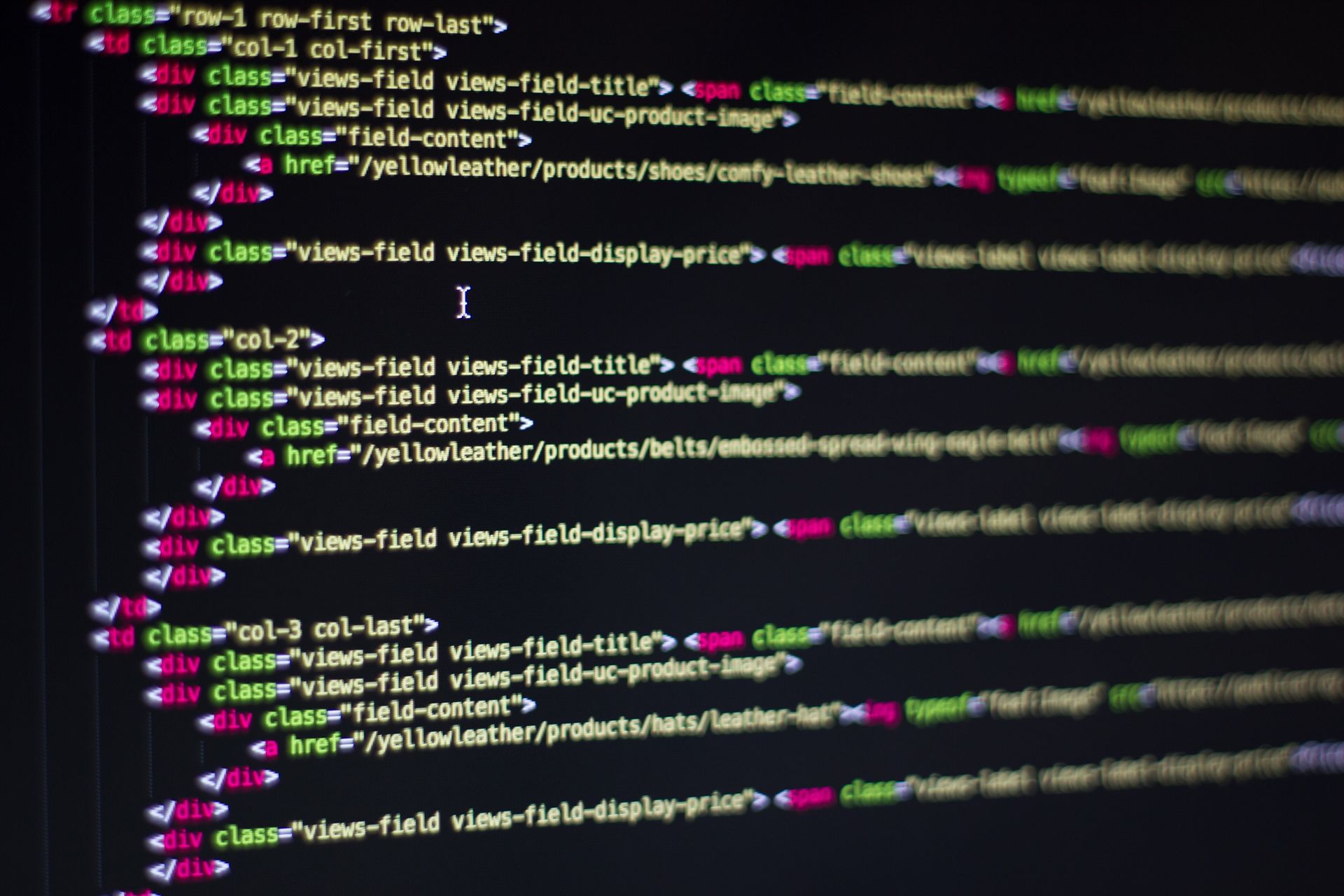
Web Development Paradigms
There are several web development paradigms to consider during the planning phase. Here are a few to ponder:
Responsive Web Design
Responsive web design is crucial for delivering a consistent and user-friendly experience across a diverse range of devices. Adopting a mobile-first approach, using flexible grids and media, and leveraging frameworks can contribute to successful implementation.
Responsive Web Design:
- Definition: An approach to web design that makes web pages render well on various devices and window or screen sizes.
- Key Components:
- Flexible Grids:
- Design layout based on relative units like percentages rather than fixed units.
- Media Queries:
- CSS techniques that apply styles based on the characteristics of the device.
- Flexible Images:
- Use of CSS properties to make images scale proportionally with the layout.
- Advantages:
- Improved User Experience:
- Consistent and optimized viewing experience across devices.
- SEO Benefits:
- Google favors mobile-friendly websites in search rankings.
- Cost-Efficient:
- Eliminates the need for separate designs for different devices.
- Implementation Best Practices:
- Mobile-First Approach:
- Start designing for small screens first and progressively enhance for larger screens.
- Viewport Meta Tag:
- Ensures proper scaling and rendering on mobile devices.
- Fluid Images and Media:
- Use CSS to ensure images and media adapt to different screen sizes.
- Frameworks and Tools:
- Bootstrap:
- Frontend framework with a responsive grid system.
- CSS Grid and Flexbox:
- Native CSS features for building responsive layouts.
- Media Queries:
- CSS3 feature for applying styles based on device characteristics.
- Testing:
- Cross-Browser Testing:
- Ensure compatibility with various browsers.
- Device Testing:
- Test on different devices and screen sizes for accurate representation.
- Challenges:
- Performance Considerations:
- Optimize assets for faster loading, especially on mobile networks.
- Complexity:
- Increased complexity in design and development to accommodate various devices.
- Future Trends:
- Progressive Web Apps (PWAs):
- Blend responsive design with native app-like experiences.
- Responsive Typography:
- Dynamic font sizing for improved readability on different screens.
Progressive Web Apps (PWAs)
Progressive Web Apps (which we always build with a website) combine the best of web and mobile applications, offering a responsive, reliable, and engaging user experience. Leveraging technologies like service workers and web app manifests, PWAs provide businesses with a cost-effective solution for reaching a broader audience.
- Definition: Web applications that leverage modern web technologies to provide a reliable, fast, and engaging user experience across various devices, with a particular emphasis on mobile devices.
- Key Characteristics:
- Progressive Enhancement:
- Capability to function on any device and progressively enhance functionality on more capable devices or browsers.
- Responsive Design:
- Adaptable layout and design for seamless user experience on different screen sizes.
- Connectivity Independent:
- Functions even in offline or low-connectivity scenarios using service workers and caching strategies.
- App-like Interactions:
- Navigations and interactions that mimic native mobile applications.
- Installable:
- Can be added to the user's home screen, making it easily accessible.
- Automatic Updates:
- Ensures users always have the latest version without manual updates.
- Key Technologies:
- Service Workers:
- JavaScript files that run in the background, enabling features like offline support and push notifications.
- Web App Manifest:
- JSON file defining the application's name, icons, and other metadata for installation.
- HTTPS:
- Secure connection ensures data integrity and enables service worker functionality.
- Advantages:
- Improved Performance:
- Faster loading times and smoother interactions, especially on mobile devices.
- Offline Functionality:
- Ability to work offline or in low-network conditions, enhancing user accessibility.
- Engaging User Experience:
- App-like features, such as push notifications, contribute to higher user engagement.
- Cost-Efficiency:
- Avoids the need for separate development for multiple platforms.
- Use Cases:
- E-commerce:
- Enhance the shopping experience with offline product browsing and quick access.
- Media and News:
- Provide instant access to news articles and media content, even without an internet connection.
- Productivity Tools:
- Enable users to access and use productivity tools offline.
- Frameworks and Tools:
- Workbox:
- Library for adding offline support to web applications.
- Lighthouse:
- Tool for auditing and improving the quality of web pages, including PWA features.
- Challenges:
- Browser Compatibility:
- Support for PWA features varies across browsers.
- Learning Curve:
- Developers may need to learn new concepts like service workers and manifests.
Single Page Applications (SPAs)
Single Page Applications offer a more dynamic and responsive user experience by loading and updating content on a single HTML page. They are commonly used in modern web development, with various frameworks providing tools for efficient SPA development.
- Definition: Web applications that load a single HTML page and dynamically update content as the user interacts with the application, without requiring full page reloads.
- Key Characteristics:
- Dynamic Content Loading:
- Content is loaded and updated dynamically as users navigate through the application.
- Smooth Transitions:
- Utilizes AJAX and other techniques for seamless and smooth page transitions.
- Client-Side Routing:
- Handles navigation on the client side, updating the URL without reloading the entire page.
- API-Based Interaction:
- Interacts with the server through API calls to retrieve and send data.
- Advantages:
- Improved User Experience:
- Provides a more fluid and responsive user experience with faster interactions.
- Reduced Server Load:
- Requires fewer server requests as content is loaded dynamically.
- SPA Frameworks:
- Frameworks like React, Angular, and Vue.js simplify SPA development.
- Key Technologies:
- AJAX (Asynchronous JavaScript and XML):
- Enables data retrieval from the server without requiring a page reload.
- Client-Side Routing Libraries:
- Tools like React Router or Vue Router for managing client-side navigation.
- State Management:
- Solutions like Redux (for React) or Vuex (for Vue.js) manage application state.
- Use Cases:
- Social Media Feeds:
- Dynamic loading of posts and comments without refreshing the page.
- Web-based Email Clients:
- Seamless email navigation and real-time updates.
- Interactive Dashboards:
- Real-time data visualization and updates without page reloads.
- Challenges:
- Initial Load Time:
- Requires downloading the entire application upfront, potentially leading to longer initial load times.
- SEO Considerations:
- Search engine optimization can be challenging due to limited initial content.
- Back Button Behavior:
- Handling browser back button behavior may require additional consideration.
- Frameworks and Libraries:
- React:
- JavaScript library for building user interfaces, often used in SPAs.
- Angular:
- Full-fledged MVC framework suitable for building SPAs.
- Vue.js:
- Progressive JavaScript framework for building user interfaces.

Security in Web Development
A comprehensive approach to security in web development involves implementing various measures at different layers of the application. Regular testing, secure coding practices, and adherence to best security standards contribute to a robust defense against potential threats.
HTTPS
HTTPS is essential for ensuring the security and integrity of data transmitted between users and websites. Implementation involves obtaining and installing SSL/TLS certificates, redirecting HTTP traffic to HTTPS, and maintaining the security of the entire system.
- Definition: A secure version of HTTP, the protocol used for transmitting data between a user's browser and a website's server. HTTPS employs encryption and authentication mechanisms to ensure secure data transmission.
- Key Features:
- Encryption:
- Utilizes SSL/TLS protocols to encrypt data during transit, preventing unauthorized access or tampering.
- Authentication:
- Verifies the authenticity of the website, assuring users that they are connecting to the intended server and not a malicious entity.
- Advantages:
- Data Integrity:
- Ensures that data remains unchanged during transit, preventing tampering or modification.
- Confidentiality:
- Encrypts sensitive information, protecting it from eavesdropping or interception.
- Trust and Credibility:
- Enhances user trust by indicating a secure connection through visual indicators like a padlock icon in the browser's address bar.
- SEO Boost:
- Google considers HTTPS as a ranking factor, potentially improving search engine rankings.
- Implementation:
- SSL/TLS Certificates:
- Required for establishing a secure connection.
- Obtained from Certificate Authorities (CAs) to validate the authenticity of the website.
- Certificate Installation:
- Installed on the web server to enable HTTPS.
- Includes public and private keys for encryption.
- Mixed Content:
- Avoidance:
- All resources (images, scripts, stylesheets) should be served over HTTPS to prevent mixed content warnings.
- Content Security Policy (CSP):
- Additional security measure to mitigate mixed content risks.
- HTTP to HTTPS Migration:
- 301 Redirects:
- Redirects HTTP traffic to the secure HTTPS version.
- Ensures a seamless transition for users and search engines.
- Renewal and Maintenance:
- Certificate Renewal:
- Regularly renew SSL/TLS certificates to maintain a secure connection.
- Security Patching:
- Keep server software up-to-date to address vulnerabilities and maintain security.
- Performance Considerations:
- TLS Handshake Overhead:
- Initial handshake might introduce a slight performance overhead.
- Session Resumption:
- Utilizes session resumption techniques to reduce the need for a full handshake, improving performance.
- Future Trends:
- HTTP/3:
- The next version of the HTTP protocol designed for improved performance, with encryption remaining a crucial aspect.
Cross-Site Scripting (XSS) and Cross-Site Request Forgery (CSRF)
Both XSS and CSRF are critical web security vulnerabilities with distinct focuses. XSS targets injecting and executing scripts, while CSRF exploits trust relationships to perform unauthorized actions on behalf of authenticated users. Implementing preventive measures, such as input validation, output encoding, anti-CSRF tokens, and secure cookie attributes, is crucial to mitigate these risks.
- Definition: A security vulnerability where an attacker injects malicious scripts into web pages that are viewed by other users. These scripts can then execute in the context of the victim's browser, potentially leading to the theft of sensitive information or unauthorized actions.
- Types of XSS:
- Stored (Persistent) XSS:
- Malicious script is permanently stored on the target server and served to users who access the affected page.
- Reflected (Non-Persistent) XSS:
- Malicious script is embedded in a URL and only served to users who click on a manipulated link.
- Prevention Measures:
- Input Validation:
- Validate and sanitize user inputs to ensure that they do not contain executable scripts.
- Output Encoding:
- Encode user-generated content before rendering it in web pages.
- Content Security Policy (CSP):
- Defines policies to mitigate XSS risks by controlling which resources are allowed to be loaded.
Cross-Site Request Forgery (CSRF):
- Definition: A security vulnerability where an attacker tricks a victim's browser into making an unintended HTTP request on a trusted site where the victim is authenticated. This can lead to actions being performed on behalf of the victim without their consent.
- Prevention Measures:
- Anti-CSRF Tokens:
- Include unique tokens in forms or requests, validating that the request was intentional.
- SameSite Cookie Attribute:
- Restricts when cookies are sent to the server, preventing CSRF attacks.
- Referrer Policy:
- Controls the information in the Referer header to prevent unauthorized access.
- Double Submit Cookies:
- Verifies the presence of a cookie with a value also sent as a request parameter.
- Differences:
- XSS Focus:
- Targets injecting and executing malicious scripts in the user's browser.
- CSRF Focus:
- Exploits the trust a website has in a user's browser to perform unauthorized actions on their behalf.
- Impact:
- XSS Impact:
- Theft of sensitive information, session hijacking, defacement of websites.
- CSRF Impact:
- Actions performed on behalf of the victim, such as changing passwords, making financial transactions.
- User Interaction:
- XSS:
- Requires the victim to visit a page containing the malicious script.
- CSRF:
- Exploits the fact that the victim is authenticated in the target site and doesn't require direct interaction.
Authentication and Authorization
Authentication and authorization are integral components of web security. Authentication verifies user identity, while authorization ensures that authenticated users have the appropriate permissions to access resources. Implementing secure practices in both processes is essential for maintaining a robust and reliable security posture.
- Definition: The process of verifying the identity of a user, system, or application to ensure that they are who they claim to be.
- Key Concepts:
- User Credentials:
- Username/password, biometrics, or other authentication factors.
- Multi-Factor Authentication (MFA):
- Requires users to provide multiple forms of identification for added security.
- Single Sign-On (SSO):
- Allows users to access multiple systems with a single set of credentials.
- OAuth and OpenID Connect:
- Protocols for delegated authentication and authorization.
- Authentication Methods:
- Token-Based Authentication:
- Uses tokens (e.g., JSON Web Tokens) for secure and stateless authentication.
- Session-Based Authentication:
- Relies on session identifiers stored on the server or in cookies.
- Implementation Best Practices:
- Secure Password Storage:
- Hashing and salting passwords to protect against data breaches.
- Password Policies:
- Enforces strong password requirements for users.
- Biometric Authentication:
- Utilizes unique physical or behavioral characteristics for identification.
- OAuth for Third-Party Authentication:
- Allows users to log in using accounts from other services (e.g., Google, Facebook).
Authorization:
- Definition: The process of determining whether an authenticated user has the necessary permissions to access a specific resource or perform a certain action.
- Key Concepts:
- Roles and Permissions:
- Assigns users to roles, each with specific permissions.
- Role-Based Access Control (RBAC):
- Manages access based on predefined roles.
- Attribute-Based Access Control (ABAC):
- Access decisions based on attributes of the user, environment, and resource.
- Implementation Best Practices:
- Least Privilege Principle:
- Grants users the minimum level of access required to perform their job functions.
- Access Control Lists (ACL):
- Lists of permissions attached to an object that specify which users or system processes are granted access.
- Centralized Authorization:
- Centralizes authorization logic to ensure consistency and manageability.
- Regular Auditing:
- Regularly audits and reviews permissions to identify and correct potential security issues.
- Differences:
- Authentication:
- Verifies the identity of a user.
- Authorization:
- Determines what actions and resources an authenticated user can access.
- Integration:
- Authentication and Authorization:
- Often work together, with authentication preceding authorization.
- Security Implications:
- Authentication Risks:
- Insecure credential storage, weak passwords, and vulnerabilities in authentication protocols.
- Authorization Risks:
- Improperly configured permissions, inadequate access controls, and vulnerabilities in authorization logic.
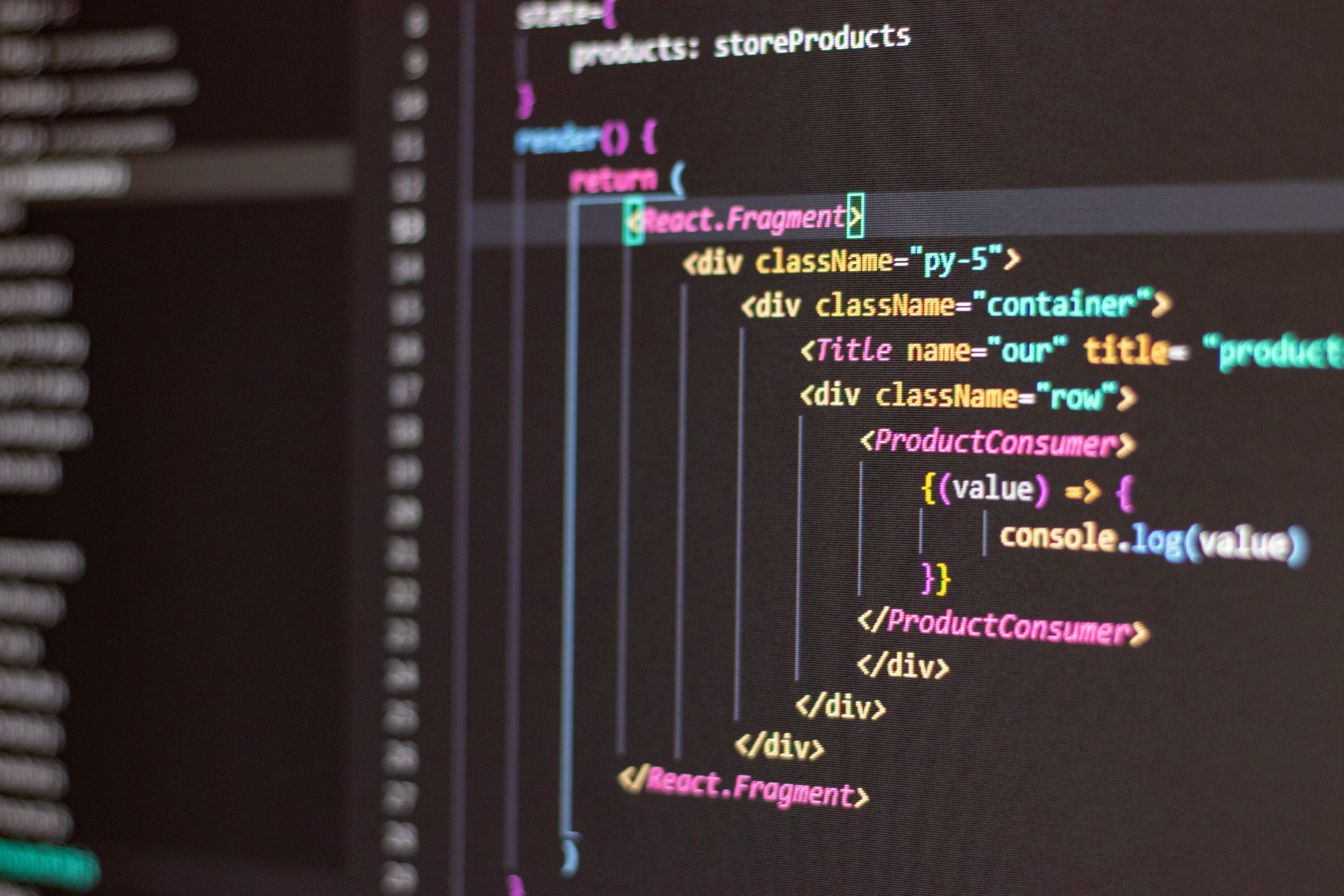
Web Development Tools and IDEs
Choosing the right combination of web development tools and IDEs depends on project requirements, team preferences, and specific development needs. These tools collectively streamline the web development workflow, enhance collaboration, and ensure efficient project management.
Integrated Development Environments (IDEs)
Selecting the right IDE depends on personal preferences, project requirements, and the specific technologies you are working with. Each IDE has its strengths and is tailored to different development needs.
Visual Studio Code (VSCode):
- Type: Lightweight code editor.
- Key Features:
- Robust language support, debugging tools, and extensions.
- Integrated Git version control and a built-in terminal.
Atom:
- Type: Open-source text editor.
- Key Features:
- Git integration, package manager, and a customizable interface.
- Large community-driven package ecosystem.
Sublime Text:
- Type: Text editor.
- Key Features:
- Fast and efficient, with a distraction-free mode.
- Supports multiple selections and extensive community packages.
IntelliJ IDEA:
- Type: Java-centric IDE.
- Key Features:
- Intelligent code assistance, advanced refactoring, and debugging.
- Supports Java, Kotlin, and various web technologies.
Eclipse:
- Type: Extensible IDE platform.
- Key Features:
- Supports multiple languages with a wide range of plugins.
- Rich ecosystem for Java development.
NetBeans:
- Type: Java-focused IDE.
- Key Features:
- Integrated tools for Java, JavaScript, HTML, and CSS.
- Supports modular development and multiple languages.
PyCharm:
- Type: IDE for Python development.
- Key Features:
- Intelligent code completion, debugging, and testing tools.
- Supports web development with Django and Flask.
Xcode:
- Type: IDE for macOS and iOS development.
- Key Features:
- Interface Builder for UI design, Swift and Objective-C support.
- Debugging tools for iOS, macOS, watchOS, and tvOS.
Android Studio:
- Type: IDE for Android app development.
- Key Features:
- Layout Editor, code analysis, and testing tools.
- Integrates with the Android SDK and supports Kotlin.
WebStorm:
- Type: IDE for JavaScript, HTML, and CSS.
- Key Features:
- Smart coding assistance, debugging, and testing for web development.
- Node.js and Angular support.
Considerations when choosing an IDE:
- Language Support:
- Choose an IDE that supports the programming languages you work with.
- Features:
- Evaluate features such as code completion, debugging tools, and version control integration.
- Community and Ecosystem:
- Consider the size and activity of the user community and available plugins.
- Performance:
- Ensure that the IDE provides a smooth and responsive development experience.
- Integration with Tools:
- Check compatibility with version control systems, build tools, and other development tools.
Package Managers
The choice of package manager often aligns with the programming language and ecosystem you are working in. Consider your specific development needs and community preferences when selecting a package manager for your projects.
npm (Node Package Manager):
- Type: JavaScript package manager.
- Key Features:
- Manages project dependencies and scripts.
- Large registry of open-source packages.
- Commonly used in Node.js and front-end development.
Yarn:
- Type: JavaScript package manager.
- Key Features:
- Fast, deterministic, and secure dependency management.
- Offline capabilities for faster installations.
- Compatible with npm and can use the npm registry.
pip:
- Type: Package installer for Python.
- Key Features:
- Manages Python libraries and dependencies.
- Supports virtual environments for isolated project environments.
- Commonly used in Python web development.
Composer:
- Type: Dependency manager for PHP.
- Key Features:
- Manages PHP libraries and dependencies.
- Autoloading of classes and namespaces.
- Facilitates package version management.
RubyGems:
- Type: Package manager for Ruby.
- Key Features:
- Manages Ruby libraries and dependencies.
- Supports gem creation, installation, and versioning.
- Commonly used in Ruby on Rails development.
NuGet:
- Type: Package manager for .NET (NuGet Gallery).
- Key Features:
- Manages .NET libraries and dependencies.
- Integrates with Visual Studio and other development tools.
- Supports package creation and versioning.
Cargo:
- Type: Package manager for Rust.
- Key Features:
- Manages Rust libraries and dependencies.
- Facilitates building, testing, and publishing Rust packages.
- Part of the Rust programming language ecosystem.
Conda:
- Type: Package and environment manager.
- Key Features:
- Manages packages in various languages (Python, R, Ruby, Lua, Scala, Java, JavaScript, C/C++, FORTRAN).
- Handles dependencies and environment configurations.
- Useful for data science and scientific computing.
Gradle:
- Type: Build automation tool and dependency manager.
- Key Features:
- Manages project dependencies and builds.
- Supports Java, Kotlin, Groovy, and other languages.
- Extensively used in Android development.
Homebrew:
- Type: Package manager for macOS.
- Key Features:
- Installs and manages macOS command-line software.
- Facilitates easy installation and updates.
- Useful for managing a variety of developer tools.
Considerations when choosing a Package Manager:
- Language Compatibility:
- Choose a package manager that is compatible with the programming language of your project.
- Community Support:
- Consider the size and activity of the package manager's community.
- Versioning and Dependency Management:
- Evaluate how well the package manager handles versioning and dependencies.
- Integration with Development Tools:
- Ensure compatibility with other development tools, editors, and environments.
Build Tools
Choose a build tool based on the specific needs of your project, language preferences, and development workflow. The effectiveness of the build tool contributes significantly to the efficiency and reliability of the development process.
Webpack:
- Type: Module bundler.
- Key Features:
- Bundles JavaScript, CSS, and other assets.
- Supports code splitting and hot module replacement.
- Popular in modern front-end development workflows.
Parcel:
- Type: Web application bundler.
- Key Features:
- Requires minimal configuration.
- Handles various file types out of the box.
- Provides fast and zero-config builds.
Grunt:
- Type: JavaScript task runner.
- Key Features:
- Configurable and extensible task automation.
- Manages repetitive tasks like minification and compilation.
- Wide range of plugins for various tasks.
Gulp:
- Type: JavaScript task runner.
- Key Features:
- Streamlines tasks through code over configuration.
- Automates tasks like minification and transpilation.
- Large ecosystem of plugins for different workflows.
npm Scripts:
- Type: Task automation using npm.
- Key Features:
- Leverages npm as a task runner.
- Simplifies build processes using scripts in package.json.
- Often used in conjunction with other tools.
Ant:
- Type: Java-based build tool.
- Key Features:
- Cross-platform and extensible.
- Uses XML for configuration.
- Originally developed for Java projects.
Maven:
- Type: Build automation tool for Java projects.
- Key Features:
- Manages project dependencies.
- Standardizes project structure and builds.
- Integrates with repositories for dependency management.
Gradle:
- Type: Build automation tool and dependency manager.
- Key Features:
- Supports Java, Kotlin, Groovy, and more.
- Offers a concise DSL for build configurations.
- Part of the Android development ecosystem.
Bazel:
- Type: Build and test tool.
- Key Features:
- Supports multiple languages and platforms.
- Focuses on reproducibility and scalability.
- Developed by Google for internal use and open-sourced.
Make:
- Type: Build automation tool.
- Key Features:
- Creates build scripts using Makefile.
- Efficient for managing dependencies.
- Commonly used in Unix-like systems.
Considerations when choosing Build Tools:
- Project Type:
- Select a build tool that aligns with the type of project (e.g., front-end, back-end, Java, JavaScript).
- Ease of Use:
- Evaluate the ease of configuration and integration into your workflow.
- Community Support:
- Consider the size and activity of the community and available plugins.
- Performance:
- Assess the build tool's performance, especially for larger projects.
- Integration with Other Tools:
- Ensure compatibility with version control systems, package managers, and other development tools.

Web Development Best Practices
By incorporating web development best practices into your web development workflow, you can create more robust, efficient, and user-friendly websites while maintaining high standards of security and performance.
Responsive Design:
- Ensure websites adapt to various screen sizes and devices.
- Use CSS media queries to create responsive layouts.
- Test designs on different devices and browsers.
Performance Optimization:
- Optimize images, scripts, and stylesheets for faster loading.
- Implement lazy loading for images and use asynchronous loading for scripts.
- Minify and compress files to reduce page load times.
HTTPS Security:
- Enforce secure connections with HTTPS.
- Obtain SSL/TLS certificates for data encryption.
- Set up proper security headers to enhance protection.
SEO Best Practices:
- Optimize content for search engines.
- Use descriptive and concise meta tags.
- Create a sitemap and submit it to search engines.
Cross-Browser Compatibility:
- Test and ensure compatibility with multiple browsers.
- Use feature detection instead of browser detection.
- Keep browser-specific CSS and JavaScript minimal.
Mobile Optimization:
- Prioritize mobile-friendly experiences.
- Design touch-friendly interfaces and test on mobile devices.
- Optimize images and use responsive techniques.
Accessible Design:
- Ensure websites are accessible to users with disabilities.
- Use semantic HTML and provide alternative text for images.
- Test with screen readers and follow accessibility guidelines.
Code Structure and Organization:
- Adopt a modular and organized code structure.
- Use meaningful names for variables, classes, and functions.
- Follow a consistent coding style and indentation.
Version Control:
- Utilize version control systems (e.g., Git).
- Regularly commit changes and use branches for feature development.
- Write clear commit messages and keep a clean commit history.
Security Measures:
- Implement security best practices to protect against common threats.
- Sanitize and validate user inputs to prevent injection attacks.
- Regularly update dependencies and conduct security audits.
Caching Strategies:
- Implement effective caching mechanisms.
- Use browser caching for static assets.
- Leverage server-side caching for dynamic content.
Error Handling:
- Handle errors gracefully and provide user-friendly messages.
- Log errors on the server while presenting user-friendly messages.
- Consider creating a custom error page.
Performance Monitoring:
- Regularly monitor website performance.
- Use tools like Google PageSpeed Insights and Lighthouse.
- Analyze server logs and user behavior for insights.
Content Delivery Networks (CDN):
- Leverage CDNs to improve content delivery.
- Distribute static assets across multiple servers globally.
- Enhance website performance and reduce latency.
Testing:
- Conduct thorough testing across browsers and devices.
- Perform unit testing, integration testing, and end-to-end testing.
- Implement continuous integration for automated testing.
Documentation:
- Maintain comprehensive and up-to-date documentation.
- Document code, APIs, and project setup instructions.
- Facilitate collaboration among team members.

Continuous Integration and Deployment (CI/CD)
Selecting the appropriate CI/CD tools depends on project requirements, team preferences, and the desired level of automation. Integrating CI/CD into the development workflow enhances collaboration, accelerates releases, and improves overall software quality.
Continuous Integration (CI):
- Definition: A development practice where code changes from multiple contributors are automatically integrated into a shared repository several times a day. Each integration triggers automated tests to ensure the codebase remains stable.
- Key Components:
- Version Control System (VCS):
- Centralized repository (e.g., Git) to store and manage code changes.
- Build Server:
- Automates the process of compiling, testing, and packaging code changes.
- Automated Tests:
- Ensures that new code changes do not introduce errors or break existing functionality.
- Benefits:
- Early Detection of Bugs:
- Identifies issues quickly through automated testing.
- Consistent Code Quality:
- Maintains a high standard of code quality across the development team.
- Faster Development Cycles:
- Accelerates development by automating repetitive tasks.
Continuous Deployment (CD):
- Definition: An extension of CI where code changes, after passing automated tests, are automatically deployed to production or staging environments. This ensures a rapid and reliable release process.
- Key Components:
- Deployment Pipeline:
- Defines the stages and tasks for code deployment.
- Artifact Repository:
- Stores deployable artifacts created during the CI process.
- Monitoring and Logging:
- Monitors application performance and logs to identify issues post-deployment.
- Benefits:
- Faster Time-to-Market:
- Reduces manual intervention, enabling quicker release cycles.
- Consistent Deployments:
- Ensures uniform and reliable deployment processes.
- Rollback Capability:
- Facilitates easy rollback in case of issues with the new release.
CI/CD Best Practices:
- Automated Testing:
- Include comprehensive unit, integration, and end-to-end tests.
- Run tests automatically with each code commit.
- Version Control:
- Use a robust version control system (e.g., Git) for code collaboration.
- Adopt feature branching and pull requests for code reviews.
- Infrastructure as Code (IaC):
- Define infrastructure using code (e.g., Terraform or CloudFormation).
- Automate the provisioning and configuration of environments.
- Continuous Monitoring:
- Implement monitoring and logging for applications and infrastructure.
- Detect and address issues proactively.
- Incremental Deployments:
- Deploy changes incrementally to reduce the impact of potential issues.
- Use canary releases or feature toggles for controlled rollouts.
- Environment Parity:
- Maintain consistency between development, staging, and production environments.
- Minimize differences in configuration to prevent deployment-related issues.
- Security Scanning:
- Integrate security scanning tools for vulnerabilities in dependencies.
- Automate security checks as part of the CI/CD pipeline.
- Documentation:
- Document the CI/CD pipeline and deployment processes.
- Facilitate onboarding and troubleshooting.
Continuous Integration and Continuous Deployment Tools:
- Jenkins:
- Type: Open-source automation server.
- Features:
- Extensible with a vast plugin ecosystem.
- Supports building, testing, and deployment.
- GitLab CI/CD:
- Type: Integrated CI/CD within the GitLab platform.
- Features:
- Seamless integration with GitLab repositories.
- Supports building, testing, and deployment stages.
- Travis CI:
- Type: Cloud-based CI/CD service.
- Features:
- Configurable builds and deployments.
- Integrates with GitHub repositories.
- CircleCI:
- Type: Cloud-based CI/CD service.
- Features:
- Supports parallelism and caching.
- Integrates with various version control systems.
- GitHub Actions:
- Type: CI/CD workflow automation within GitHub repositories.
- Features:
- Enables creating workflows using YAML syntax.
- Integrates seamlessly with GitHub repositories.

Trends and Innovations in Web Development
Keeping up with trends and innovations is crucial for web developers to create modern, efficient, and user-friendly web applications. Incorporating these technologies can enhance user experiences, streamline development processes, and align with the evolving landscape of web development.
Jamstack Architecture:
- Definition: Stands for JavaScript, APIs, and Markup. Emphasizes decoupling the frontend from the backend, relying on APIs for dynamic functionality.
- Key Features:
- Improved performance, security, and scalability.
- Enables the use of pre-built services and microservices.
Serverless Computing:
- Definition: Cloud computing model where cloud providers automatically manage server infrastructure. Developers only focus on writing code in the form of functions.
- Key Features:
- Cost-effectiveness, auto-scalability, and reduced operational overhead.
- Well-suited for microservices and event-driven architectures.
Progressive Web Apps (PWAs):
- Definition: Web applications that offer a native app-like experience with features like offline access, push notifications, and fast loading.
- Key Features:
- Improved user engagement and performance.
- Enhances user experience across devices.
WebAssembly (Wasm):
- Definition: Binary instruction format enabling high-performance execution of code on web browsers independently of the programming language.
- Key Features:
- Near-native performance, portability, and language-agnostic execution.
- Supports languages like C, C++, Rust, and more.
Single Page Applications (SPAs):
- Definition: Web applications that load a single HTML page and dynamically update content as the user interacts without requiring full page reloads.
- Key Features:
- Improved user experience, faster navigation, and seamless interactions.
- Often built with frameworks like React, Angular, or Vue.js.
GraphQL:
- Definition: Query language for APIs that allows clients to request specific data, reducing over-fetching and under-fetching of data.
- Key Features:
- Efficient data fetching, flexibility, and real-time updates.
- Gaining popularity as an alternative to traditional REST APIs.
Headless CMS:
- Definition: Content management system where the frontend and backend are decoupled, allowing flexibility in delivering content across various platforms.
- Key Features:
- Simplified content management, improved developer experience.
- Supports content delivery to multiple channels.
Motion UI and Microinteractions:
- Definition: Use of animations, transitions, and microinteractions to enhance user engagement and provide visual feedback.
- Key Features:
- Improved user experience, increased usability.
- Adds a layer of polish and sophistication to web interfaces.
Low-Code/No-Code Development:
- Definition: Development approach that allows users to create applications with minimal hand-coding, often using visual interfaces.
- Key Features:
- Accelerated development, reduced reliance on traditional coding skills.
- Enables business users to participate in application development.
Augmented Reality (AR) and Virtual Reality (VR) Integration:
- Definition: Integration of AR and VR technologies into web applications for immersive user experiences.
- Key Features:
- Enhanced visualization, interactive 3D elements.
- Applied in gaming, e-commerce, education, and more.
Cybersecurity Measures:
- Definition: Integration of advanced security measures to protect web applications from cyber threats.
- Key Features:
- Increased emphasis on data privacy, encryption, and secure authentication.
- Adoption of security best practices to mitigate risks.
Dark Mode:
- Definition: User interface design trend offering a dark color scheme for websites and applications.
- Key Features:
- Reduces eye strain, improves readability in low-light conditions.
- Becoming a standard feature in many applications.

Learning Resources and Further Reading
The following learning resources cover a wide range of topics in web development, from foundational concepts to advanced frameworks and tools. Regularly exploring documentation, tutorials, and staying updated on industry trends will contribute to continuous learning and skill enhancement.
Online Courses
- Codecademy, Coursera, Udacity.
- Full-stack development programs.
Books
- "Eloquent JavaScript" by Marijn Haverbeke.
- "Flask Web Development" by Miguel Grinberg.
Community and Forums
- Stack Overflow, Reddit communities.
- Networking and learning from the community.





